Unlike other stock apps, such as Notes and Safari for iOS, the Apple Mail app hasn’t seen huge improvements over the years. The lack of an intuitive interface and smart inbox management makes it impossible for email apps to provide a streamlined experience. Also, the app is very limited when it comes to using other popular services. But don’t worry, there are some of the best alternative email apps for iPhone and iPad that can fill this gap – making email management tasks a breeze. What are the best email software? So, if you’ve decided to go beyond Apple Mail for professional or personal needs, there’s never been a better time to explore the most popular iOS and iPadOS email clients.
A collection of the best Apple Mail alternatives for iPhone and iPad
Want to know which email clients can better meet your needs? Well, we’ve selected third-party email apps based on a variety of factors like customization, integrations with other services, and security. So, depending on your tastes, you can narrow down your search to find more useful apps. As you explore features and weigh your options, pay attention to those designed to boost productivity by keeping your workflow out of the clutter. With that said, let’s get into the roundup!
1.Spark
iPhone and iPad email software downloads: If you want to keep your constantly loading inbox out of clutter, Spark is the way to go. Probably the best part about this app is the highly intuitive user interface, which makes the process of managing emails very simple, unlike Apple Mail. The Smart Inbox highlights all your important emails and keeps unnecessary emails out. Additionally, it divides emails into three main categories, including personal, notifications, and newsletters, making it easier for you to quickly navigate through updates.

One of my favorite features of this app is the ability to invite colleagues to discuss specific emails and threads privately. It helps me communicate in a professional environment with privacy. Another feature I like to use is to create emails together. Collaboration features come in handy when everyone’s input needs to be heard. Plus, integrations with Dropbox, iCloud Drive, Box, and more ensure you have a smooth email management experience. Long story short, Spark is one of the best alternative email apps for iPhone to control email.
As for the price, Spark is free for individual users to use on as many devices as they want. However, if you want team features like inline messaging and email collaboration, you’ll have to subscribe to their premium plan.
Installation: Free ($7.99/month/user).
2.Outlook
Best Mail Software Collection: No lineup of top email apps is complete without Microsoft’s Outlook. Although the app has always been feature-rich, it’s not the variety of tools that makes it stand out. For me, the clean user interface coupled with more practical email organization features puts it ahead of many other competitors, including Apple’s Mail app. For starters, you can connect this app with all your email accounts and calendars to manage everything in one place. So no more jumping from one app to another in order to keep yourself in the loop!
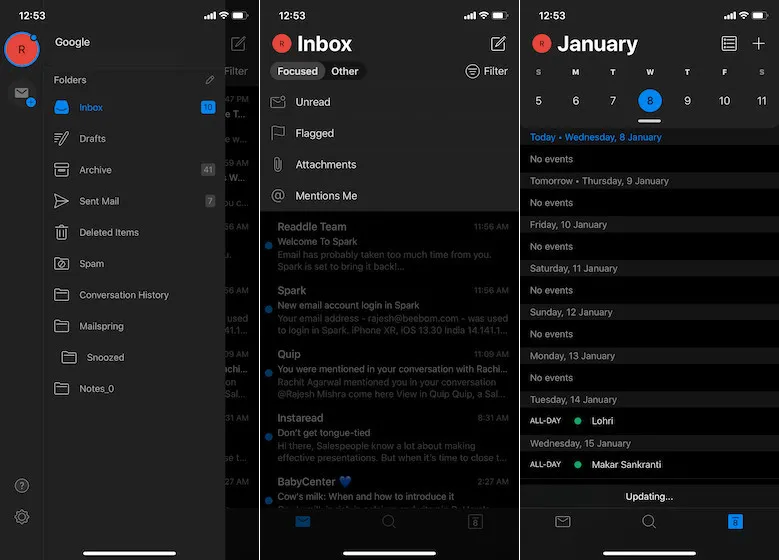
Inbox gives you the flexibility you need to sort messages between them. As a result, you can easily access the emails that are essential to you and prevent unnecessary emails from cluttering your inbox. As someone who likes to use quick gestures to manage emails, I find swipe gestures very useful to quickly archive unwanted messages, schedule emails, and delete redundant stuff. Not to mention, Outlook also works with some popular apps (i.e., Facebook, Trello, and Evernote) and allows you to view and attach files from OneDrive, Dropbox, and other cloud storage services. If your email management means business, then you’ll be hard-pressed to find a more versatile tool than this one.
Installation: Free
3. Gmail
If you’re looking for simplicity and ease of use among Apple Mail alternatives, then Google’s Gmail will be a better option for you. What it has a distinct advantage over many other email apps across platforms is the seamless integration with Google apps, including calendars, drives, documents, and more. Plus, it comes with a complete set of tools for managing emails without any pain. For example, you can use swipe gestures to archive or delete emails and quickly manage your inbox.
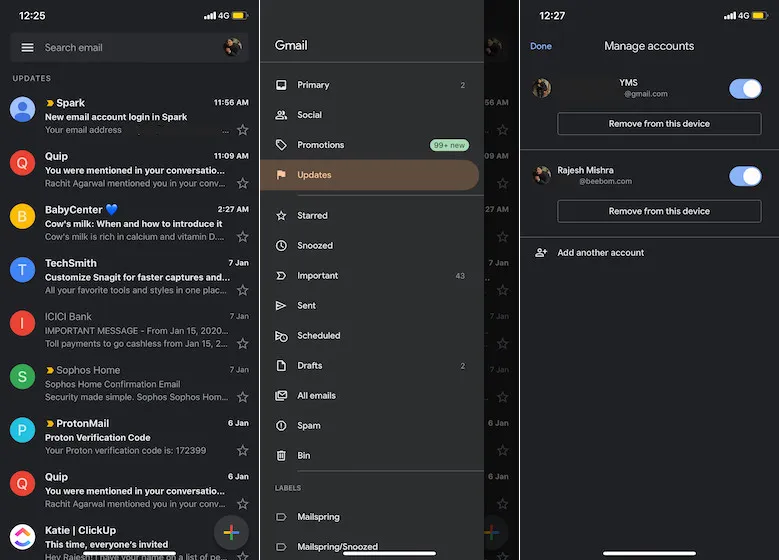
Those who have multiple accounts and switch between them frequently will find the intuitive option to switch between them very handy. In addition, there is a feature to undo the sending to prevent embarrassing mistakes from ruining your impression. Personally, I like the smart compose suggestions that allow me to respond to emails quickly. With the security filters provided, Gmail also ensures that I don’t fall into a trap for spammers. There are several other Gmail features that I enjoy and use on a daily basis. In short, I think Google Gmail is probably the most efficient alternative email app for iPhone.
Installation: Free
4.Edison
Collection of Best Apple Mail Alternatives: Admittedly, the Edison email app is nowhere near as popular as Gmail and Outlook. It also doesn’t boast of seamless integration with the Microsoft/Google suite of apps. So, why should you even think about it? Well, if I were to choose an email app based on smooth and fast performance, it could easily outperform everyone else, including these famous competitors. In addition, it has a range of useful features that can appeal to both professional and individual users.
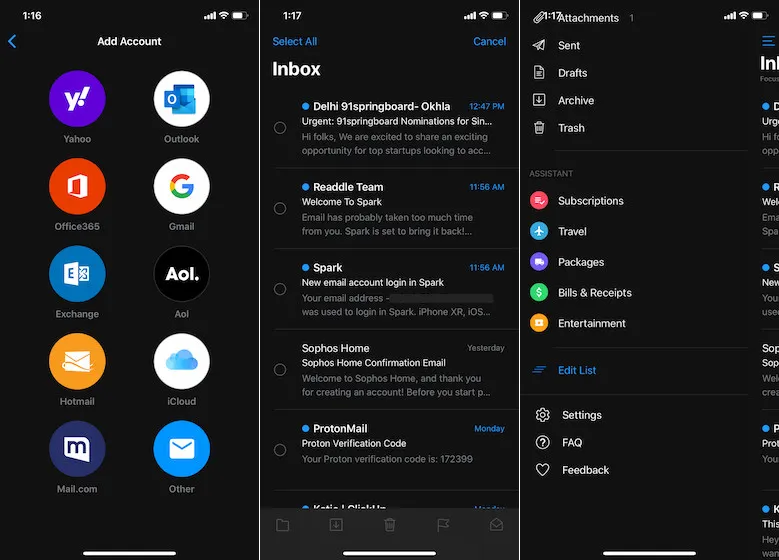
Email clients categorize emails so you can keep track of things like upcoming events and bills due without having to dig deep into your inbox. In addition, it provides unsubscribe suggestions to stop receiving unnecessary emails. As a user, I find the options to automatically block read receipts, delete emails in bulk, and block senders very useful. But what caught my eye the most was the timely price alerts, making sure I didn’t miss out on any of the hot deals. If you want a faster and faster email app, Edison can be a better contender for your needs.
Installation: Free
5. Blue Mail
What are the best email software? Blue Mail is another email client that aims to provide a more streamlined email management experience. From what I can see from my closer look at its features, it does fit the bill. One of the main highlights of this app is that it works with many services, including iCloud, Gmail, Hotmail, Outlook, Office 365, AOL, and more. With support for IMAP, POP3, and Exchange protocols, it gives you comprehensive coverage in both personal and professional environments. Plus, you have the flexibility to sync multiple inboxes from multiple providers for hassle-free email management.
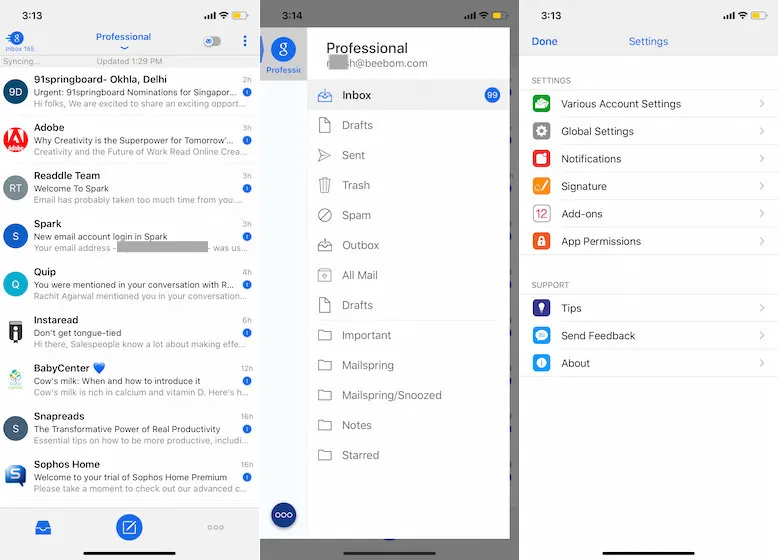
One of my top picks for this email client is the ability to organize similar emails together, which helps me prevent my inbox from looking like a mess. Another feature that impressed me was spam management, which allowed me to easily block senders and domains. Not to mention iMessage extensions, widgets, and support for Siri, which further boosts its reputation as one of the coolest email apps for iPhone.
Installation: Fee
6. Zoho Mail
iPhone & iPad Mail Software Download: If you want to use a productivity-focused email client, I recommend you try Zoho Mail. Agree, it doesn’t have an intuitive interface and also requires a bit of a learning curve to get a good grasp of all the notable features. However, it can help you take control of your emails. Features like multi-account support and collaboration can prove to be very helpful for professionals.
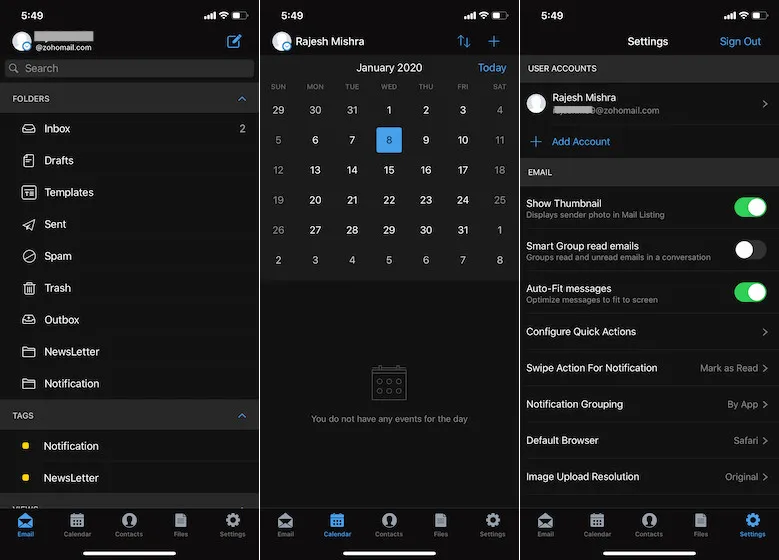
In addition, Zoho Mail is ideally optimized for iPads. As a result, you can use quick swipe gestures to move, archive, and delete emails. Yes, it also takes full advantage of Apple Pencil, which lets you doodle and annotate on photos. Since it also works with Apple Watch, you can keep track of your latest emails right from your wrist. Add to that the integrated calendar and offline functionality, and you have an alternative email app for iPhone that can easily meet your demanding needs.
Installation: Free
7. myMail
For those looking for a more personalized experience, myMail will be the right answer. The app has a modern design language and offers plenty of customization features, so you can handle all your emails with ease. For a unified experience, it works with many services, including Gmail, Yahoo, iCloud, Outlook, Hotmail, and more. As a result, controlling multiple accounts from one convenient location shouldn’t be a big deal.

Depending on your needs, you can set a quiet time for each account to better manage your professional and personal life. In addition, there is an option to fine-tune the appearance of the message list by turning off/on message previews and avatars. In addition to neat customization, the app also offers precise search filters to get the desired search results quickly. Considering these useful features, myMail is a solid choice for professional and personal email management.
Installation: Free
8.ProtonMail
Best Email Software Collection: Worried about the protection of your personal information? If yes, seriously consider ProtonMail – an open-source email client. To protect your email from prying eyes, the app offers encrypted emails. This means that only the sender and receiver can read the message. To add an extra layer of protection to your sensitive information, it also allows you to send password-protected encrypted emails.
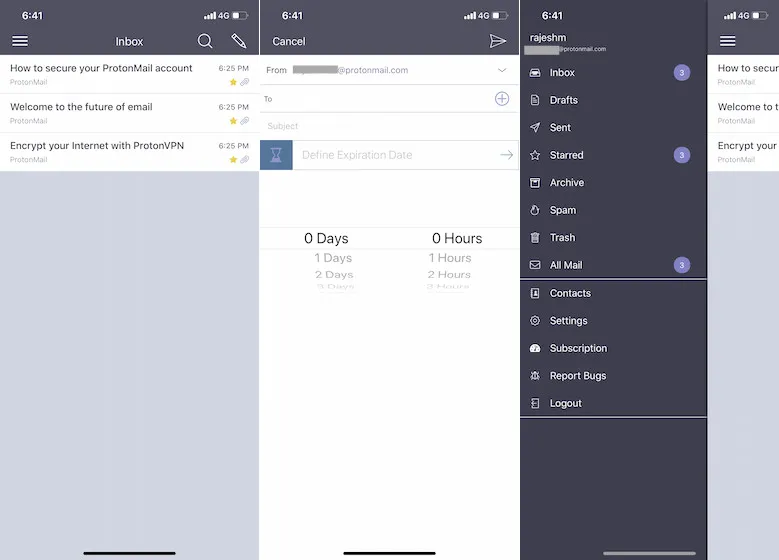
As a user, I like to use the feature that automatically destroys emails after a certain amount of time. From a security standpoint, it looks timely. Even when it comes to customization, ProtonMail is pretty good. The app lets you organize your emails using swipe gestures and labels so your inbox stays clutter-free. All in all, if the most important thing on your priority list is the issue of protection, then ProtonMail is the best option because it is the safest alternative email app for iPhone.
Installation: Free
9.Newton Mail
Few email apps are as feature-rich as Newton Mail. Keep in mind, though, that unlike all the other apps mentioned in this roundup, this app comes at a high price ($49.99/year). Still, if you don’t mind spending some money for a secure and personalized email management experience, then it can meet your needs. The app has read receipts that provide a read status for each email that has been sent. In addition, it will notify you as soon as it reads your messages.

Frequently forgetting to send wishes or failing to communicate in a timely manner? Well, you can schedule an email to be sent later. If you don’t want to delete certain emails but want to keep them for a while, then the snooze feature can work well. In addition to these useful features, what attracted me more to this app was the connection with various apps, ensuring that you can complete your workflow without leaving the app.
iPhone & iPad Mail Software Download: 14-day free trial, $49.99/year
10. Nine Mail
What are the best email software? “Nine Mail” has been around for quite some time. Although it has never been the most sought-after email client, it has always provided a useful way to handle emails. The email app has a beautiful user interface that is easier to handle. Depending on what fits your workflow, you can fully customize the app so that it focuses only on important messages and puts away unwanted messages. Since it’s fully integrated with contacts and calendars, you can easily plan events or invite your friends to specific events.
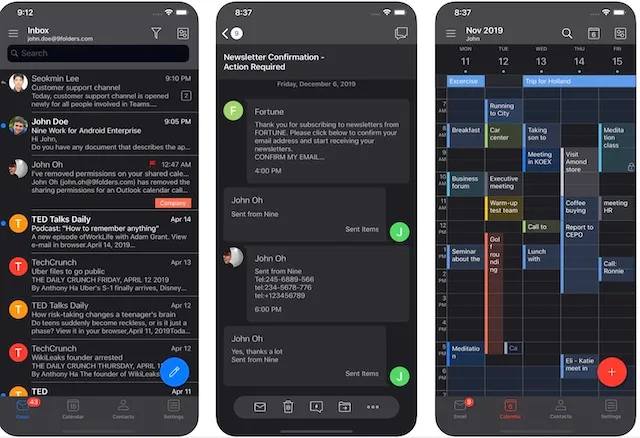
It also provides automatic setup for well-known services such as Office 365, Exchange Online, Hotmail, Live.com, Outlook, MSN, or G Suite. As a result, you can control multiple accounts without leaving the app or spending a lot of time. Other notable features include full HTML support (inbound and outbound), a rich text editor, and a global address list. In addition to these useful features, I also like the conversation mode, which allows me to communicate with more peace of mind. Please note that Nine Mail offers a free trial for only 14 days, after which you will need to subscribe to the premium version to continue.
Installation: 14-day free trial, $1.99/3 months ($14.99 lifetime)
Choose a collection of the best Apple Mail alternatives for iPhone and iPad
So, these are our top email clients for iOS and iPadOS. Hopefully, you’ve found the right app for managing your personal and professional emails. Additionally, if you deal with a large number of emails every day, check out our article on reverse email lookup to easily determine the identity of the sender. But before you get into the workflow, please let us know which email apps you prefer. Also, feel free to toss the names of famous characters that may be missing from the lineup.