If you’re a Google Chrome user, then you’re definitely going to love these extensions, aren’t you? There are extensions for various purposes. There are extensions that can help you edit your documents and make them impeccable. Then there are extensions that you can use to download videos and MP3s.
However, there is one question here that might pique your interest, and that is whether you can reap the benefits of these Chrome extensions on your Android device. The other day, out of curiosity, I tried to install the Chrome extension on my Android and this is what I was facing
I would never disparage Chrome. I love it as much as other Chrome users. But, with that being said, why should I install the app instead of the extension itself? And, I figured out how to add a Chrome extension on Android.
First of all, the answer is yes. In this blog, we’ll tell you how to get Chrome extensions on Android and which ones you should have to get started on this incredible journey.
How do I download the Chrome extension for Android?
You may not be able to get Chrome extensions for Android directly, but that doesn’t mean you can’t have them. There are third-party browsers that can help you download Chrome extensions on Android. Some of the best ones are Yandex and Kiwi. The process is very simple and fun. For this blog, let’s take Yandex as an example, which is one of the best browsers for Android. Read about some other excellent private browsers for Android.
- First, install Yandex browser from the Google Play Store.
- Type chrome.google.com/webstore in the URL address bar. This will open the Chrome Store on your Android device
- Look for the Chrome extension you want to install on your Android
- Click Add to Chrome and voila! You’re ready to go. Want to know which extensions you should start with, let us help you!
- To access the Chrome extension, enter the chrome.google.com/webstore again (if you haven’t already)
- Tap on the three vertical dots in the bottom right corner
- Swipe/scroll up until you find the extension and tap on it. That’s it! You’ll now see all the extensions listed
A collection of the best Chrome extensions for Android
TweakPass
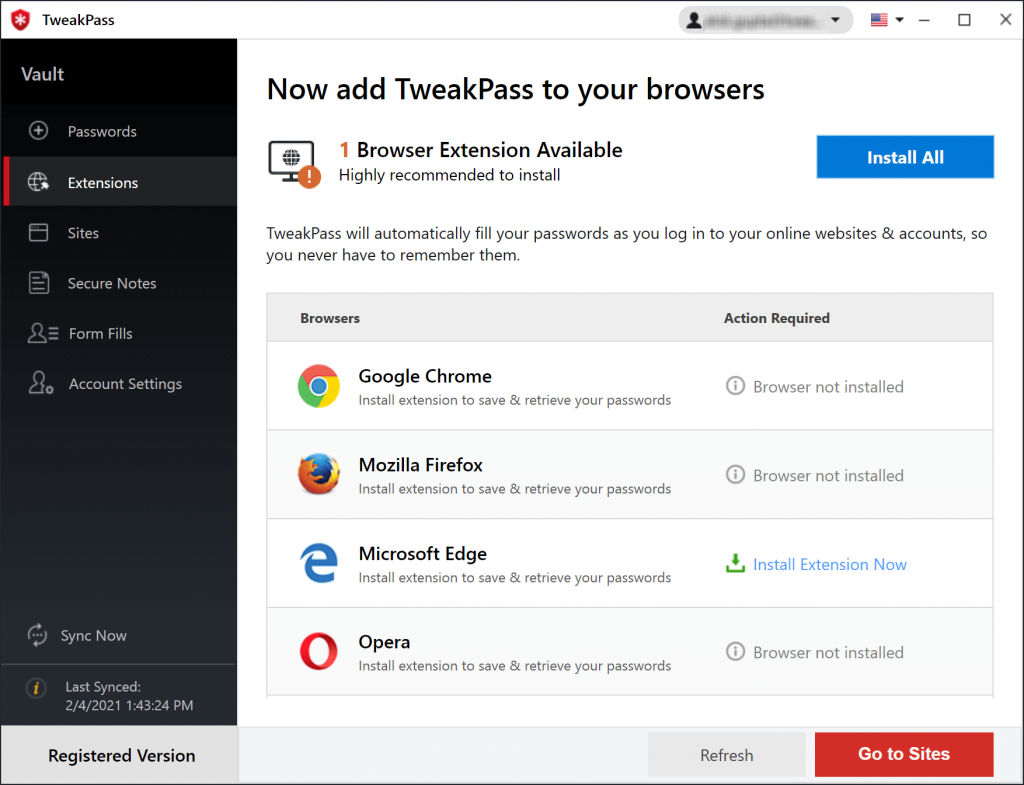
Top Chrome Extension Recommendation for Android: We log in to many websites day in and day out. Now, remembering the password for each website is really a daunting task. You can use the TweakPass Chrome extension for Android instead to simplify your life by keeping all your passwords in a secure vault –
Features:
- Friendly and easy-to-use interface
- TweakPass helps you generate secure, complex, and strong passwords, which you can then automatically log in on websites and even auto-fill forms on your Android device
- Easily modify, add, view, and delete passwords for all your accounts
- More than just passwords, with TweakPass, you can also store usernames and other data in a secure vault
- Data is encrypted on both the server side and the device side
- Seamlessly sync passwords between Chrome extensions and devices
Ginger
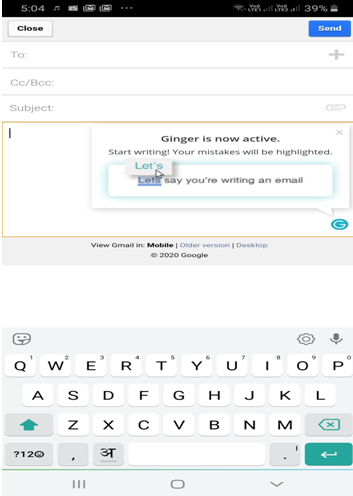
Best Chrome Extension Download for Android: I am a writer and I know the importance of writing correctly. Every day, we work on blogs, emails, social media posts, and more. There, grammatical mistakes are unforgivable, but since we are human, we do make mistakes. And, in reality, you can’t keep an eye on every typo, grammatical error, punctuation error, or any other mistake. And, an Android Chrome plugin like Ginger can help you with this –
Features:
- Check your text for spelling, context, grammar, synonyms, and various other aspects
- Ginger can even make sure you stick to the correct sentence structure and maintain a consistent tone throughout
- If you need to rephrase a line of text, you’ll even get informed advice, which in turn can help you deliver a clearer message.
- Translate your text into 40 supported languages
- Real-time input corrections
- Works with most websites like Gmail, WhatsApp Web, Facebook, etc
Evernote Web Clipper
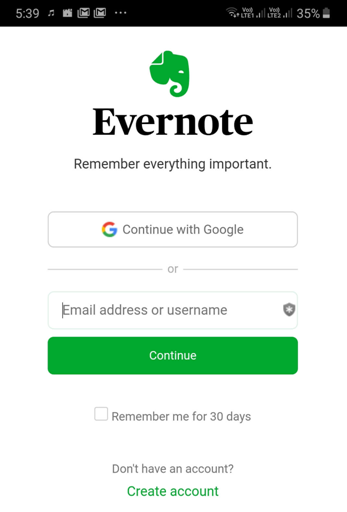
How many times have you liked a certain part of a website but had to bookmark the entire content? Or, do you have to cut, copy, and paste that section into a word document that is submerged in several other documents on your computer? If that’s you, try Evernote Web Clipper. And, now you can download the same content from the Chrome Store on Android. While Yandex already has an Evernote extension, this may not be the case for other browsers.
features
- Clip a specific selection or an entire web page
- Special formats are supported so that you can edit from sites like YouTube, Linkedin, and Amazon
- Access clips on any device
- Clip an article or webpage as a bookmark
- Easily share clips and even create unique URLs
- Take a screenshot and annotate it directly.
- Create separate notebooks to organize receipts, memos, invoices, and bills
Google Translate
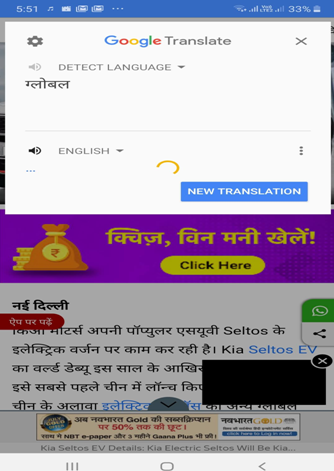
A collection of the best Chrome extensions for Android: You see a foreign phrase on a website and don’t know what it means, or suppose you’re in another country and its official website has some extraordinary scriptures but it’s written in their language. Empower your Android browser with Google Translate.
Features:
- Translate a web page or part of a web page in your desired language
- Automatically detects the language in which the text is written
- Translate one language into another and vice versa
- Listen to the correct pronunciation
- Just right-click on the text and translate it
- You can translate text in a web page or extension or open it separately in Google Translate
StopAllAds

Best Chrome Extension Download for Android: StopAllAds helps you block unnecessary ads on web pages and even YouTube. One of the biggest annoyances when browsing a website is the number of ads that float or pop up suddenly. Most of these ads are harmless, but sometimes when you accidentally click on an ad, you can fall prey to malware or even browser hijacking. Moreover, these ads can even hinder your browsing speed, in addition to hindering your viewing experience.
Features:
- It blocks malware-packaged ads because it constantly updates itself with the malware domain
- You can disable social media buttons on websites, which can sometimes be intimidating and hinder your viewing experience
- StopAllAds doesn’t just keep cookies away, it even lets you learn about the various types of cookies and how to stay away from them
- You can choose to apply filters based on your preferences and the number of ads you want to see
- StopAllAds increases your browsing speed and prevents companies from tracking your browsing habits
Hotspot Shield

Top Chrome Extension Recommendations for Android: If you want to browse geo-restricted websites, social media platforms, and other web content that aren’t accessible in your country, such as Netflix or Hulu libraries, you can’t just rely on your existing ISP. All you need is a V–P***N. If you’re looking for one, Hotspot Shield could be a great option.
Features:
- It’s free, and the interface is comprehensive, showing you how fast your bandwidth is and how many threats you’ve blocked.
- Works with a WebRTC blocker because your real IP is hidden from websites
- Enjoy fast browsing without bandwidth limitations.
- Contains cookies, trackers, and malware blockers
- The presence of secure servers is spread all over the world
- Military-grade encryption
Pushbullet
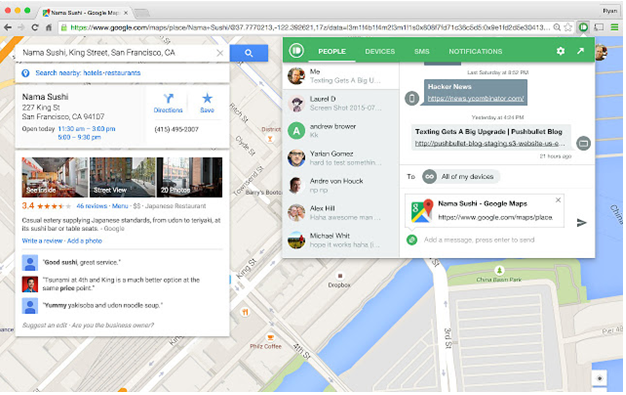
Pushbullet is probably one of the best Chrome plugins for Android. It’s packaging several things into one extension. It’s simple to use and works seamlessly on all Android devices.
Features:
- Secure, end-to-end protection for SMS and notifications
- You can reply to texts from popular apps like Facebook Messenger, WhatsApp, Kik, and more.
- Share files and links across all your friends and devices
- Manage notifications directly from the extension itself
WorldClock:FoxClocks

Best Chrome Extension Download for Android: Time is Money and the World Says That! In some cases, you may be greeting friends or relatives in different countries at the wrong time. Moreover, it is not your fault because you do not know the time in their country. WorldClock solves this problem for you.
Features:
- The time zone database is updated automatically.
- You can now have an hour clock that shows the local time of a country
- Easily find the time zone of any region, country, or city
- You can quickly access the FoxClocks icon directly from the address bar
- Choose an existing time format or create your own
Amazon Assistant
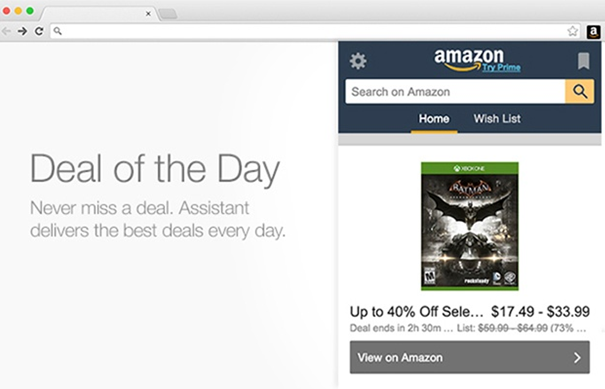
Top Chrome Extensions for Android: If you’re an avid online shopper, then you’ll certainly need to download an Android Chrome extension like Amazon Assistant, as Amazon is the go-to place for products you won’t find anywhere else.
Features:
- Keep all the items you want to buy in one place
- Discover the product while browsing the web
- You can also get personal recommendations about products based on your browsing history
- Amazon Assistant makes it easy to compare products because you can compare them in the extension itself
- Get timely notifications about deals and price reductions
Summary of the collection of the best Chrome extensions for Android
Ever wondered if you can get a Chrome extension on Android? Probably you already have it but don’t know how to do it, we sincerely hope this blog will be helpful to you. While the above extensions are some of the best, you can find them on the Chrome Store. These are just a few of the Chrome extensions that you can install directly on your Android device.