Out of all the operating systems, Windows 10 is one of the most popular. A big reason for its popularity is that it focuses more on user-friendliness and usability rather than providing pro-hobbyist features typically found in Linux distributions. However, one of the main drawbacks of Windows is Microsoft’s opaque approach to defining what various built-in applications do on your PC.
One of the apps that often confuses and worries people at the same time is yourphone.exe in Windows. So, what are the yourphone.exe in Windows 10? Should you be worried? Let’s find out in this article. Here is a list of what we are going to cover in this yourphone.exe guide for Windows 10.
- What is yourphone.exe in Windows 10?
- What does it do?
- Does it take up a lot of memory and slow down your computer?
- How do I remove yourphone.exe from Windows 10?
yourphone.exe: Is it a virus? What is it?
Yourphone.exe is not a virus or Trojan horse.
Microsoft’s Your Phone is an app designed to connect your Android or iOS device to Windows to receive calls/calls, send text messages, and read app notifications directly on your Windows PC.
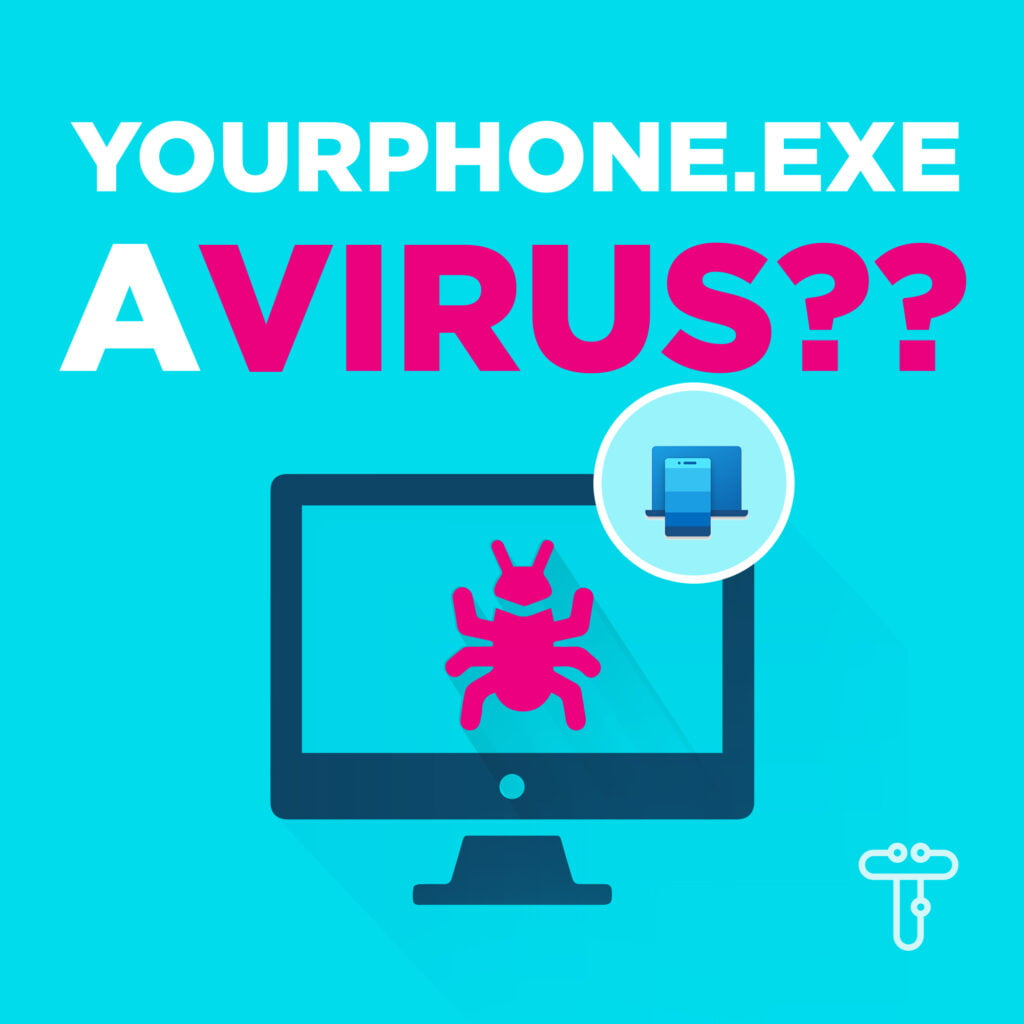
© Copyright Techie Trickle
If you own an Android device, you can basically mimic how devices in the Apple ecosystem communicate with each other seamlessly.

When you continue to launch a program on Windows, it creates what is known as a “process”.
The reason you’re able to read this article is that there is a browser process running in the background, in which case it’s also known as an executable process.
Simple, right?
The good news is that if you don’t want any unknown app to run in the background and take up memory, you can basically kill it from the task manager.
Note that not all apps are “unnecessary”. Many of them help keep your operating system alive; Therefore, it is not a good idea to kill them.
So, we don’t recommend fiddling with anything other than what has been mentioned in this article.
As an Android enthusiast, I think the Your Phone app is very useful and, more importantly, it’s completely harmless, however, if your old potato PC has so many things to deal with that it can barely handle the operating system, you might want to disable it to save memory for other system components.
Another thing worth mentioning is that your phone doesn’t need mobile data or Wi-Fi. It uses Bluetooth to connect and make/receive calls/texts.
yourphone.exe: How much memory does it occupy? Should you disable it?
Not much.
What is yourphone.exe in Windows 10? The yourphone.exe process itself is only 19 KB. On average, the Your Phone app consumes around 14-20 megabytes of memory.

© Copyright Techie Trickle
Well, as I mentioned earlier, if you’re running apps on an old-school PC that can barely keep up with a few Chrome tabs open, you should consider disabling or uninstalling your phone apps.
How to temporarily stop yourphone.exe
- To temporarily stop yourphone.exe, use the key combination Ctrl + Shift + Esc to open the Task Manager.
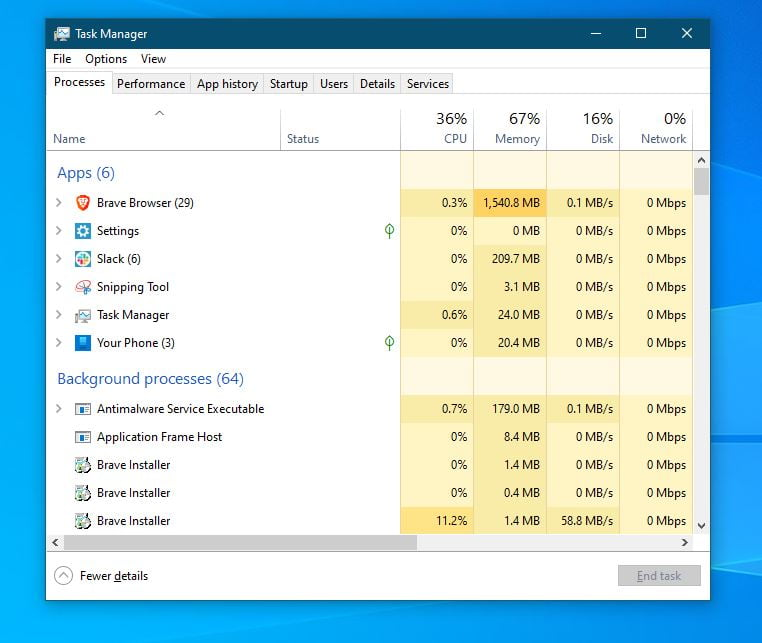
- Find the Your Phone app in a running process and right-click on it.

- From the options that appear, click End Task. The app should now stop running in the background.
Keep in mind that this is just a temporary solution to free up space on your PC’s memory. To disable it permanently, follow the steps below.
How to disable yourphone.exe using the GPU/CPU
Windows 10 yourphone.exe Guide:yourphone.exe Consume too much GPU/CPU resources? To stop it from doing so, all you need to do is disable it.
Disabling yourphone.exe involves restricting the application from running in the background. This way, the app doesn’t consume system resources. Disable it.
- Open the Start menu and enter the keyword “background apps”. Click on the first visible search result.

- In the settings window that pops up, scroll down until you find the Your Phone app. Turn off the button to disable it running in the background.

You probably think it’s about the same, right? But Microsoft tends to be dense at times.
Even if you’ve successfully disabled your phone, it can sometimes still run in the background without you notifying.
A lot of users also complain that your phone behaves weird for no reason. So, if you want to remove it completely, you can do so.
- Press the Start + R key combination to open the Run app.
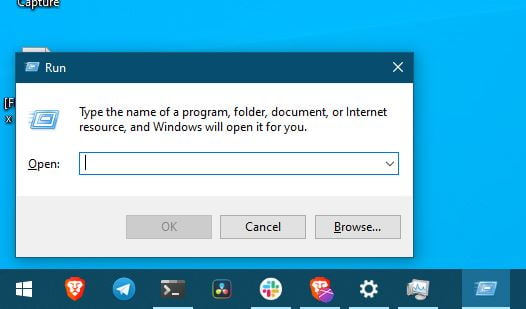
- Now, enter powershell and press the key combination Ctrl+Shift+Enter to open it as administrator.

- Copy and paste this command into Powershell and press Enter.
Get-AppxPackage Microsoft.YourPhone -AllUsers | Remove-AppxPackage- This will completely remove your phone apps from your Windows PC.
If your question is “Is it safe to delete your phone from your PC?” The answer is yes. There are no side effects from doing so.
How to install your phone app again?
Luckily, it’s very easy to install the Your Phone app again.
All you need to do is –
- Find and launch the Microsoft Store app.
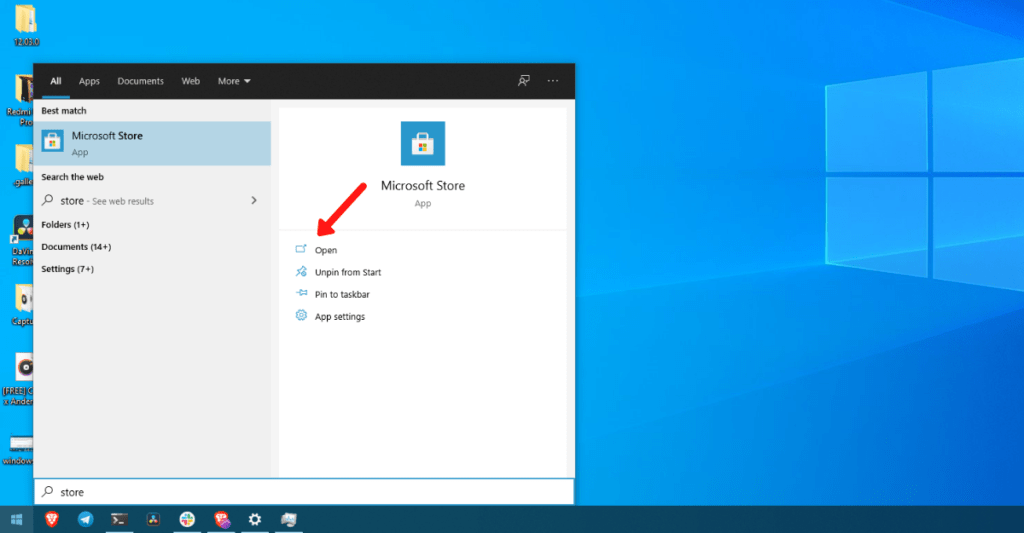
- Locate the search bar in the top right corner of the app. Click on it and search for your phone.

- Find the Your Phone app at the top of the search results and click on it.
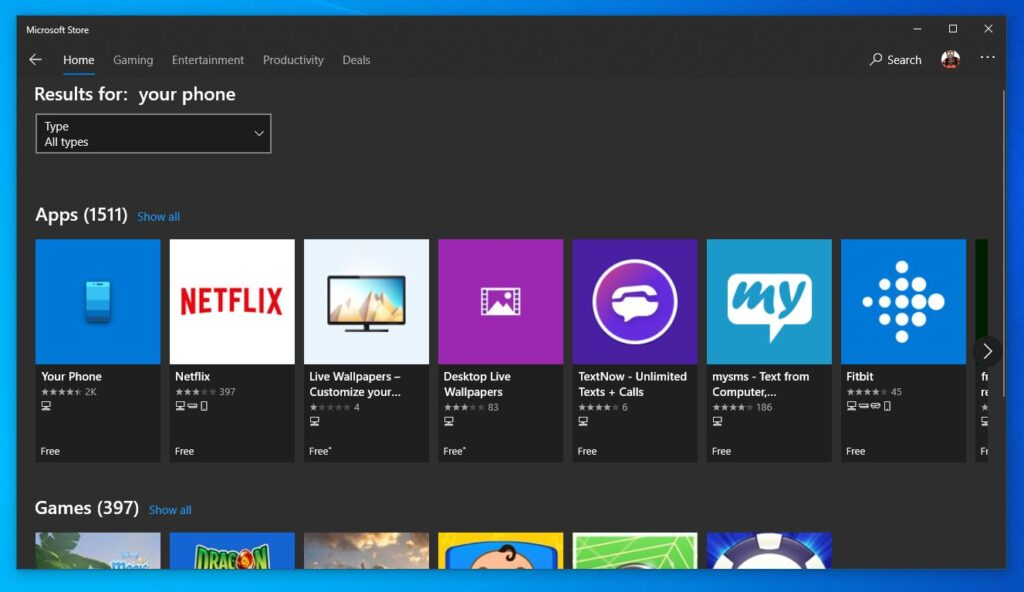
- Finally, tap Get and wait for a while. The app will be installed on your PC based on your internet speed.
What to do if your phone app crashes?
What is yourphone.exe in Windows 10? If your phone app keeps crashing on your Windows PC, you may want to try following the steps described in the “How to temporarily stop yourphone.exe” section above.
After that, try restarting the app by going to the start menu, searching for the app, and launching it.
If that doesn’t fix the problem, try restarting your PC. A lot of potential problems can be solved with a single reboot.
You can also try uninstalling and reinstalling.
Windows 10 yourphone.exe guide summary
In this article, we have walked through how to temporarily disable or permanently delete yourphone.exe.
Usually, when a program that people have never heard of or seen running in the background is bound to cause concern, Microsoft’s Your Phone is no exception.
And, no, it’s not a Trojan or a virus, as its main DLL file is an executable that is picked directly from the main operating system directory of the C drive.
Did we help solve your problem? Let us know in the comments section below. Like what you read?
There may be many other users who are worried about the same “problem”, so be sure to share this article and help them.
FAQ: on your phone.exe
Frequently Asked Questions People Ask:
1) Why have I never seen yourphone.exe before?
Microsoft’s Your Phone app was added as part of the operating system in the September Update to Windows 1909 in Q4 2020. As a result, it may have been installed as part of the operating system and you didn’t notice it until now.
2) Do I need yourphone.exe?
It depends. There is nothing wrong with the app itself. It works really well and I really like the UI/UX elements. If you do own an Android device and want to see all your messages or make/receive calls without touching your phone, then this app is for you.
3) Is it safe to kill yourphone.exe processes?
Absolutely, yes. As with any other process except critical system processes, you can terminate an application process, such as yourphone.exe. It’s completely safe.