Directory
- 10 Best Video Calling Software
- 1. Zoom
- 2. Skype
- 3. Proficonf
- 4. Discord
- 5. VideoMost
- 6. WebEx
- 7. GoToMeeting
- 8. Google Hangouts
- 9. Mind
- 10.TrueConf
- Conclusion
When it comes to video calls, many of us immediately think of Skype. This program has been present on many computers, smartphones, and tablets for a long time. But it’s not just Skype! In addition to this, there are many programs – which may be less popular, but are fully functional and convenient. After all, when Skype goes down, many of us are looking for replacements.
Now, during the global quarantine, video communication remains the only opportunity to meet family and friends. On average, you can talk to an interlocutor on the other side of the globe at a quieter and more peaceful time. Overall, we have selected the best apps for video calling so that you can communicate with your loved ones easily, quickly, and comfortably.
A collection of the 10 best video conferencing software
What are the best video conferencing software? Hold a meeting, class, or conference without having to be in an office or educational institution. You can use the app to make video calls and work from anywhere in the world. In this article, we have compared several popular platforms and given the best ratings.
1.Zoom
Video Conferencing Software Download: The powerful and straightforward Zoom app lets you hold video conferences, schedule video calls, and exchange messages with multiple participants. It can be installed on PCs and mobile devices. The software offers HD video and audio quality, allows you to communicate with 1000 participants at the same time, and includes up to 49 videos on a single screen.
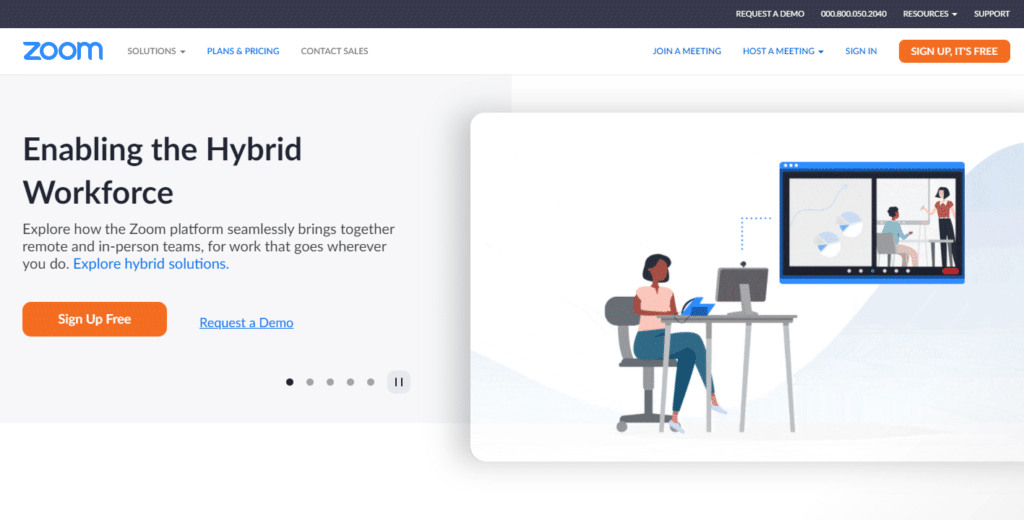
In addition to the video, participants have the opportunity to show their screens, share files, and links. The group has a search history and archives for the past decade. You can also record meetings locally or in the cloud, but for that, you’ll need to be the creator or admin of the conversation. All participants will be notified about the start of the recording.
The service provides valuable tools for replacing backgrounds and retouching skins. So you don’t have to worry about the background. You can always select one of the images and set it as the background.
There is a free version of the app in question. From there, you can schedule meetings with up to 100 people that last up to 40 minutes. Additional tools for group management and management start at $14.99 per month. The disadvantages are the unreliability of data storage and the security of video playback.
2. Skype
A well-known video calling program that is very popular. Most of the time, Skype is seen as a tool to keep in touch with friends and family.
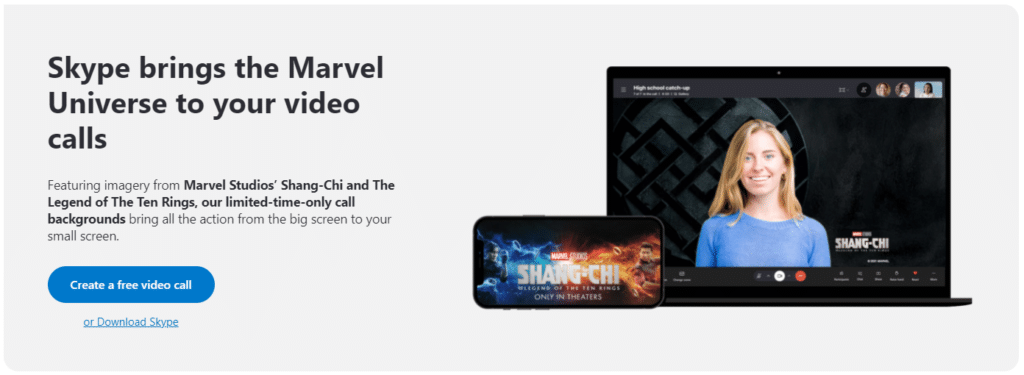
With this platform, you can easily schedule a group video call of 50 people. Use the service in your browser, install the program on your computer, or download a mobile app. Skype provides a feature to demonstrate the display and the ability to blur the background. You can also turn on automatic captions and record video meetings.
Need to schedule a multi-person video call? You must install the paid add-on “Skype for Business”. For a small monthly fee, you can create chats for up to 250 participants, integrate with Microsoft Office, and more robust security settings.
3. Proficonf
Proficonf is a professional video conferencing platform. It enables users to make or join calls without any downloads and installations. The program is available in the most popular web browsers and on Android devices.
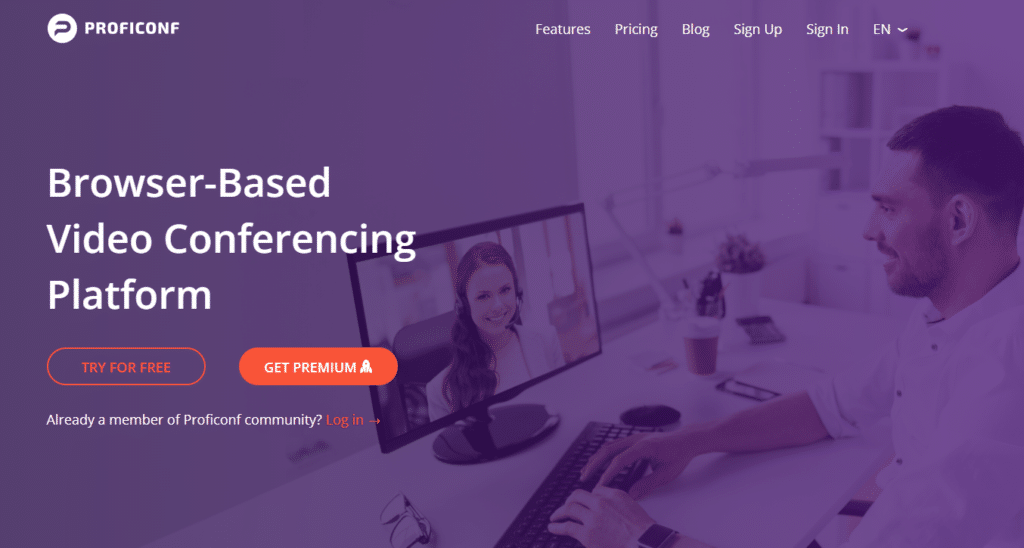
Best Video Conferencing Software Collection: The service offers HD video quality from start to finish. Proficonf allows you to schedule a meeting with up to 250 participants at a time (up to 25 people in the free version). The main advantage of the app is the adaptive communication technology. It will avoid any distortion of the video quality. Proficonf video conferencing was tested at a speed of 256 k/s and showed satisfactory results even under such conditions. In addition, the resource allows you to download up to 500 MB of file hosting.
Premium features are a must: host webinars, online meetings with more than 25 participants, or record meetings — you’ll need to purchase the paid version, which starts at $12 per month.
4.Discord
What are the best video conferencing software? First of all, Discord is used to communicate during gameplay. It is specifically optimized for gamers and offers a lot of features for their comfortable interactions. But it can be used to communicate with any company, study, or work. In the app, you can schedule a voice call or write a text chat. You can install the app on your computer or open it in your browser. Discord offers a beautiful and user-friendly interface that makes it easy to use.
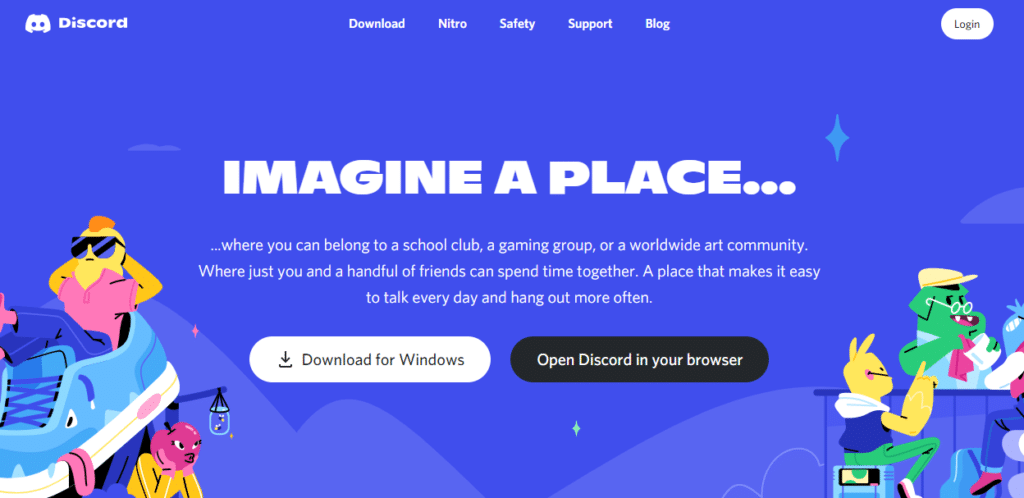
One of the great things about the app is that it’s free. The program and web versions guarantee high sound quality. With this resource, you can create or join a community of like-minded people who share common interests. For example, the public Counter-Strike servers attract people who are interested in this game.
5. VideoMost
Video calling program from domestic developers. With its help, you can hold a meeting of 300 people. In addition, it offers standard features: the ability to share computer screens, share media files, and sync information with business applications (Outlook, Google Calendar, and many other valuable extras).
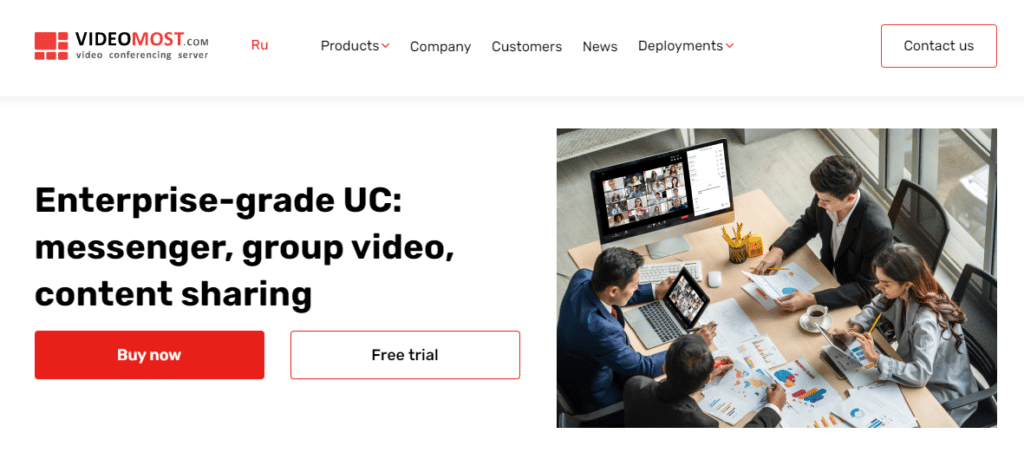
Video conferencing software download: You can install this service on Windows, Mac, Linux, or mobile devices. Once you’ve created a conversation here, you can choose to designate one of the participants as an admin and expand their capabilities. VideoMost promises up to 4K video quality and the ability to record conversations.
The program also has drawbacks: the interface design has not been updated for a long time, and it is not easily perceived by modern users. In addition, communication delays often occur, which interfere with comfortable communication.
6. WebEx
Cisco WebEx Meetings is an online meeting service where you can meet and connect with people from anywhere in the world. Schedule a video meeting or personal video call. You can invite up to 25 participants. Install the app on any device: PC, smartphone, tablet, laptop, anytime, anywhere.
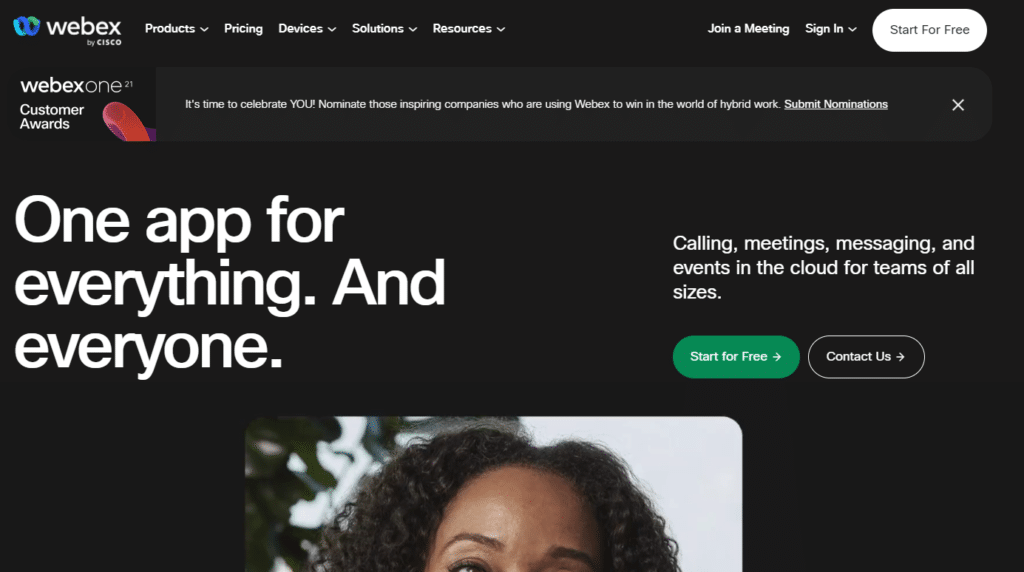
The software provides high-quality video that allows you to organize the sharing of your desktop, keyboard and mouse, Microsoft Office documents, and other applications you may need. Not only can you communicate on the phone, but you can also communicate by exchanging messages in the chat.
7. GoToMeeting
GoToMeetings is a web conferencing service provided by LogMeIn. With it, you can schedule video calls with sound and show the screen to other participants. One of the features that sets GoToMeetings apart is mobility – you can set up and host large meetings from your smartphone. Mobile apps for Android and iOS can be downloaded.

The program doesn’t support the Russian language, and it’s paid: standard features are available in the basic version, which costs $14 or $12 per month, paid annually. You’ll be able to organize meetings with 15 people.
The business plan level is priced at $19 per month. This release increases the number of participants to 250 and includes admin features, drawing tools, and mouse sharing.
8.Google Hangouts
Best Video Conferencing Software Collection: A Simple Google Video Calling Program. It supports 150-person chat and 10-person video call. You can use Google Hangouts in your browser or install apps for Chrome, iOS, and Android. Chat stories are stored on Google’s servers, allowing you to sync them between devices. You can share photos, documents, and archives to automatically save them to closed albums and discs.

The application is not suitable for large companies, and the stability of video communication is low. For large meetings, it’s best to use the Google Meet app.
9. Mind
What are the best video conferencing software? A popular online communication service that allows you to hold video conferences, video classes, or work meetings. Connect with people from anywhere in the world. You can install the Mind app on your PC or mobile device. In addition to broadcasting, you can also present HD quality screens, exchange messages in chat, create collaboration boards, and conduct surveys. The program is paid. The price depends on the tariff plan. The most expensive version allows you to invite up to 500 participants and offers up to 4K image quality.
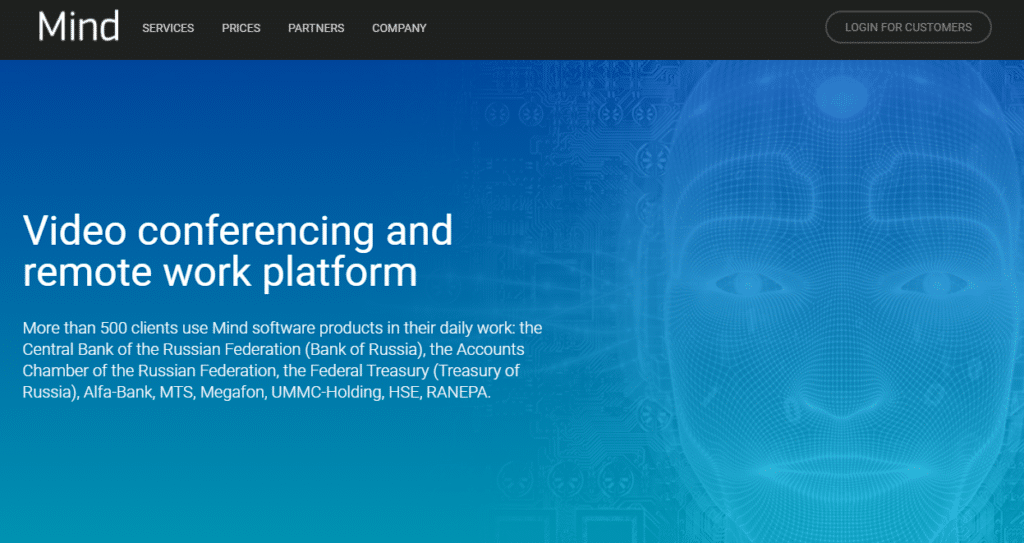
10.TrueConf
Video Conferencing Software Downloads: Software to help you conduct 4K video conferencing. There’s no need to send links and schedule appointments through your calendar – add participants to TrueConf directly from your contacts.
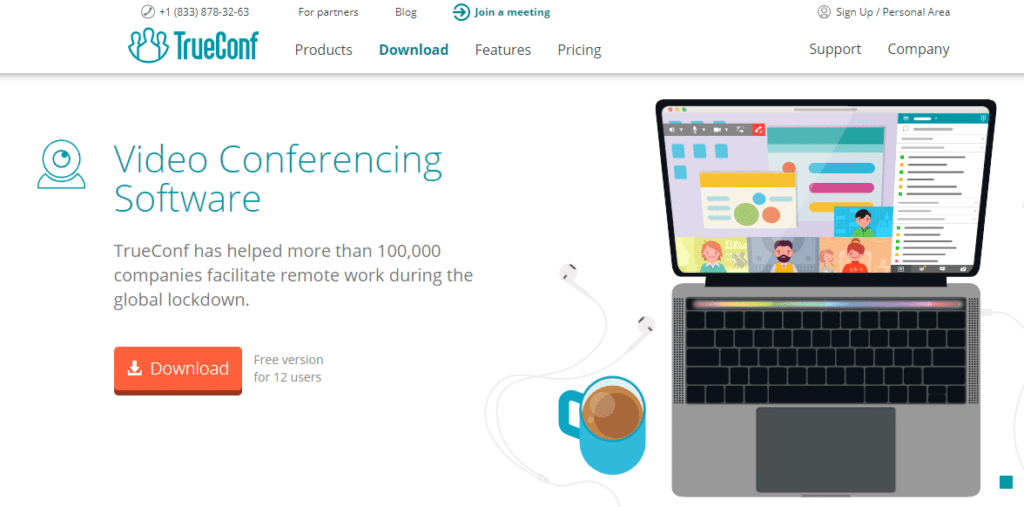
With the help of software, you can customize the layout of your video. The software optimizes the workspace and eliminates the gaps between the video windows. During a video meeting, you can assign additional hosts and add or remove participants. You can also choose to ask participants to vote for an idea. People can click on the corresponding emoji to express their attitude. The app calculates user votes and shares the results with your team.
Thanks to the Picture-in-Picture mode, you can play videos and screens and mix them. All participants will see the speaker’s slides and videos, regardless of the device they are using.
One of the disadvantages: the interface is complex and easy to confuse. There are multiple versions of the app. If you download the software for free, up to 3 participants can connect to a meeting.
Best Video Conferencing Software Collection Conclusion
I hope this article on the best video conferencing software has been helpful to you. Now you can choose the right option based on your goals, the number of participants you want, the quality of your video, and your features.