Which free online vector editor is the best? Vector graphics software is great for web designers, illustrators, printers, publishers, and designers to create great vector images. Online vector editors provide many powerful editing tools that allow you to create professional artwork, stunning collages, and designs, and this article introduces you to a collection of 15 best free online vector editors, and you can choose the best editor you think is the best to use.
Directory
- What is an online vector editor?
- 15 free offline and online vector editors for creating vector illustrations
What is an online vector editor?
Vector editor software helps to produce attractive vector graphics such as logos, mockups, presentations, brochures, and other marketing and branding materials online and in print versions.
The online vector editor offers pre-built assets such as icons, fonts, images, and snippets to help users unleash their creativity. Additionally, you can save vector illustrations in different formats, such as PDF, SVG, WMF, or VML.
15 free offline and online vector editors for creating vector illustrations
- Canva – Free vector graphics software
- Inkscape – Free and open-source online vector editor
- Vecteezy – Free online vector editor
- Fotor – Free online SVG editor
- Gravit Designer – Free vector graphics software
- SVG-Edit – Free and open-source SVG editor online
- Inker – Free online illustration editor
- DRAW SVG – Free Online Vector Editor
- Fatpaint – Free online vector editor
- Vecta.io – Free online SVG editor
- CorelDRAW – 15-day free trial
- Adobe Illustrator – 7-day free trial
- Vectr – 7-day free trial
- Boxy SVG – 15-day free trial
- Janvas – Offers a free trial
Canva
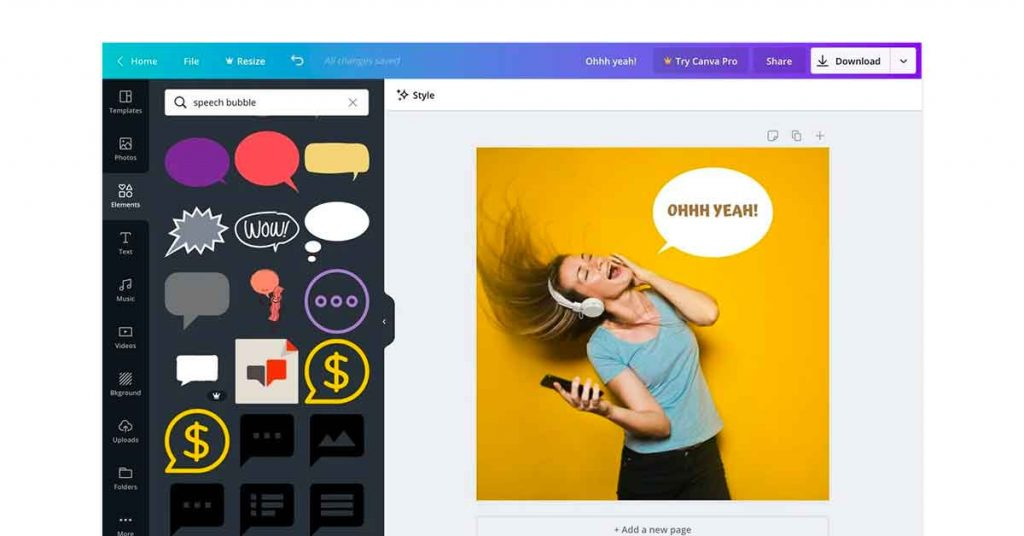
What are the best free online vector editors? Canva’s free online vector editor is suitable for beginners to create vector graphics and design templates. The online vector editor supports real-time collaboration and comment sharing.
The Canva online vector creator also offers fantastic resizing options for resizing images as well as a background remover.
Canva Features:
- Video support, editing, and versioning
- Watermarks, templates, and visual discovery
- Printing, workflow, and design management
- Use step-by-step wizards for offline editing and presentation
- Integrations with print services, publishing, and sharing
Free Trial: Canva’s Pro plan is free to try for 30 days.
Canva Price: Upgrade to the Canva Pro plan for Rs 999 per month. A free forever plan with 5GB of cloud storage and free templates is also available.
Compatible Operating Systems: Canva is SaaS-based and works well on both Mac and Windows operating systems.
Inkscape
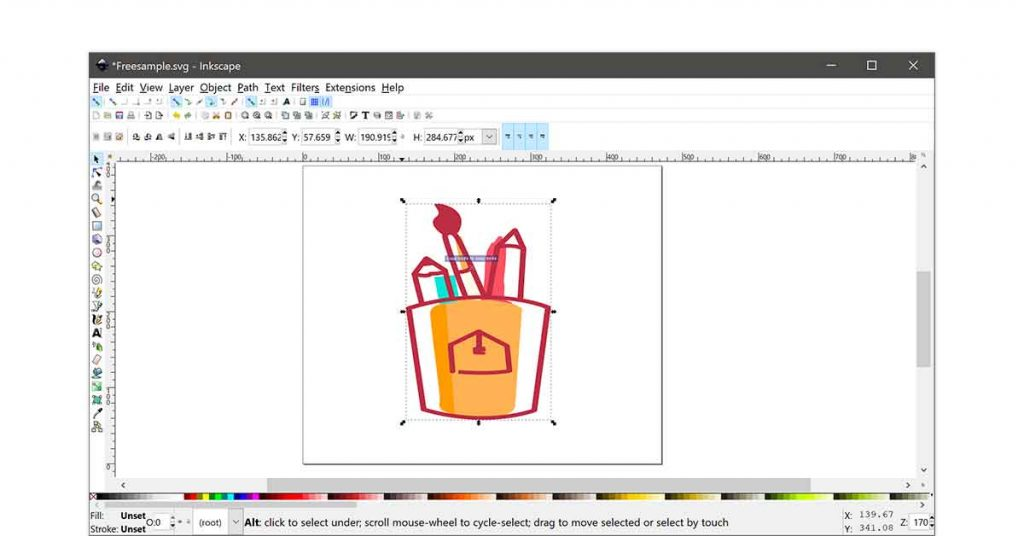
Collection of Best Free Online Vector Editors: Inkscape is a lightweight vector editor that offers digital pen and pencil tools for calligraphy, drawing shapes, Boolean operations, and bitmap tracking.
The online vector editor offers a plethora of editing tools for creating great vector graphics and digital illustrations in SVG format. However, you can import and export vector graphics in other forms.
Features of Inkscape Software:
- Powerful text tool with compatibility with multiple file formats
- Spiro and Bézier curves
- Variable thresholds for path simplification
- Object grouping, layering, and anti-aliasing display
- Nodes move, align, distribute, and edit
Free Trial: Inkscape is a free and open-source vector graphics editor.
Inkscape Pricing: Inkscape does not charge a subscription fee.
Compatible Operating Systems: Windows, Mac, and Linux
Vecteezy
Which free online vector editor is the best? Vecteezy is an intuitive and easy-to-use vector graphics editor that supports the basic tools for drawing vector drawings and exporting them to a variety of formats.
Offering a wide range of built-in fonts, shapes, and illustrations, Vecteezy offers them all. The online editor is great for simple drawings, vector illustrations, as well as complex video clips.
Features of Vecteezy:
- Customizable templates with image galleries
- Image editing and tracking
- Options for modifying vector images
- Text editing tools with recognizable shapes
- Selection tool to modify, resize, and delete multiple photos at once
- Simple module to adjust fonts, spacing, and colors
Free Trial: 30-day free trial
Pricing of Vecteezy Vector: The free plan comes with access to limited resources for downloading. The premium plan is ₹671 per month. A pro plan of Rs 1043 per month is also available.
Compatible Operating Systems: Vecteezy is a web-based application.
Fotor
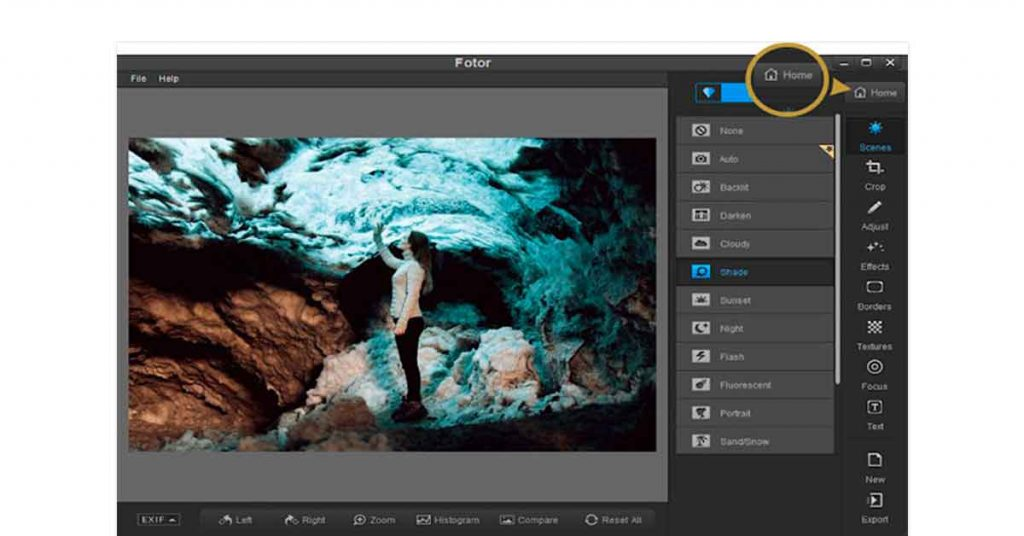
Fotor vector graphic design app offers vector design layouts and templates for creating refreshing photo designs and collages. The online picture editor offers intuitive vector clipart designs to create stunning graphics in minutes.
Fotor’s other vector editing tools include ready-to-use posters, retouching tools, and stunning font styles.
Features of Fotor Editor:
- Crop the image and resize it to the correct pixel size
- It only takes a few simple steps to remove the background
- Photo enhancer for beautifying images
- Multiple styles to add photo effects
- Spot and wrinkle remover
- Beautiful collage templates
Free Trial: A free basic plan is available
Fotor Pricing: Fotor is available under the following price plans.
- Pro – Rs 669 per month
- Pro Plus – Rs 1489 per month
Compatible Operating Systems: Windows and Mac.
Gravit Designer

What are the best free online vector editors? Gravit Designer is a vector graphic design app that’s great for creating illustrations, logos, typography, drawings, and icons. The free online editor supports vector tools with an intuitive interface that can be used for precise vector drawing. Versatile tools are best for building mockups and wireframes.
Features of Gravit Designer:
- Multiple unit options with grids and rulers
- Different fill, border, and blending modes are also available
- Powerful text engine
- Advanced export and import
- Enhanced tooltips and explanatory videos
- Powerful online documentation
- POD or print-on-demand templates with a customizable look
- Pre-built design assets such as frames, lines, stickers, emojis, and icons
Free Trial: Available
Gravit Designer Pricing: The Gravit Designer Pro plan is priced at Rs 3632 per year. Gravit free online vector editor supports up to 500MB of cloud storage and RGB color space.
Compatible Operating Systems: Windows, Linux, and Mac operating systems
SVG-Edit
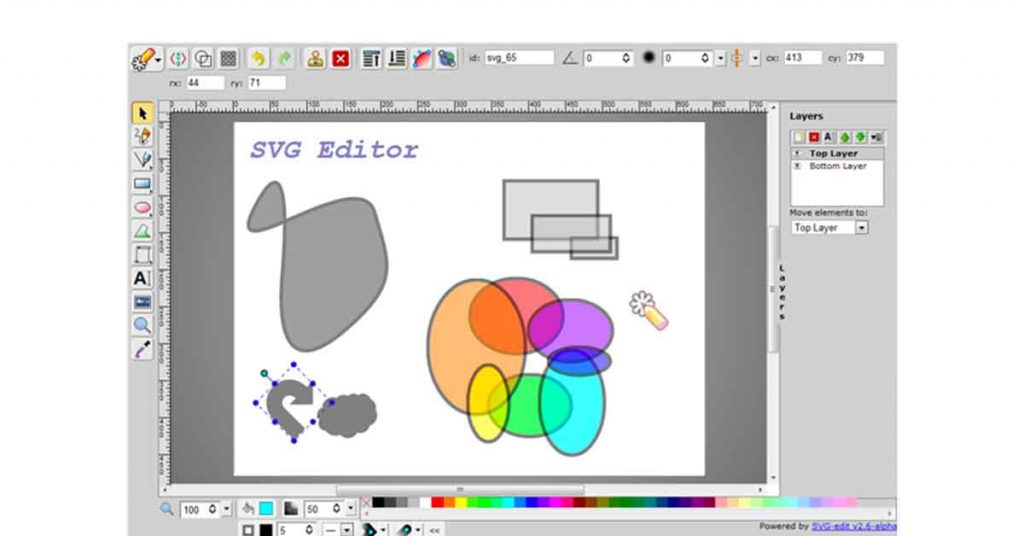
Collection of Best Free Online Vector Editors: SVG-Edit vector graphic editor provides essential tools for creating text, shapes, and lines, as well as multiple image formats like PDF, WEBP, BMP, JPG, and PNG.
The powerful svg editor uses CSS and JavaScript programs and offers feature-rich features such as wireframe mode, raster images, polylines, and ellipses.
Features of SVG-Edit:
- Linear gradient picking and UI positioning
- Connector arrows and wires
- Radial gradient with configurable options
- Plugin architecture and smooth hand-drawn paths
- The wire cap and the stroke are connected
- Add and edit subpaths
Free Trial: SVG-Edit is a free and open-source vector graphics software.
SVG-Editor Online Pricing: SVG-Edit does not charge a subscription fee.
Compatible operating systems: Web-based, compatible with all operating systems
Inker
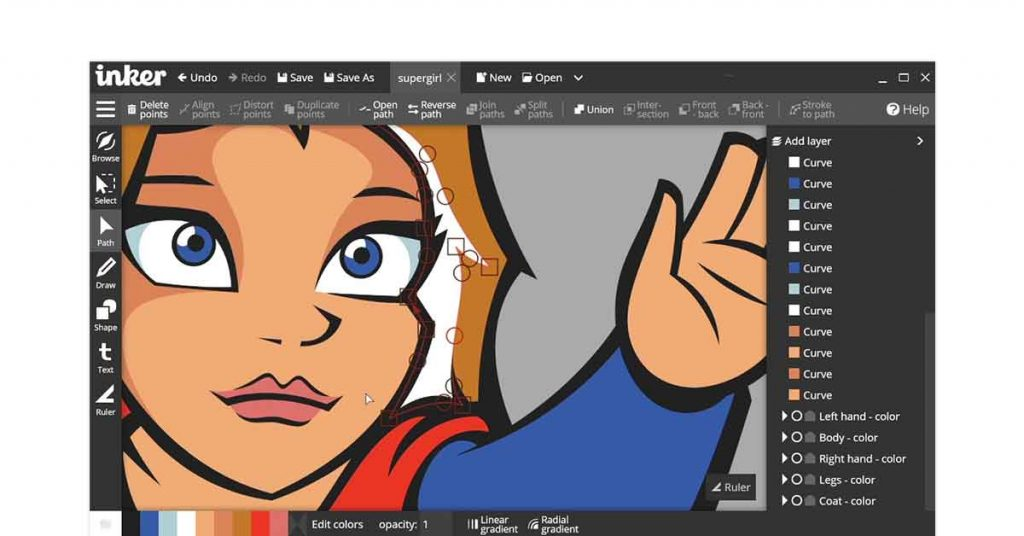
The Inker vector graphic editor is known for creating typography and logos. EPS and SVG export functions, gradients are the main design features of the Inker online editor.
The vector graphics editor is easy to use and provides a palette for adjusting colors. Inker supports all types of drawing, such as sketch ink, comics, logos, and more.
Features of Inker:
- Arrange created artwork, layers, and groupings
- Draw smooth finished lines
- Options for creating shapes
- An organized palette for adjusting colors
Free Trial: N/A
Inker Pricing: It is a free vector graphics software.
Compatible Operating Systems: Mac OS, Android, Google Chrome, and web-based
DRAW SVG
Which free online vector editor is the best? DRAW SVG is a powerful SVG editor for converting and optimizing drawings, photos, and pictures. The online drawing editor offers powerful photo-to-drawing tools to convert images into memetic and impressionistic drawings.
DRAW SVG is widely used by graphic designers, developers, and content publishers to create, publish, and share drawings with the wider community.
Features of DRAW SVG:
- A graphical social network for adding comments, posting, or sharing a drawing
- Tools to demonstrate an interactive learning process
- Convert all SVG drawings to PNG
- CSS and HTML5 styles
- Customizable user interface
- An optimizer tool for scaling the size of your images
- Personalized shape catalog
- Multiple drawing elements and document management
Free Trial: DRAW SVG is available online for free
DRAW SVG Pricing: This is a free online vector editor
Compatible Operating Systems: DRAW SVG online vector image editor is compatible with Chrome, Firefox, Opera, Edge, and Safari.
Fatpaint
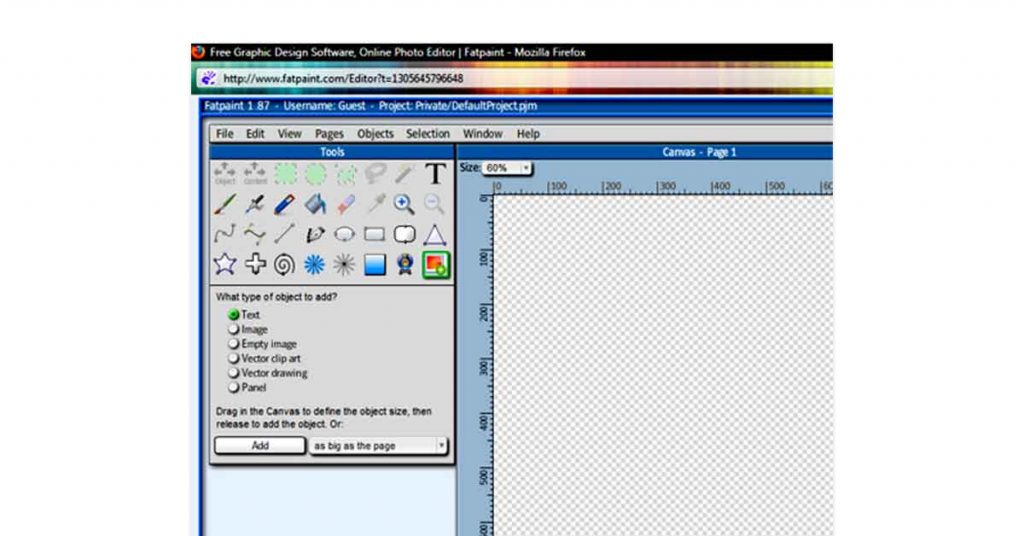
What are the best free online vector editors? Fatpaint graphic design software is a free image editor that supports custom print templates for drawing page layouts. This vector drawing and printing software supports photo restoration and color manipulation of design products online.
It also helps in creating and editing logos, photos, and other types of vector illustrations. With thousands of built-in fonts and vector clipart, Fatpaint makes it relatively easy to showcase your creative side.
Features of Fatpaint:
- Create logos and 3D text
- Vector image and photo editor
- Easy to adjust extrusion depth and camera position
- Built-in vector clip art
Free Trial: Fatpaint is a free picture editor with limited features.
Pricing: The Fatpaint Pro version costs around Rs 670 per month.
Compatible Operating Systems: Windows & Mac OS; Apple and Linux browsers
Vecta.io
Create appealing charts and SVG graphics with Vecta.io online vector graphics editor. This online vector editor provides a comprehensive dashboard for real-time collaboration with your team.
Vecta.io Provides preset flowcharts, smart connectors, and templates for quick diagram preparation. In addition, all SVG graphics such as icons and symbols can be made using this vector graphics editor.
Features of Vecta.io:
- Advanced toolbar for viewing and reusing colors
- Format painter to ensure that the style of the diagram is consistent
- Units available for web and print
- Pixel-perfect scaling
- Calculates shape properties and edits dimensions
- Extensive library of customizable symbols
- Group flipping adds perfect symmetry to shapes
Free Trial: Vecta.io has a freemium model that is free to access.
Vecta.io Pricing: Details are available on the supplier’s website.
Compatible OS: Vecta.io is an online vector graphics editor that can be accessed from all devices.
CorelDRAW
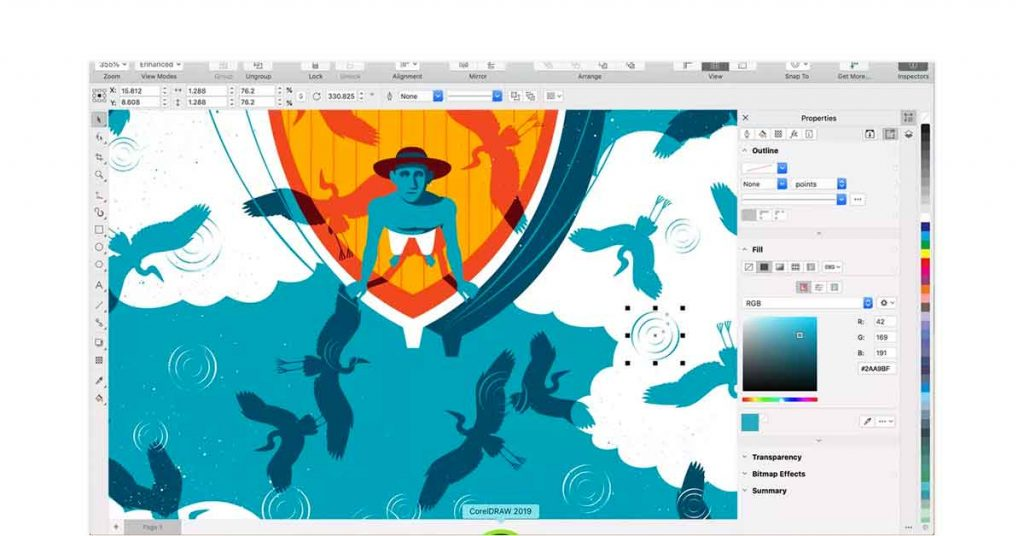
CorelDraw is a powerful online editor that offers powerful image editing features and powerful design workflows. The online vector creator provides advanced drawing tools for vector feathering and bitmap effects.
You can also use the CorelDraw online editor to do mesh fills, refine vector objects, and perform gradient fills.
CorelDraw Features:
- Perspective view with multi-page view
- Image adjustment and multi-asset export
- Layout tools for object distribution
- Main layers, page numbers, and tables
- Block Shadow Tool and Influence Tool
- Commenting on the inspector and docker for easy collaboration
Free Trial: 15-day free trial support
CorelDraw Price: Two paid plans are available:
- Annual Plan Rs 31525
- One-time purchase at Rs 75550
Compatible Operating Systems: Windows and Mac
Adobe Illustrator

Best Free Online Vector Editor Collection: Adobe Illustrator is a vector graphics software that is great for scaling drawings and logos to the size you want. Online editors and illustrators can also create typography, recolor graphics, and do hand-drawn tracking and drawing.
The Adobe Illustrator online editor also supports offline vector editing, so you can sync your data in the cloud for easy access.
Features of Adobe Illustrator Online Editor:
- Glyph alignment used to position text
- Easy to repeat artwork and create mirrors
- Image library for design management
- Simultaneous editing and document imaging
- Document and archives management
Free trial: A 7-day free trial is available
Adobe Illustrator Price: The Adobe Illustrator online editor is available under the following paid monthly plans:
- Single application – Rs 1675
- Creative Cloud All Apps – Rs 4230
- Students & Teachers – Rs 1596
- Business – Rs 2714
Compatible Operating Systems: Windows, macOS, and iOS (for iPad)
Vectr
Vectr graphics software is a simple and intuitive solution for creating intuitive vector graphics. In addition to creating blur-free website mockups, brochures, cards, logos, and presentations, the platform also supports real-time document sharing.
Features of vectors:
- Filters for working with backgrounds and shadows
- Bends and text paths for editing images
- Shape Tools and Pathfinders
- Lightning bolts, calendar icons, clip art designs, and stars
Free Trial: Vectr offers a 7-day free trial.
Vectr Pricing: Available upon request
Compatible Operating Systems: Windows & Mac
Boxy SVG
Which free online vector editor is the best? Boxy SVG is a vector graphics editor that’s best for drawing beautiful illustrations, editing shapes, and adjusting gradient fills. The online vector editor also provides granular control over changes that can be clicked or expanded with a simple click in the panel. The Boxy SVG editor also supports customizable keyboard shortcuts and thumbnails.
Features of Boxy SVG Editor:
- Host and save SVG files in the cloud
- Export as a PDF or SVG file
- App synchronization between devices
Free trial: A 15-day free trial is available
Boxy SVG Pricing: Boxy SVG offers the following annual paid plans:
- Premium – Rs 7453
- Standard – Rs 1187
Compatible Operating Systems: Windows、Linux、Mac
Janvas Online SVG Editor
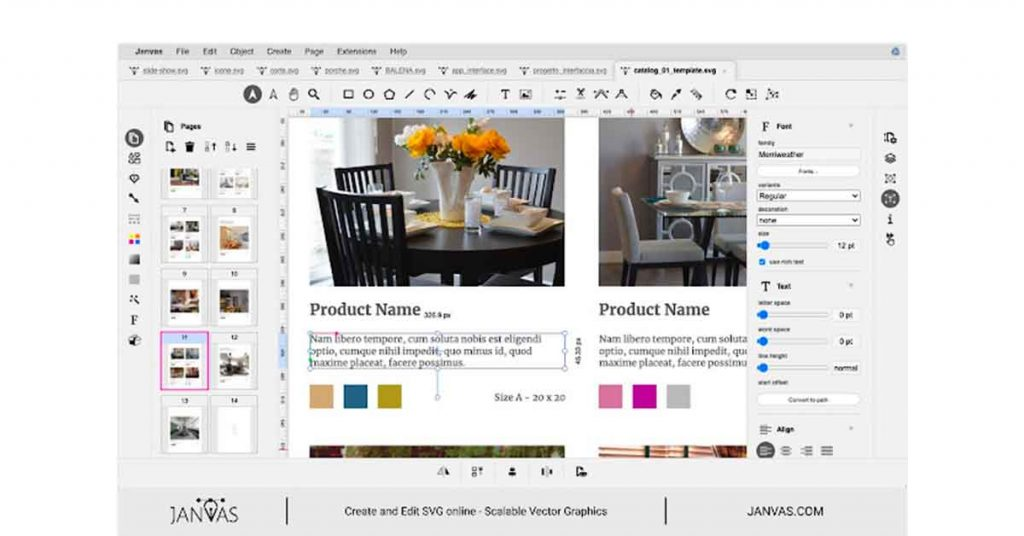
What are the best free online vector editors? Janvas is a scalable vector graphics tool that’s perfect for creating and editing SVGs online. The Janvas online vector editor app offers powerful graphics tools for drawing precise vector graphics.
The Janvas online editor makes it easy to build complex shapes or geometry-like basic text, rectangles, or ellipses. In addition, it helps to create multi-page documents with advanced graphic elements and innovative alignment.
Janvas Features:
- Used to display the smart alignment of projection lines
- Create multi-page documents of different sizes and formats
- Graphic libraries for gradients, shapes, symbols, bitmaps, and more.
- Option to add links to graphic elements to create interactive items
- Allows you to add links to any graphic element
- Lets you share projects online with Google Drive
Free Trial: Available
Janvas Pricing: The pricing plans for Janvas online vector editor are:
- Small plan at Rs 880 per month
- Medium plan at Rs 2112 for three months and Rs 3696 for six months
- Team plan for up to 10 users at Rs 57032 per year
Compatible OS: Web-based
frequently asked questions
- What is the best free Adobe Illustrator alternative? Draw and edit attractive vector images for free with these Adobe Illustrator alternatives that offer free trials or freemium, including Affinity Designer, Serif DrawPlus, GIMP, Pixlr, DesignEvo, Figma and Sketch.
- What is the best online illustration editing? DrawPad, Lunacy, Corel PaintShop Pro, PicsArt, Desygner, DesignBold, Sketch 3, and Pixelmator are the best online illustration editors with an intuitive interface that lets you start vector editing right away.
- How do I find the best Adobe Illustrator alternative? Some of the parameters that need to be followed to choose a suitable Adobe Illustrator alternative are professional output format capabilities, responsible color management, vector conversion of low-resolution bitmaps, and high-quality photo editing support.