Expand.exe is a real Windows file, and it is a command-line utility that allows you to expand or compress files. This command also allows the user to collect compressed files from the distribution disk, which can be operated directly from the Windows Recovery Console, but with a separate set of parameters.
Quick overview
- File size and location
- Is expand.exe malware?
- Expand.exe parameters
- Failback console Expand.exe syntax
What is expand.exe file?file size and location
Expand.exe can be located in the C:\Windows\System32\ folder, and in Windows 10 or earlier, it can be recognized as a Win32 file type. Expand.exe files usually take up about 65 KB of space.
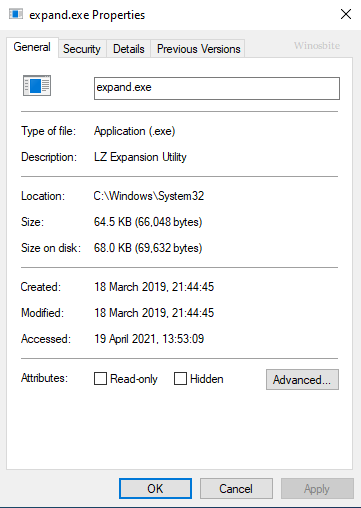
expand.exe File Tips & Guides: A Quick Overview
File Name: Expand.exe
File Description: LZ Extension
Utility Type: Executable Application
File Size: 52 KB
File Version: 5.00 (WinBuild.160101.0800)
Product Name: Microsoft® Windows®
Copyright: Microsoft CorporationLanguage
: English
Here’s what a real expand.exe file looks like:

What is expand.exe file?expand.exe Is it malware?
expand.exe is highly unlikely to be a malware or virus. There are a few simple steps that can be used to determine if a expand.exe is malware or a genuine file:
1) Check the file location: the original expand.exe will always be under the C:\Windows\System32\ folder. If the file is located outside of the Windows folder, it may be a suspicious file.
2) Check the file size: As mentioned above, the average file size of expand.exe is around 65 KB. Malware or viruses may masquerade as real files, but check their file size. If it’s measured in megabytes, then it must be malware or a virus.
Run the command to restart Windows.
Expand.exe parameters
expand.exe The executable is responsible for compressing the extension of the file, and it is actually an LZ extension tool. Here are a few example command lines that you can use with Expand.exe:
expand [parameter] <source> [<destination>]
expand <source>.cab /f:<files> [<destination>].
- / r: This command line is used to rename the decompressed file.
- source: This parameter can contain a drive letter and colon, directory name, file name, or all of these. The command identifies the file to be extended and can use wildcards.
- destination: This parameter identifies the location where the file is to be unzipped.
- / f: <files>: Identifies the files to be expanded in the cabinet (.cab) file. Users can also use wildcards.
expand.exe File Tips and Guides: Failback Console Expand.exe syntax
The Windows Recovery Environment was created based on the functionality of the Windows pre-installed environment, and it is an environment used to fix common causes of an operating system that fails to boot.
- source: This command is used to extend a specific file, but make sure it doesn’t contain any wildcards.
- destination: This parameter identifies the location where the file is to be unzipped, the default destination is the current directory.
- /y: This will directly overwrite any existing files without displaying any warning message.
- / d: Allows the user to view the list of files at the source location, without extracting or extending said files.
- / f: <files>: Identifies the files to be expanded in the cabinet (.cab) file. If you have more than one file in the source, you must determine the exact file you want to expand.