What are the commonly used photo collage maker software for Windows? If you want the best gift for your family or best friend, then a photo collage would be a great choice. It’s fun to create collages; It doesn’t matter if you’re digital, or on a paper or wooden frame. However, in this digital world, when everyone is using gadgets, a digital photo collage will be a great choice. There are various photo collage maker software available on the internet that you can use to create collages. So, in this post, we are going to share with you the 10 best photo collage maker software programs that you can choose any program to make the best collage according to your requirements.
A collection of the best photo collage maker software for Windows
Fotor for Windows

Best Photo Collage Maker for Windows Recommendation: If you are looking for free photo collage maker, then Fotor for Windows may be a good choice for you. It is a powerful free software that can be used to make beautiful collages. It allows you to add 30 images at a time. It offers various editing tools like exposure, brightness, contrast, vibrancy, and saturation. It also allows you to set up a tile with up to 80 predefined frames to place images vertically, horizontally, and in free-form styles, but you can set up to 9 images in that frame. Fotor also offers a variety of other features like zoom, cropping, undo/redo, rotating, and more. It allows you to share your collage images on social media such as Facebook, WhatsApp, Twitter, and more. It also offers various filters to apply to images. You can download its latest version from its official website.
AmoyShare Photo Collage Maker
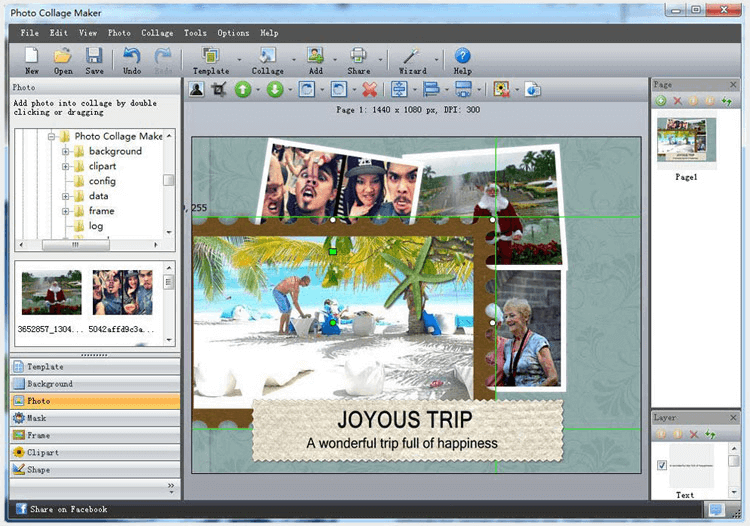
Best Photo Collage Maker Software for Windows Download: AmoyShare Photo Collage Maker is a good choice for you because it provides you with many options to make a photo collage. Its easy-to-use interface makes it accessible to kids too. Choose from a collection of templates and add frames, clipart to make the collage more appealing. It includes pre-made templates for scrapbooks, invitations, greeting cards, and calendars to place pictures in a simple way. It is a multilingual software with English, German, French, Japanese, Chinese. Although you can use tools like masking or cropping images to show off your creativity. Another feature of social sharing makes it handy. You can also print the final product to frame it.
Photo collage Maker Pro (AMS software)
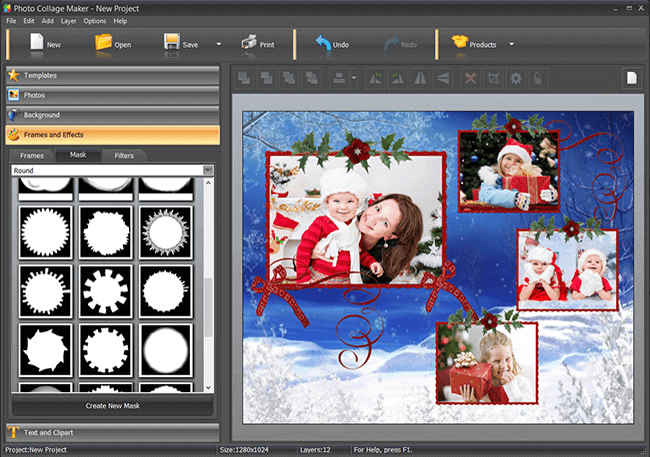
Photo Collage Maker Pro from AMS software can be used to design some stunning photo collages and scrapbooks. With more than 350 design templates for special themes like weddings, travel, holidays, and seasons. You can create multiple photo collages at once because it supports multi-page projects. To make it more friendly to email transfer, get the image in an optimized JPEG format. The undo and redo options allow you to reconsider your decision. Choose from 200 frames and the original mask to use in your photo collage. You can also get high-quality prints for photo collages.
PhotoScape
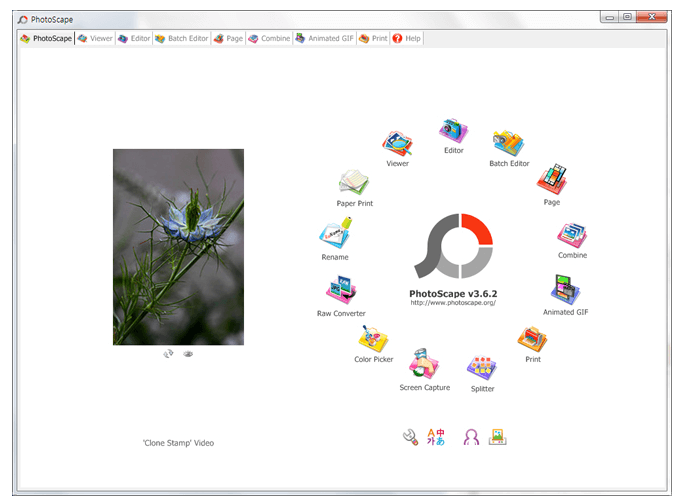
What are the commonly used photo collage maker software for Windows? PhotoScape is a well-known image editor with very efficient collage-making features. Its combination feature allows you to merge photos into larger images. It allows you to place images in vertical, horizontal formats. It is a free picture collage maker software that comes with various options. It runs smoothly on Windows and allows you to make various adjustments to your image, such as adding balloons, bubbles, frames, brightness, contrast, and more. Its GIF tool allows you to create animated GIF slideshows of pictures. It allows you to convert RAW images to jpg format. It has various built-in features. You can download it from its official website.
CollageIt
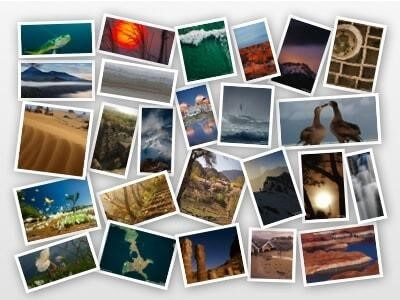
Best Photo Collage Maker Software for Windows Download: CollageIt is a free photo collage maker software with a simple user interface. It offers fifteen different templates to choose from. There are fewer quantities compared to other picture collage makers, but it has various customization options. It allows you to resize images, crop images, increase/decrease width margins, shadow effects, and more. It comes with both free and pro versions. However, the free version has limited features and leaves a watermark on the collage. It allows you to share your collage on social media. It’s very easy to install, and you can download it from its official website.
Collagerator
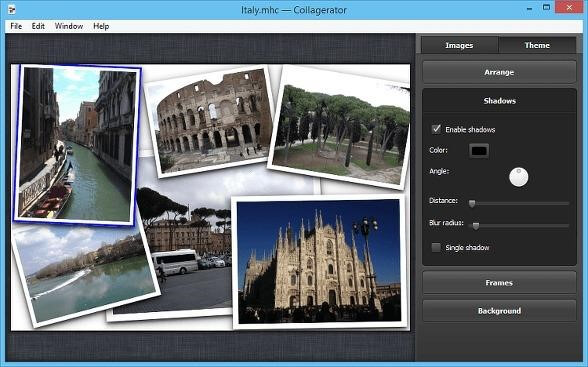
Collection of the best photo collage maker software for Windows: Collagerator is a free photo collage maker software that specializes in creating collages. Making a collage with Collagerator is a simple task, you just have to select images and put them into a predefined template. You can customize the collage according to your needs. You can save the collages you create in a variety of formats. It also provides you with various printing options like postcard sizes, greeting cards, and more. The user interface of the program is very simple. You can download it from its official website.
Picture Collage Maker
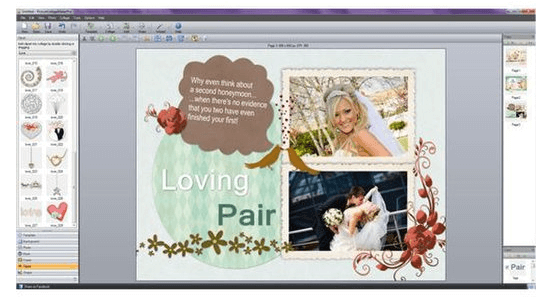
Best Photo Collage Maker Software for Windows Recommendation: Picture Collage Maker Software is a simple photo collage maker for creating photo collages. It allows you to create digital scrapbooks, posters, calendars, greeting cards, and more. You can share the collages you create with family and friends. It offers 150 different templates to choose from. It offers various effects like clip art, masks, frames, and more. You can save collages in a variety of formats. The free version of the program comes with a 15-day trial. It allows you to share your collage via email. You can download the latest version of the program from its official website.
MyMemories Suite
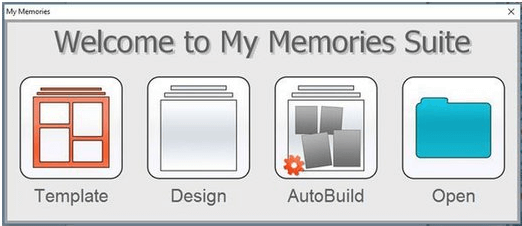
MyMemories Suite is a very well-known photo collage maker that is also known for scrapbooking. It comes with an intuitive user interface that is very easy to use. It offers a variety of predefined templates and a variety of customization tools. The customization tool allows you to set any size you want. It allows you to export the collages you create in a variety of formats, such as JPEG, PNG, or PDF files. It allows you to share your collage on social media. You can download it from its official website.
FotoFusion
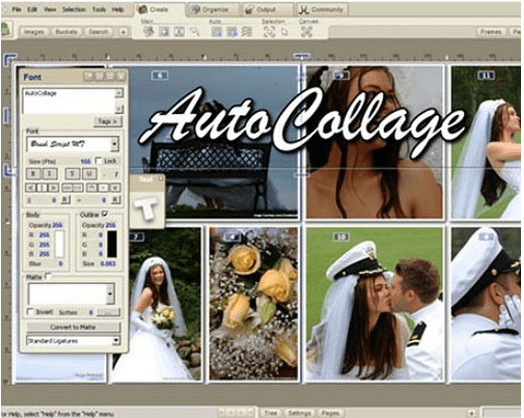
A collection of the best photo collage maker software for Windows: FotoFusion is a photo collage creator developed by LumaPix. It offers a variety of predefined templates with decorating tools. It allows you to save the created collages in a variety of formats. If it has a large number of predefined template options, it could be one of the best picture collage makers. It allows you to share your collage on social media. You can download the latest version of the program from its official website.
MemoryMixer 4

What are the commonly used photo collage maker software for Windows? MemoryMixer is a simple photo collage maker that lets you make more than 50 image collages in less time. It has an automatic collage feature that sets it apart from the rest. You can save the collage you created in jpg format. You can download the latest version of the program from its official website.
SnowFox Photo Collage Maker
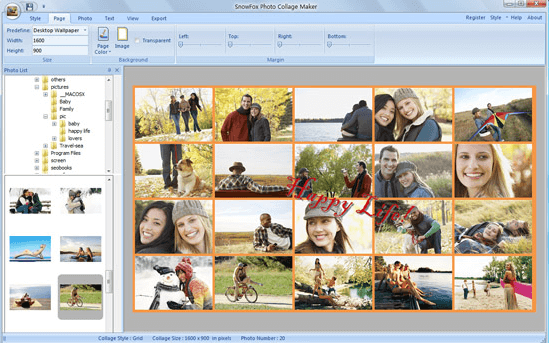
Best Photo Collage Maker Software for Windows Download: SnowFox is an easy-to-use photo collage maker that lets you create collages and digital scrapbooks. It offers various styles to make collages, such as posters, wallpapers, greeting cards, wedding invitations, and many more. It offers editing features like adding titles, background changes, rotations, and more. It allows you to share your collage on social media. You can download the latest version of the program from its official website.
PhotoMix

Best photo collage maker for Windows recommendation: PhotoMix is a photo collage maker with a blank canvas. It comes with a very simple user interface that is very easy to use. It offers a variety of predefined templates that you can just drag down to make a collage. It allows you to export the collages you create in a variety of formats, such as JPEG, PNG, or PDF files. It allows you to share your collage on social media. You can download it from its official website.
That’s it! These are the top 10 images of our best picture collage maker software. We hope you will enjoy this article. If you have any comments or suggestions, you can write them in the comments section provided below.