Introduction to the Server Load Balancer Guide
Modern websites and applications generate a lot of traffic and serve a large number of client requests at the same time. Load balancing helps fulfill these requests and makes websites and applications responsive and reliable.
In this article, you’ll learn what load balancing is, how load balancing works, and what different types of load balancing exist.
Load balancing definition
What is load balancing? Load balancing distributes high network traffic across multiple servers, allowing organizations to scale out to meet high-traffic workloads. Load balancing routes client requests to available servers to evenly distribute the workload and improve application responsiveness, resulting in improved website availability.
Load balancing is available for Layers 4-7 in the Layer 7 Open Systems Interconnection (OSI) model. Its capabilities are:
- L4. Direct traffic based on network data and transport layer protocols, such as IP addresses and TCP ports.
- L7。 Add content switching to load balancing, allowing routing decisions to be made based on characteristics such as HTTP headers, uniform resource identifiers, SSL session IDs, and HTML form data.
- GSLB。 Global server load balancing extends L4 and L7 capabilities to servers at different sites.
Note: Read our article and learn how to install NGINX on Ubuntu 20.04. NGINX is a free Linux application for security and load balancing.
Load Balancing Guide: Why is Load Balancing Important?
Load balancing is essential to maintain the flow of information between the servers used to access a website and the user’s device (e.g., computer, tablet, smartphone).
There are several load balancing benefits:
- Reliability. Even in the case of high traffic, the website or app must provide a good user experience. Load balancers handle traffic spikes by efficiently moving data, optimizing application delivery resource usage, and preventing servers from being overloaded. In this way, the website performance remains high and the users remain satisfied.
- Usability. Load balancing is important because it involves regular health checks between the load balancer and the host to ensure that they receive requests. If one of the hosts fails, the load balancer redirects the request to the other available devices.
The load balancer also removes the failed server from the pool until the issue is resolved. Some load balancers even create new virtualized application servers to keep up with the increasing number of requests. - Safe. Load balancing is becoming a requirement for most modern applications, especially with the addition of security features as cloud computing evolves. The load balancer’s offload feature prevents DDoS attacks by diverting attack traffic to public cloud providers instead of corporate servers.
Note: Another way to defend against DDoS attacks is to use mod_evasive on Apache.
- Predictive insights. Load balancing includes analytics that can predict traffic bottlenecks and allow organizations to prevent them. Predictive insights facilitate automation and help organizations make decisions for the future.
How Load Balancing Works: How Does Load Balancing Work?
The load balancer sits between the application server and the users on the Internet. When the load balancer receives a request, it determines which server in the pool is available and then routes the request to that server.
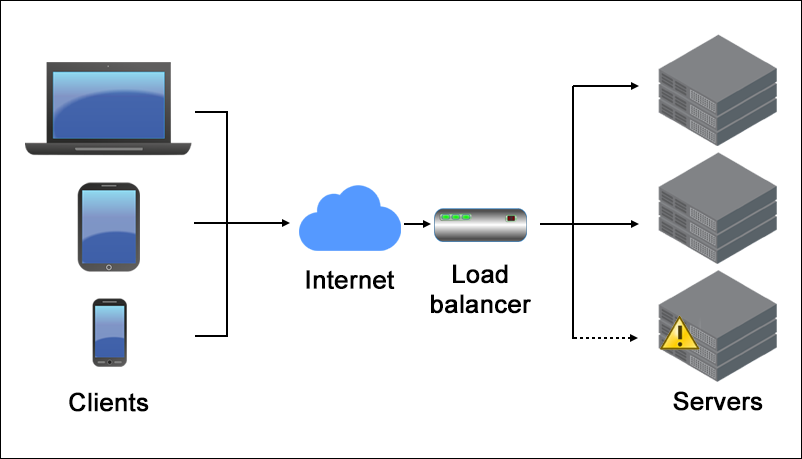
By routing requests to available servers or servers with lower workloads, load balancing reduces the strain on stressed servers and ensures high availability and reliability.
The load balancer dynamically adds or removes servers when demand is high or low. In this way, it can be flexibly adapted to the needs.
In addition to improving performance, load balancing also provides failover. The load balancer redirects workloads from failed servers to backup servers, mitigating the impact on end users.
Note: Use one of these 17 best server monitoring tools to monitor your server’s performance.
The type of load balancer
What is load balancing? Load balancers vary in terms of storage type, balancer complexity, and functionality. The different types of load balancers are explained below.
Hardware-based
A hardware-based load balancer is specialized hardware with proprietary software installed. It can handle a large amount of traffic from various application types.
Hardware-based load balancers include built-in virtualization capabilities that allow multiple virtual load balancer instances to run on the same appliance.
Software-based
Software-based load balancers run on virtual machines or white-box servers and are typically included in an ADC (Application Delivery Controller). Virtual load balancing provides more flexibility than physical load balancing.
Software-based load balancers run on common hypervisors, containers, or as Linux processes with negligible overhead on bare metal servers.
Virtual
A virtual load balancer deploys proprietary load balancing software from a dedicated appliance on a virtual machine to combine both of the above types. However, virtual load balancers can’t overcome the architectural challenges of limited scalability and automation.
Cloud-based
Cloud-based load balancing leverages cloud infrastructure. Some examples of cloud-based load balancing are:
- Network load balancing. Network load balancing relies on Layer 4 and leverages network layer information to determine where to send network traffic. Network load balancing is the fastest load balancing solution, but it lacks cross-server traffic distribution balancing.
- HTTP(S) load balancing. HTTP(S) load balancing relies on Layer 7. It is one of the most flexible types of load balancing, allowing administrators to make traffic allocation decisions based on any information attached to an HTTP address.
- Internal load balancing. Internal load balancing is almost the same as network load balancing, except that it balances distributions in the internal infrastructure.
Load balancing algorithms
Different load balancing algorithms offer different benefits and complexities, depending on the use case. The most common load balancing algorithms are:
Round robin
Load Balancing Guide: Distribute requests sequentially to the first available server and move that server to the end of the queue when complete. The Round Robin algorithm is used for pools of the same server, but it doesn’t take into account the load that already exists on the server.

Least number of connections
How load balancing works: The least connection algorithm involves sending new requests to the least busy server. Use the least connection method when there are many persistent connections that are not evenly distributed in the server pool.
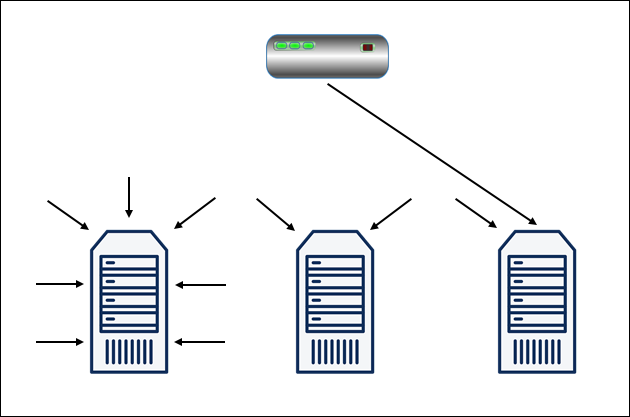
Minimal response time
Least Response Time Load Balancing distributes requests to servers with the fewest active connections and the fastest average response time to health monitoring requests. The response speed indicates the load on the server.
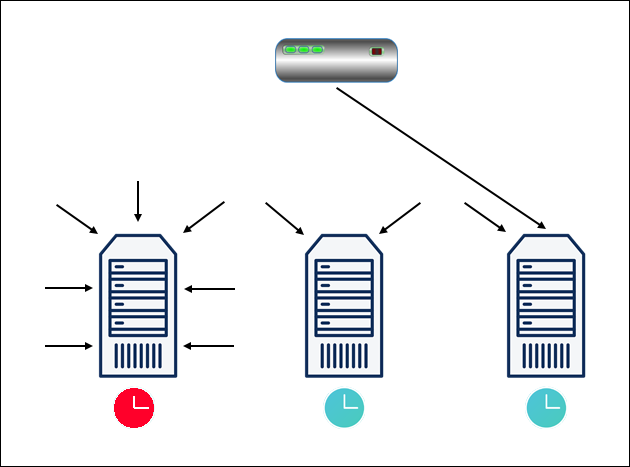
hash
The hash algorithm determines where to distribute requests based on a specified key, such as a client IP address, port number, or request URL. The hash method is used in applications that rely on user-specific stored information, such as shopping carts on e-commerce sites.
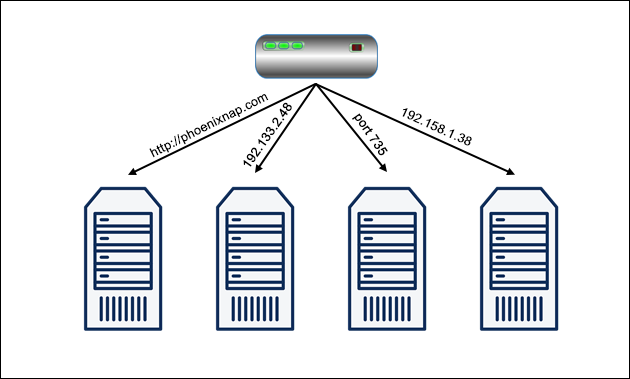
Custom payloads
The custom payload algorithm directs requests to individual servers via SNMP (Simple Network Management Protocol). The administrator defines the server load (for example, CPU and memory usage, and response time) that the load balancer considers when routing queries.
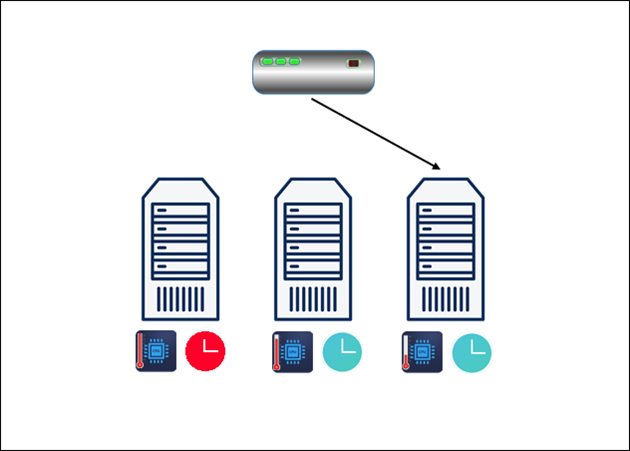
Note: Learn how to handle a spike in website traffic by deploying WordPress on Kubernetes. This enables you to scale your website horizontally.
Summary of the Load Balancing Guide
Now you know what load balancing is, how it works, how it enhances server performance and security, and improves the user experience.
Different algorithms and load balancing types are suitable for different situations and use cases, and you should be able to choose the right load balancer type for your use case.