What are the GUI server monitoring software? In this article, we have listed some of the best server monitoring software that you can use to monitor your device.
Businesses need to have the right tools and professional staff to manage all the work. Just like every other tool, server monitoring is also very important for the business and to track all the performance of your devices. The tool monitors everything about the device, including CPU usage, RAM consumption, device temperature, hard drive utilization, and more.
Whether you’re a small business or a large enterprise, you’ll need to keep track of all the stats of your device to keep up with the pace of work. To help you monitor easily, we’ve listed some of the best server monitoring programs you can use. So, without further ado, let’s take a look at our handpicked collection of the best GUI server monitoring software for monitoring Windows servers.
List of the best server monitoring software to use
Here are the best server monitoring tools you can use to track your system’s performance.
1.Nagios XI
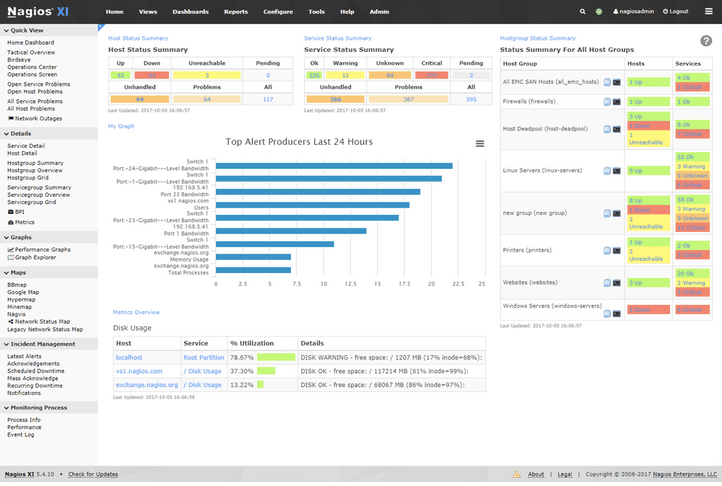
Which GUI server monitoring software is better? The first software on the list of the best server monitors is Nagios XI. It’s a great piece of software that can be easily used on every PC, even the low-end version. It’s a great piece of software for all business sizes. The software is designed to provide all business needs at a very cheap cost.
The software offers advanced reports like performance graphs, SLA reports, and more. In addition to that, there are many other features of this software; We’ve listed some of them below.
Notable features of Nagios XI:
- The software offers a customizable dashboard that is very easy to use.
- You can easily monitor servers, applications, network elements, system metrics, and custom services.
- The software has a change system using email, RSS, mobile customization, etc.
- The user gets a report on the performance of each aspect of the system.
2. SolarWinds Server and Application Monitor
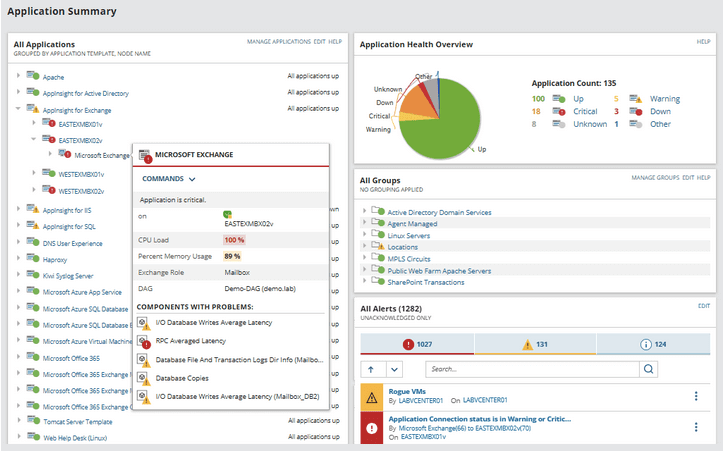
What are the GUI server monitoring software? SolarWinds Server and Application Monitor are another of the best server monitoring software you can use. It offers the best feature set with the best pricing model. The software helps manage all activities, including applications and services in Windows and Linux servers. The software’s tools are reliable and can help you manage hard drives, memory utilization, and other performance factors.
Notable features of SolarWinds Server and Application Monitor
- The software makes it easy to monitor the cloud and other SaaS products.
- It has an auto-mapping feature for applications and dependencies.
- Unique support for more than 200 applications in Linux and Windows.
- It offers more than 800 user-generated templates.
- It is a very easy-to-use software.
3.Zabbix
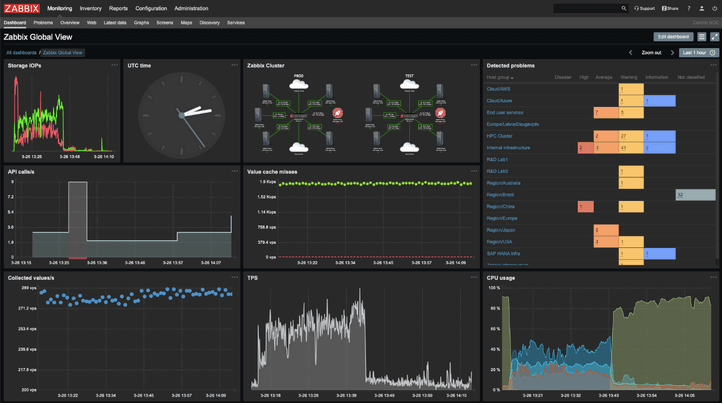
Collection of Best GUI Server Monitoring Software: Zabbix, as the tagline “monitor everything”. This software is an excellent tool that can easily monitor and provide you with descriptive information about your system. The data displayed in the interface includes server monitoring, network monitoring, cloud monitoring, application and service monitoring. The software keeps notifying you about the module.
Salient features of Zabbix:
- The software provides web server monitoring.
- You can easily view multiple modules on the same screen.
- It provides metrics such as free disk space, CPU usage, fan status, and more.
- For popular servers, the software comes pre-equipped with templates.
4.Progress WhatsUp Gold
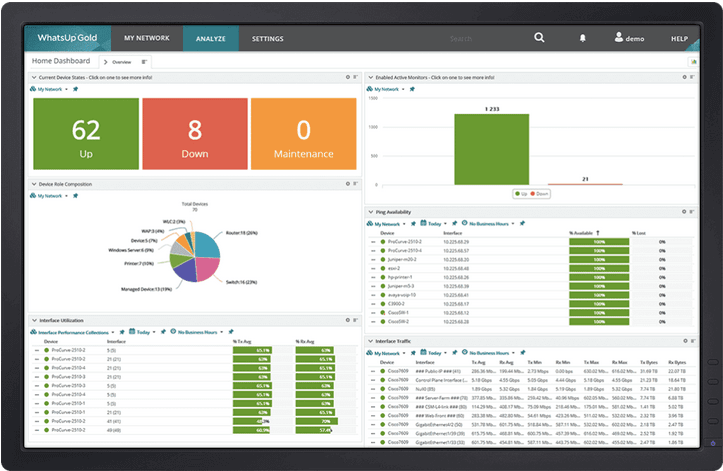
Next on our list of the best server monitoring software is Progress WhatsUp Gold. It is a great software that makes it easy to manage and monitor servers on your Windows PC. It is equipped with 2/3 layers for discovery features. This server monitoring software is perfect for all businesses, including small and large companies. It works flawlessly in Windows, LAMP, and JABA environments.
Salient Features of Progress WhatsUp Gold:
- With this server monitoring tool, you can easily remove duplicate devices from your network.
- The software provides inventory reports on hardware, warranty, and network assets.
- For all users, it offers map-centric viewing.
- You can easily monitor performance, traffic load, temperature, CPU usage, and other elements.
5. Paessler PRTG

Which GUI server monitoring software is better? PRTG is another great server monitoring software that makes it easy to manage all your PC activities. The software’s design algorithm can be scaled according to the use case and needs. It is one of the best Windows server monitoring software for small, medium, and large businesses. It provides all the features you need to monitor your servers, networks, and applications.
The distinguishing features of the Paessler PRTG:
- The software is available in both free and paid versions. No matter what plan you want, you can easily choose.
- It offers real-time maps and dashboards.
- You can easily manage all your server networks.
- It offers reports with charts and statistics that make it easy for users to understand.
6. Datadog network performance monitoring
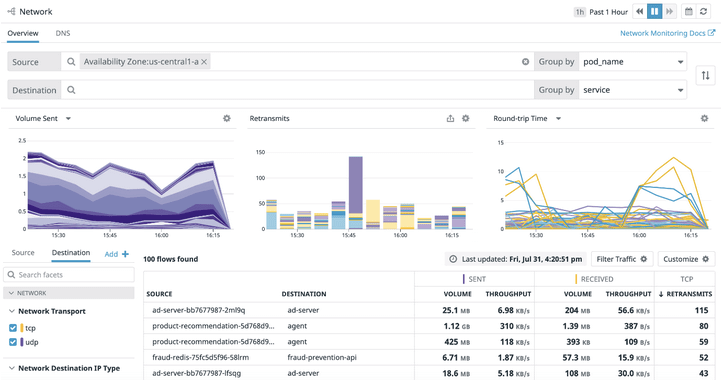
In 2019, Forrester Wave launched this server monitoring software. It offers a very descriptive yet easy-to-understand interface. You can easily view the numbers and keep track of them. The dashboard contains several monitoring metrics. No matter the size of your business, you can easily use the software and monitor it.
Notable Features of Datadog Network Performance Monitoring:
- The software has a number of tools that can help with automation, monitoring, and instrumentation.
- It can easily provide real-time data.
- It has a drag-and-drop feature for comparison, easy analysis, and monitoring of other performances.
- The software has a cloud hosting model as well.
7.Icinga
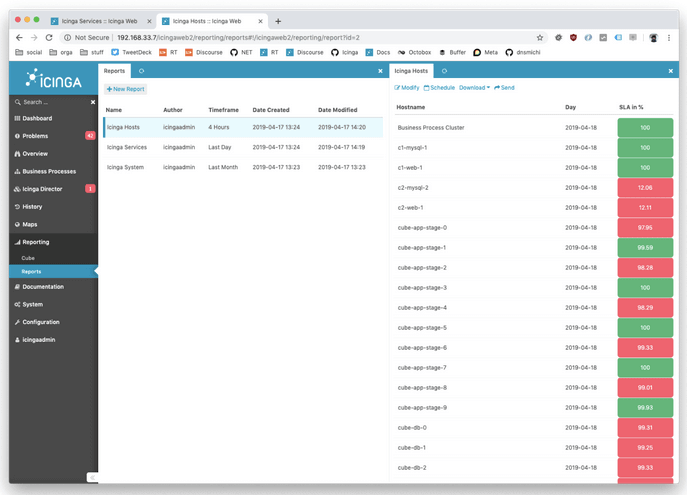
What are the GUI server monitoring software? Icinga is another great server monitoring software for small businesses. We don’t recommend using this software for medium-sized or large businesses. The best part about this software is that it is completely free and open-source. All small businesses can easily choose this software and monitor every server with ease. It is a fast software with a very simple interface.
Icinga’s distinguishing features:
- The software offers rule-based configuration.
- It has a highly customizable dashboard that can be changed to your liking.
- It constantly sends alert notifications in text form so you can be informed of progress.
- It offers a multi-threaded design and a modular architecture.
8.LogicMonitor
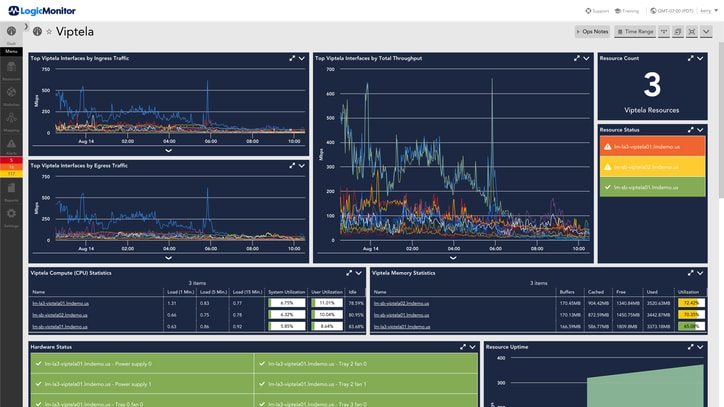
Which GUI server monitoring software is better? The next software on our list is LogicMonitor. This is one of the best server monitoring software that can easily keep track of all your servers and provide you with excellent performance. This software not only monitors performance but also optimizes the PC to improve performance. It is a very fast software that provides results without time.
Salient features of LogicMonitor:
- It provides all the metrics, including memory, temperature, fans, and other hardware.
- You can add team members and have them monitor.
- Using root cause analysis, the software reduces alarm noise.
- It offers a unique and simple interface with descriptive data.
9. ManageEngine OpManager
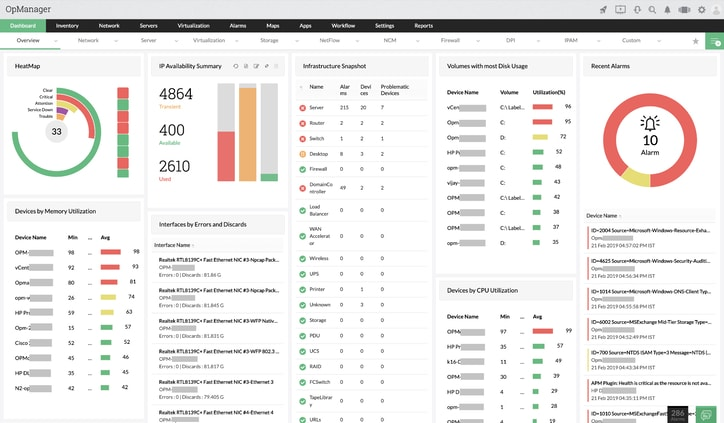
The second-to-last software on our list of the best server monitoring software is ManageEngine OpManager. The software is great for monitoring and checking performance. It provides real-time data on network, virtual, and physical servers. It monitors the performance of not only individual PCs but also every device connected to the network.
Notable features of ManageEngine OpManager:
- The software provides multi-level thresholds to monitor each critical performance.
- It has a customizable dashboard that can be changed as needed.
- With the software, you can also monitor WAN links.
- It offers affordable pricing and easy-to-use features.
10.Monitis
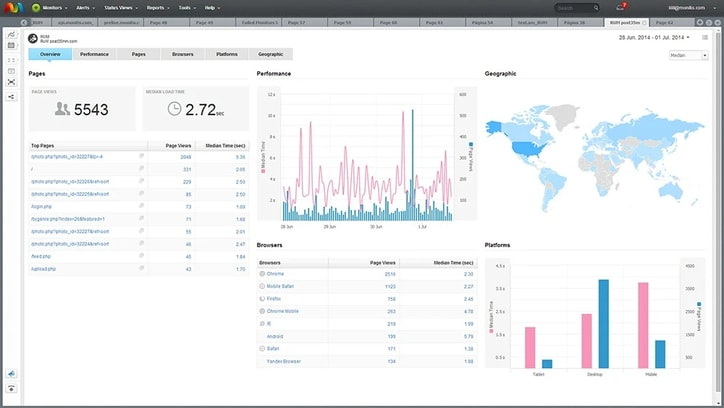
What are the GUI server monitoring software? The last web server monitoring tool on our list is Monitis. The software analyzes the performance of your Linux and Windows deployments for networks, servers, and applications. The software monitors several aspects, including memory, CPU, storage, and disk monitoring. Aside from that, here are some of the features of the software that you might be interested in:
A distinguishing feature of Monitis
- The software monitors WAN links like any other server monitoring system.
- It supports TCP protocols like UDP, IMAP, SIP, POP, and more.
- It makes it easy to monitor processes and services.
- It has a native agent for Linux and Windows.
Summary of the best GUI server monitoring software collection
Now, after installing any of the best server monitoring programs mentioned above, you can easily check how well it works. You can choose the software that suits your requirements. In the description, we have mentioned all the required details to make your choice easier. We hope you will find this article helpful in choosing the best Windows server monitoring tool. For more informative articles like this, subscribe to our newsletter and don’t miss any updates.