Video games are already very famous in contemporary times. While all of us don’t have consoles, so we play games on our phones and computers. Especially Windows PCs because they are very affordable. You get the best gaming experience on a Windows PC with a large screen and a comfortable keyboard and mouse. But because PCs aren’t designed for gaming purposes and run various background processes, they sometimes lag. Don’t worry, you can solve this problem by using some of the best game boosters.
However, you can also use other alternatives to improve your PC’s gaming performance, such as using a task manager. But this only provides a short-term solution and does not work every time. On the other hand, if you use the best game optimizer, then it will provide you with a complete optimization of the system. This is very effective and also provides a great gaming experience. In this post, we’ll discuss some of the best game accelerators and optimizer collections for PC. First, let’s get to know “What is a Game Booster?” And “What’s the good of it?” ”
What is a Game Accelerator or Optimizer?
A game booster or optimizer is a program designed to enhance the performance of Windows PC games. The software kills other background running tasks and helps you have a smooth gaming experience. It optimizes RAM and frees up space to run high-quality games.
Game accelerators or optimizers also reduce CPU load by eliminating unnecessary tasks in RAM. As a result, you can also use this type of software to optimize the overall performance of your system.
While some game acceleration software also offers extra features such as game library, FPS counter, game recording, and more.
What are the benefits of using a game booster?
All PCs are not made specifically for gaming purposes, such as gaming consoles. They handle a variety of other background tasks. These background tasks take up the majority of the RAM. As a result, when you play high-quality games like PUBG, Fortnite, GTA 5, etc., your system may lag. In this case, game acceleration software can help you maintain the performance of your system.
Using some of the best game boosters can enhance your gaming experience by eliminating useless background tasks. It frees up free space on your RAM to work on the game. In addition to that, using some of the best PC game optimization software can also keep your Windows PC optimized. You can enjoy the experience of playing video games on consoles on your own Windows PC or laptop. Still, there are a variety of options when it comes to optimizing the game. So, to make things easier for you here, we’ve included a list of some of the best game optimizers.
10 Best Game Boosters & Optimizers for Windows 8, 7, 10
What are the best game boosters and optimizers? Listed below are the 10 best game boosters that you can use for an enhanced gaming experience on your Windows 10, 8, 7 PC.
WTFAst
Best Game Booster & Optimizer for Windows? The first name on our list is WTFAst. Undoubtedly, it can be considered one of the best free game boosters. Various gaming experts prefer WTFast because of the variety of features it offers. Here are some of the features that this best game enhancement software for Windows offers its users.
Features:
- It focuses on optimizing your internet speed to reduce ping when playing online games.
- WTFAst boosts the frame rate to provide an uninterrupted gaming experience.
- The app reduces gaming latency when playing multiplayer online games like PUBG. Therefore, it can also be considered as the best PUBG booster app.

Razer Cortex: Boost (PC)
Razer Cortex is one of the most popular and recommended game enhancement apps. It’s a rather attractive and stylish game optimizer. The Razer Cortex is fully optimized for the game you’re playing. Here are some of the notable features offered by one of the best game boosters.
Features:
- The top-rated game accelerator is completely free on Windows 10, 8, and 7.
- It allows your GPU, CPU, and RAM to fully focus on gaming.
- The Razer Cortex offers enhanced FPS, making it the best FPS booster for PC.
- The tool provides a library to manage all the installed games.
- It also offers a screen recording option.

Wise Game Booster
The Best Game Booster & Optimizer Collection: Game optimization software with an intuitive user interface is here. It allows you to optimize your PC’s gaming performance by eliminating useless background processes. Here are some of its features.
Features:
- Wise Game Booster is a very compact but effective app that can improve gaming performance.
- It allows you to launch games installed on your PC using the launchpad.
- This one of the best apps for boosting your game is highly compatible with all the major latest versions of Windows from XP to 10.
- It shows the tasks running in the background and allows you to remove useless tasks from them.

Game Fire 6
What are the best game boosters and optimizers? Game Fire 6 can be the best game booster for Windows 10 PC you’ll ever get. It offers a lot of advanced features to its users. So, this best game acceleration software is not completely free. It also comes with a paid pro version.
Features:
- Game Fire 6 is flexible and gives you a lot of customizable features, such as real-time optimization and real-time performance status.
- It also allows you to customize your hardware settings.
- The best game optimization tools also offer a game advisor.
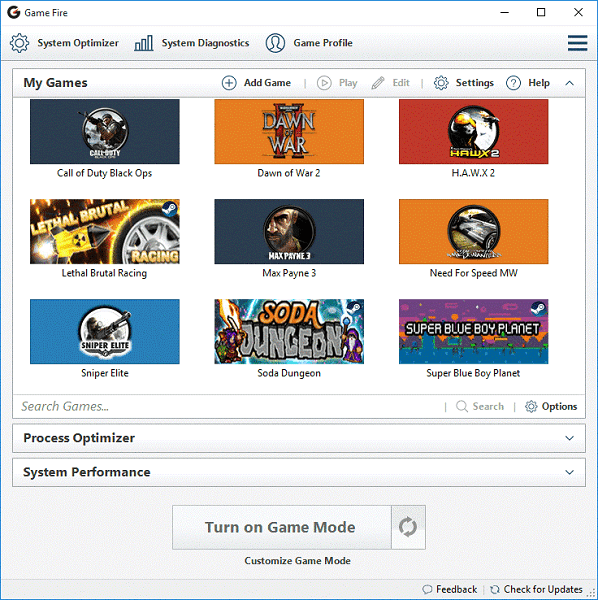
GameBoost
Best Game Booster & Optimizer for Windows? GameBoost is the most automated game acceleration software on this list. It’s very easy to use GameBoost. In addition to the regular task of enhancing your device’s gaming performance, GameBoost offers a number of other features.
Features:
- GameBoost is easily considered the best software to boost your game because; It also takes care of the internet speed and reduces the ping when we play online games.
- It also improves the graphics by enhancing the animations.
- If you’re playing games on your laptop and looking for an easy-to-use game booster, then it might be the best option to speed up your game on your laptop.
- GameBoost automates most of the required tasks, which makes it the most automated game-boosting tool.

Mz Game Accelerator
This is a tool for old computers. Mz Game Accelerator is the best game optimization tool for Windows older versions and low-spec PCs. Here are some of the unique features of this best gaming performance enhancement tool.
Features:
- Mz Game Accelerator is a very compact and effective tool.
- It is highly compatible with older PCs with lower system configurations and older versions of Windows.
- This is one of the best game optimization software that can clean up RAM without taking up space in your system.

ToolWiz Game Acceleration
ToolWiz Game Boost is a nice piece of software that optimizes system performance while playing games. Despite being freeware, ToolWiz Game Boost offers pretty decent features that make it one of the best game enhancement tools to download for your PC.
Features:
- First of all, it offers the basic features to eliminate unnecessary tasks provided by any other game enhancement software.
- Apart from being freeware, it also offers strong security.
- ToolWiz Game Boost reduces the fragmentation of game files and makes their CPU and RAM efficient.
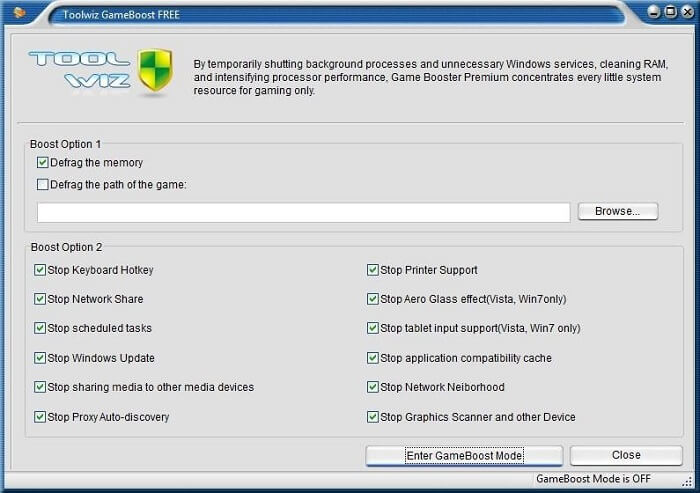
SpeedItUp is free
Best Game Accelerator & Optimizer Collection: SpeedItUp Free can be the best game booster for people who are looking for the right optimizer to clean up RAM and optimize CPU. Despite its light weight, it offers some great basic features. Here are some of its features.
Features:
- This best free tool for boosting your game is very compact, so it doesn’t require much space.
- If you’re facing latency issues due to low CPU configuration and RAM, you can try SpeedItUp Free.
- It can also boost your internet speed because it keeps cleaning up junk files.

MSI Afterburner
What are the best game boosters and optimizers? MSI Afterburner is one of the advanced gaming performance and best FPS boosters for PC. It offers some advanced features for Windows 10 users. Hence, it can be considered as the best PC game booster.
Features:
- It provides users with a wrapping feature. Since the feature is very rare, it makes MSI Afterburner the best game optimizer.
- MSI Afterburner lets you customize the fan speed of your CPU or laptop.
- It gives you complete control over the GPU voltage and its frequency.
- This also provides very useful information such as clock speed, temperature, voltage, CPU usage, etc. As a result, you can check the performance of your PC or laptop regularly.

Smart Game Booster
Best Game Booster & Optimizer for Windows? We want to end this list with one of the best gaming performance boosters, Smart Game Boosters. In addition to the basic features, Smart Game Booster offers some advanced features. Here are the features that Smart Game Booster offers to its users.
Features:
- This best game optimizer for PC can also boost internet speed for better ping.
- It makes your CPU perform better while enhancing animations and refresh rates.
- You can even change the default frequency of your graphics processor and some other processors with one of the best tools for improving your gaming performance.

What are the best game boosters and optimizers
Which is the best game booster for your PC
As we discussed above in some of the best game booster and optimizer collections, the question now arises – “Which is the best game booster for your PC?” The answer to this question is very subjective. In fact, the question itself is subjective. It all depends on your PC and your requirements, which one is best for you. If you have an older computer or laptop with a low system configuration, then we would recommend “Mz Game Accelerator” and “SpeedItUp Free” as the best game optimizers for you. However, if you have a PC with Windows 10 and high system specs, then we recommend “WTFAst”, “Razer Cortex”, and “MSI Afterburner” as the best software to boost gaming performance on your laptop and PC.