Ever thought about trying out an Android app or game on your desktop or laptop. Of course, you have! And, the option that immediately comes to our mind is Android Emulator. They are relatively simple to install and run. Here, we’ll discuss an effective alternative, one that you can now run Android apps through your browser, or by visiting a website and running an app.
A collection of the best Chrome Android emulator extensions
1. Android online emulator
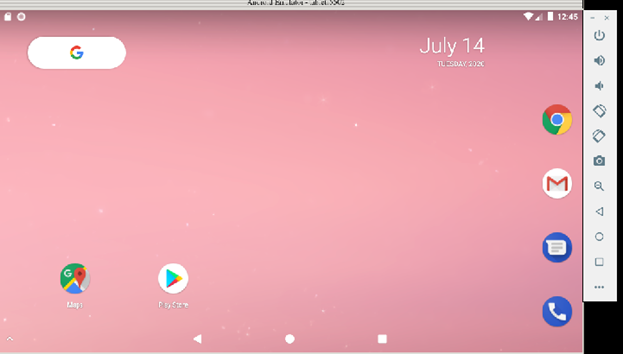
Best Chrome Android Emulator Extension Recommendation: If you want to run Android apps or enjoy its interface, you don’t need to install any clunky emulator on your computer or laptop. As the name suggests, Android Online Emulator lets you get the most out of the Android world while using only a web browser. It’s free.
First of all, this Android emulator Chrome extension lets you run the APK file of the desired application. The setup is very simple and straightforward. First, install the Android online emulator Chrome extension. Once installed, click on the Android Online Chrome extension and then click on the Run Android online emulator. Click Start. That’s it, and in a few seconds, you’ll be taken to a tablet running Android Marshmallow (6.0).
It emulates features such as hardware sensors, device rotation, and access to phone buttons, which you can see in the form of menus on the right side of the emulator. On the downside, it takes some time to get started. But it depends on your internet speed. Here’s how to boost internet speed on Android.
2. Chrome’s ARChon Runtime

ARCHon is available as a Chrome extension Android emulator. It is accessible not only on Windows but even on Linux and macOS. It works fine even on Chromebooks. What it does is run APK files of Android apps on Chrome, and ARCHon Emulator for Android supports a large number of apps and games.
The process can be a bit tricky, but here we’ve simplified a few things for you –
First, you have to download the unzipped file of ARChon Runtime for Chrome with the link shown below and follow these steps –
- Unzip the file you downloaded
- In your Google Chrome browser, go to Chrome://extensions
- First, activate the developer mode by toggling the developer mode switch to the right side
- Next, click on the Load unpacked button, which you will find below the three vertical bars (hamburger icon)
- You can now select the unzipped package you just downloaded.
Now, download the sample application mentioned in the download link to test the ARCHon emulator. Repeat again the same steps mentioned above, i.e., download the archive, unzip it, and repeat the steps from 1 to 4.
Head to the Chrome:// app and you should be able to see the app running.
3. Appetize.io

The best collection of Chrome Android emulator extensions: Appetize.io is not an Android emulator for Chrome extensions, but a platform that allows you to run apps smoothly. This is really great for developers who want to test their apps online and for developers who want to enjoy apps for one platform and not another. Whether it’s an Android or iOS app; It’s a platform where you can easily run all of them. It’s a limited free service, though.
When you sign up for a free trial, you get 100 minutes and 1 concurrent session per month. Basic services start at $40 per month. You can swipe the screen, select the phone button, and even run your app
4.ARC Welder

Best Chrome Android Emulator Extension Recommendation: ARC Welder was originally designed for app developers who wanted to test their apps in Chrome OS, but it was later released for all users. The ARC Welder tool is only available for APK files, which means you have to visit websites that offer apps in the form of APK packages. These apps will then run on Google Chrome (available for Windows and OS X) and Linux.
Once you’ve downloaded ARC Welder, you’ll need to add a third-party APK file host. Click on this file host and select the desired mode, which can be a tablet or a phone. Last but not least, click on the “Launch App” button and you’re good to go.
There are some basic things you should consider when using an ARC Walder. First, the ARC Welder runs an app that supports Android 4.4 or higher. Second, you can only load one app at a time, and you may need to manually select landscape or portrait mode for your app.
So, which one do you like to use the most?
After using the Chrome extension Android emulator mentioned above, which one do you like to use the most? Let us know in the comments section below and drop us a line if you have a better option. So, that’s it. For more such content, interesting apps, troubleshooting tips and tricks, and much more, keep reading the techforlife blog.