Flowchart software is great for turning complex data into easy-to-understand visualizations and diagrams. In the flowchart maker, you can expect iconic images, beautiful typography, and editable filters, this article introduces you to a collection of 15 best free flowchart makers.
What is Flowchart Software?
Flowchart software provides data link diagrams for a variety of purposes, such as drawing floor plans and documenting all business processes. Flowchart tools help create hierarchies with interconnected shapes.
It’s much easier to create a blueprint for a plan with flowchart software. As a result, flowchart creators are ideal for visually representing complex data in a simplified form.
What are the features of a free online flowchart maker?
The best free online flowchart software offers a range of design tools for diagrams, organizational hierarchies, workflow diagrams, and more. Its main features are:
- Standard Shapes – Free flowchart design software and paid software offer a range of standard shapes. Shapes such as diamonds, rectangles, arrows, and ellipses help to draw great shapes.
- Templates – Flowchart software provides pre-built templates for developing quick custom designs, graphs, and diagrams.
- Grid Tool – The Grid tool helps to automatically snap shapes to create accurate drawings.
- Diagram Export – Paid and free flowchart software makes it easy to export diagrams to a variety of image formats for easy printing.
- Quick Font Search: The best free online flowchart software helps to manage fonts with multiple filters.
- Professional Themes – The best free flowchart software supports professional themes in the form of various layouts, fonts, and colors.
15 Best Free Flowchart Software for Windows and Mac
What are the best free flowchart makers?The best paid and free flowchart creators can help different types of professional diagrams. The best online flowchart maker is:
- Lucidchart
- Visme
- Draw.io
- SmartDraw
- Visual Paradigm
- Edraw
- Visio
- Adobe Spark
- Canva
- Creately
- Gliffy
- Grapholite
- Cacoo
- FreeMind
- PlantUML
Lucidchart
Best for: Professional templates
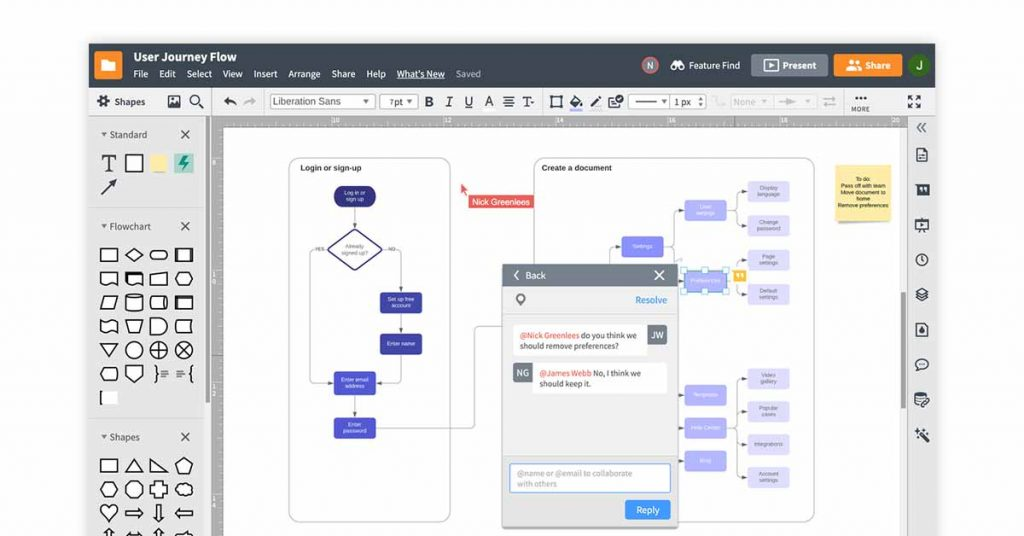
Which free flowchart maker is best?Lucidchart is an online flowchart maker that is best for preparing powerful visuals and diagrams for the available data to make better decisions. Lucidchart also supports quick management control, easy integration, and better collaboration. This free flowchart tool can be further used to develop a custom org chart.
Features of Lucidcart:
- Professional templates
- Shape library
- Single sign-on support
- Customize your organizational chart
- Data visualization and collaboration
Lucidchart Flowchart Software Pricing: Available upon request from Techjockey.
Uses: Process mapping, agile planning, and system/software design
Supported Platforms: Lucidchart is a free flowchart software for Windows and Mac OS X.
Visme
Best for: Create printable content
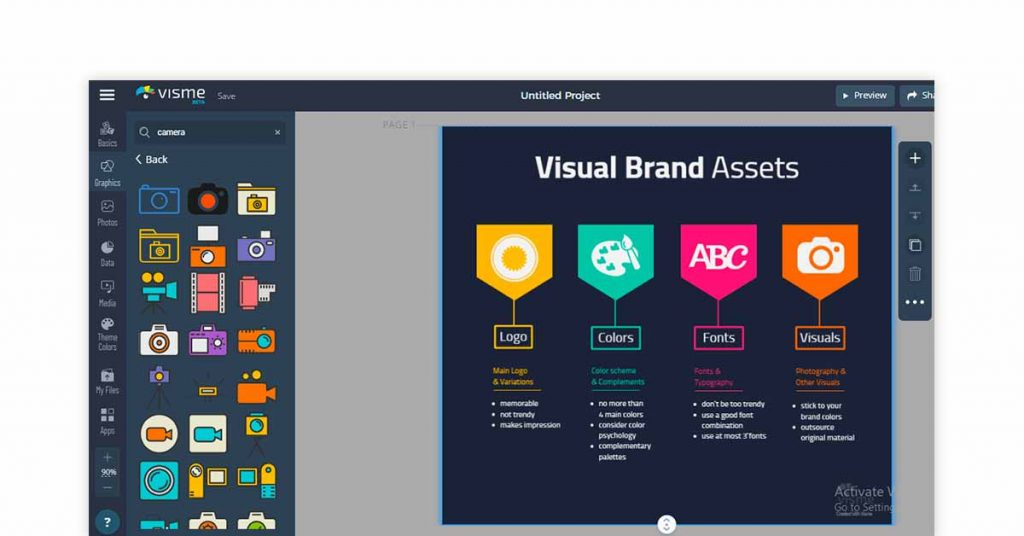
Collection of Best Free Flowchart Maker Software: Visme, an online flowchart maker that helps develop graphs and charts for all your existing data. Visme also supports the preparation of interactive graphics and catalogs.
Features of Visme:
- Link pages and slides to objects on the canvas
- Embed content
- Share offline
- Clickable pop-ups
- Connectors, symbols, and such design elements
Visme Online Flowchart Maker Pricing: This free flowchart software also offers the following paid plans:
- Standard – Rs 1100
- Business – Rs 2126
- Enterprise – Available upon request
Uses: Social media graphics, simple flowcharts, and infographics
Supported Platforms: The free flowchart design software is a web-based application.
Draw.io – (diagrams.net)
Best for: Collaborative editing and importing diagrams
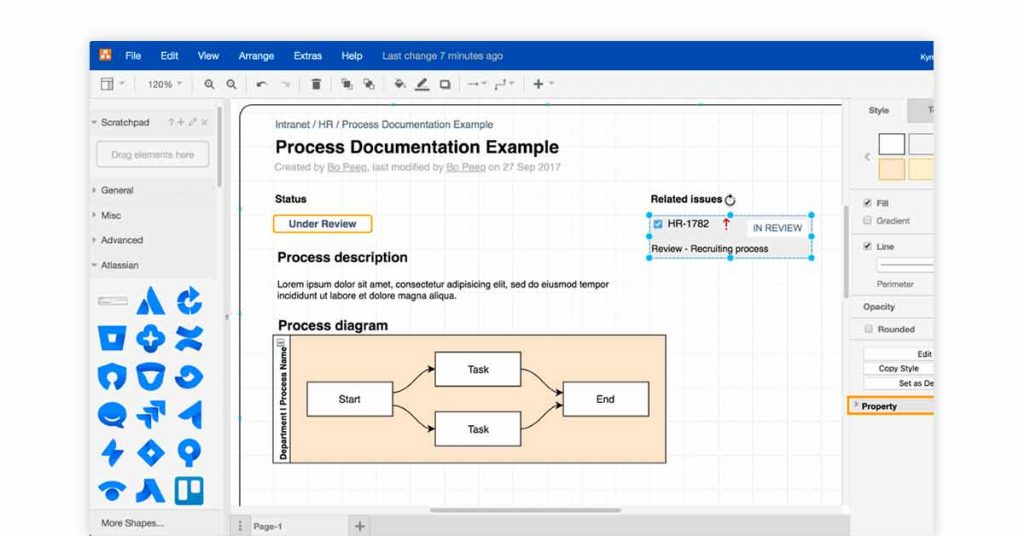
Officially Draw.io and present (diagrams.net) is a free online diagramming software for building flowcharts and flowcharts. The flowchart software also supports collaborative editing and feedback sharing. Draw.io Help with mind maps, networks, and engineering diagrams.
Features of Draw.io:
- Draw an organizational chart
- Confluence documentation
- Advanced chart power features
- Intuitive interface for styling and editing charts
- One-click option to export charts
Draw.io Pricing: Paid plans for up to 20 users start from Rs.806. The software also offers a 30-day free trial to make flowcharts.
Usage: Embed diagrams from OneDrive and GoogleDrive and do sequence diagrams.
Supported Platforms: The online flowchart maker is available for both Windows and mac OS platforms.
SmartDraw
Best for: Smart formatting
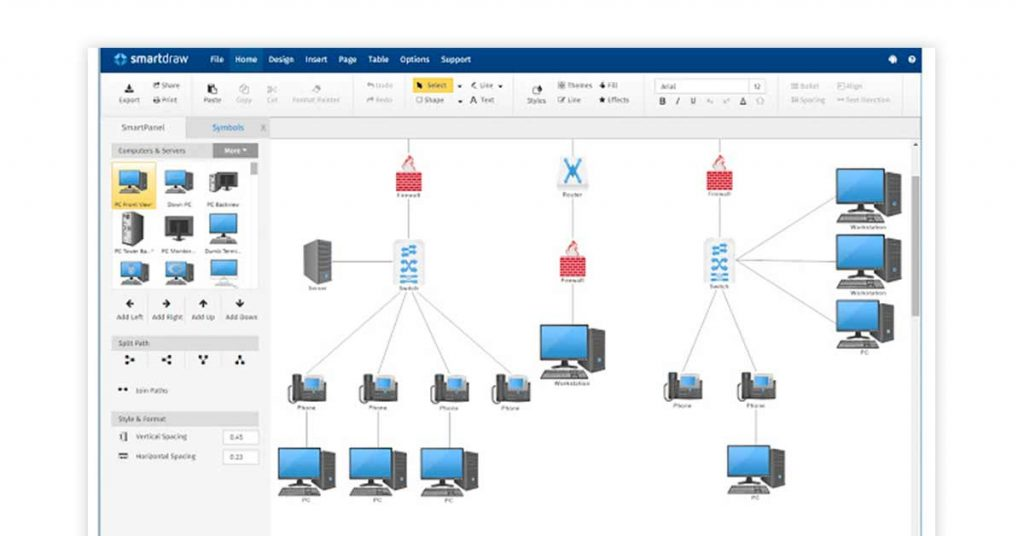
What are the best free flowchart makers?SmartDraw is a powerful flowchart and organization maker with trustworthy org chart templates. SmartDraw provides different diagram types and symbols for drawing flowcharts.
Alignment, automatic spacing, and multiple color schemes are all built into this online flowchart maker for the design process.
Features of SmartDraw flowchart software:
- File control and retention
- Team management control
- Smart formatting
- File export and import
- Designer templates
SmartDraw Flowchart Software Pricing: Available upon request from Techjockey.
Uses: Infographics, Organizational Charts, Wireframes, Strategic Planning, and Venn Diagrams.
Supported Platforms: SmartDraw is available for Windows and Mac and offers web-based support.
Visual Paradigm
Best for: System context and information flow diagrams
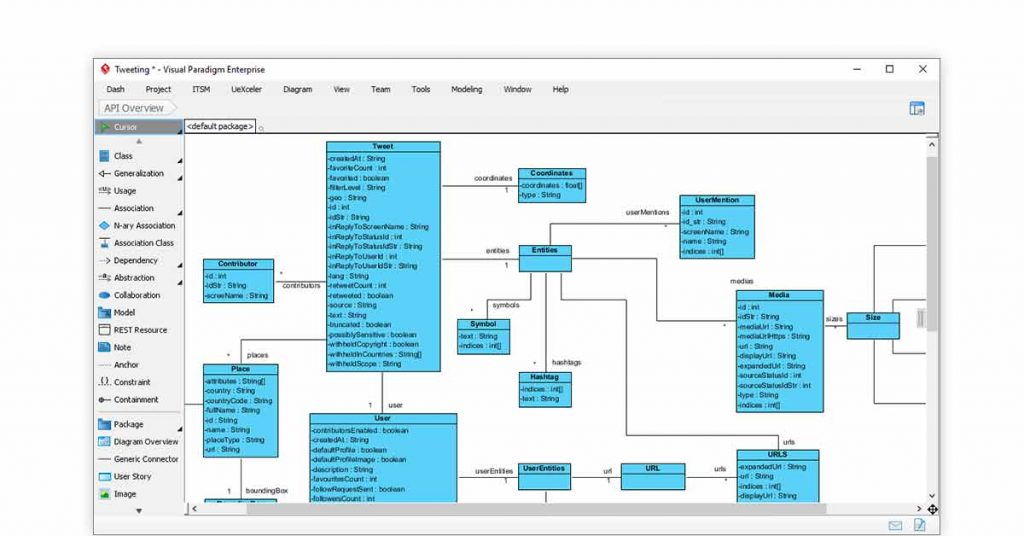
Which free flowchart maker is the best?Visual Paradigm provides powerful online tools for drawing flowcharts and managing documents. Online flowchart makers are best for drawing system contexts, information flow diagrams, brand essence wheels, and value stream maps.
Visual Paradigm further helps users to map and implement a scalable Scrum process.
Features of Visual Paradigm:
- Drag-and-drop diagram editor
- Multiple format options
- Effective modeling tools
- ADM and process navigation tools
- Process reengineering and analysis
- User story mapping
Visual Paradigm Pricing: Visual Paradigm paid plans start at Rs 7257. It is available as a free flowchart tool to try.
Purpose: To manage Scrum projects and Agile backlogs
Supported Platforms: Visual Paradigm is available as a free flowchart software for Mac and Windows XP/Vista/7/8/10.
Edraw
Best for: Unlimited template resources
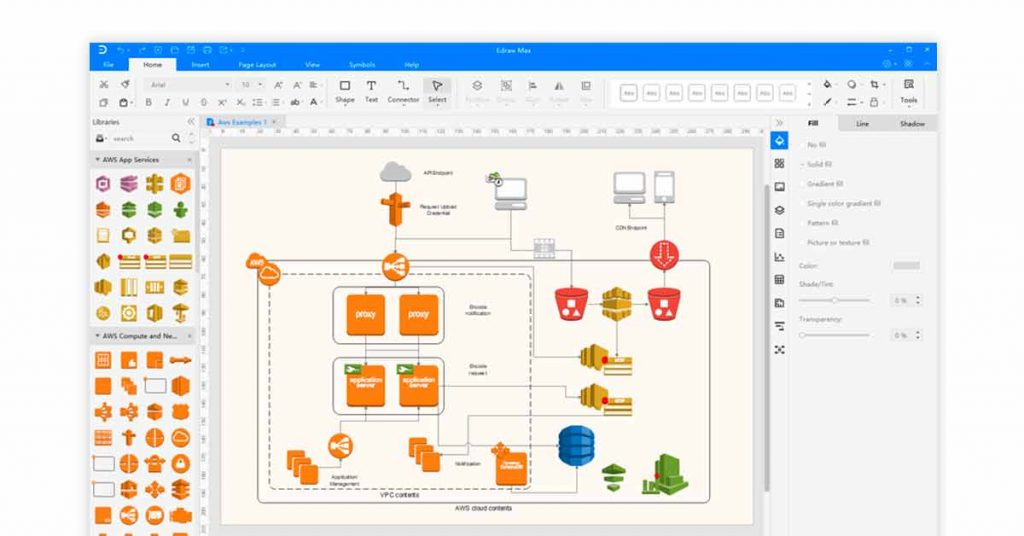
Edraw is a powerful diagramming software, the most trusted, for drawing different types of diagrams. These can be mind maps, flowcharts, network diagrams, and Gantt charts.
The free flowchart creator offers a Swiss Army Knife tool for creating accurate diagrams. With the help of Edraw online flowchart maker, you can ensure effective data visualization and project management.
Features of Edraw Flowchart Maker:
- Data interactive org chart
- Gantt Chart & Mind Mapping Tools
- Easily export your finished chart
- Image editor
- Hierarchical mapping
- Revision history
Edraw Flowchart Maker Pricing: Available upon request from Techjockey.
Usage: Floor plans, circuit diagrams, and organizational charts
Supported Platforms: Flowchart Maker free download is available for Mac, Windows, iOS, and Android.
Visio
Best for: Draw professional diagrams with ready-made templates
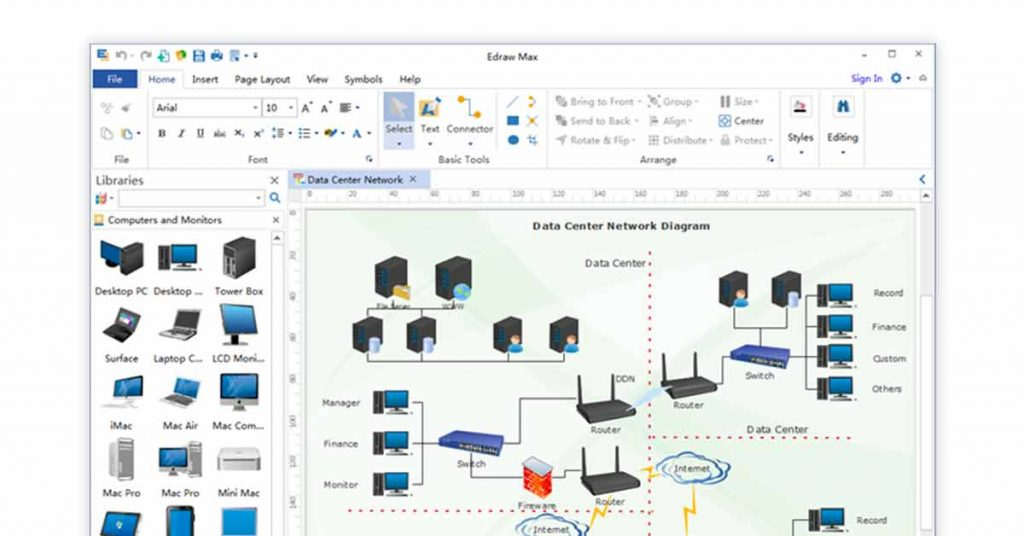
Collection of Best Free Flowchart Maker Software: Visio is a flowchart and diagram maker that supports starter diagrams, stencils, and pre-made templates. Visio allows you to draw complete diagrams that can be customized with a annotation pen, finger, or ink. You can also use the Visio flowchart maker to connect flowcharts and diagrams with real-time data.
Features of Visio Flowchart Maker:
- Auto-connect feature
- Real-time data integration
- Shape customization
- Brainstorming and business process diagrams
- Pre-built professional templates
Visio Online Flowchart Creator Pricing: Visio Paid Plan Rs 360 per month.
Usage: Master flowcharts and data link diagrams
Supported Platforms: This flowchart maker is free to download and is available for Windows XP, Vista, 7, 8, and 10.
Adobe Spark
Best for: Professional themes and iconic images
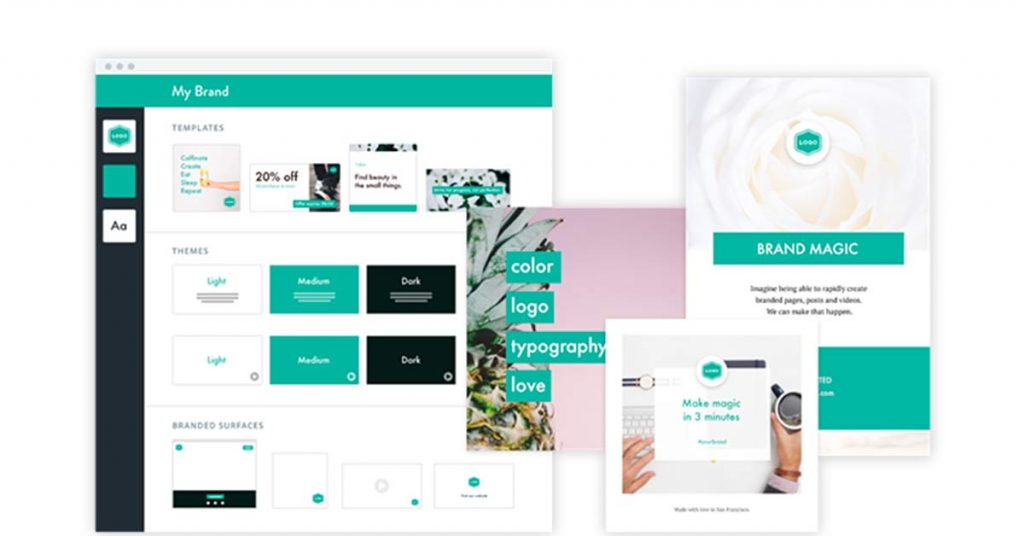
What are the best free flowchart makers?Adobe Spark is most commonly used to develop video stories, web pages, and graphics. The best free online flowchart software even offers free icons and images for drawing the best designs. The built-in Magic Clicks module in this free flowchart tool lets you personalize your diagram with selected logos and colors.
Features of Adobe Spark Online Flowchart Maker:
- Premium templates and fonts
- Beautiful fonts and typography
- Share files with ease
- Updated content ideas and trends
- A CC library for managing design assets
- Simple GIFs and animations
- Multiple layouts and design filters
Adobe Spark Online Flowchart Maker Pricing: Adobe Spark offers an annual plan of Rs 18936. Techjockey provides more details as well as a free demo.
Usage: Web pages and custom graphics
Supported Platforms: Adobe Spark is a free flowchart software for Windows 7, 8, and 10.
Canva
Best for: Preset filters and advanced editing tools
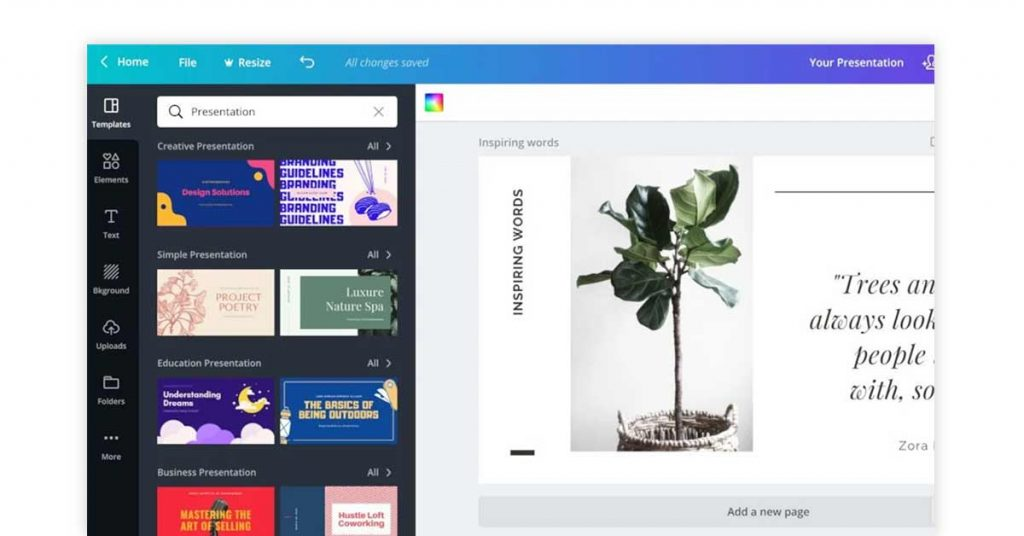
Which free flowchart maker is best?Canva free online flowchart software offers workflows for creating designs and illustrations. The free flowchart software also supports multiple elements, shapes, and icons for editing all designs.
Features of Canva Free Flowchart Maker:
- Photo gallery
- Vector and photo stocks
- Professional layout
- Drag-and-drop functionality.
Canva Flowchart Maker Pricing: Canva offers an annual paid plan of ₹8331. Techjockey provides more details like that and free demo support.
Uses: Photo editing, business cards, photo collages, and infographics.
Supported Platforms: Free flowchart software for mac and Windows is also available for android and iOS.
Creately
Best for: Interactive interfaces and image galleries
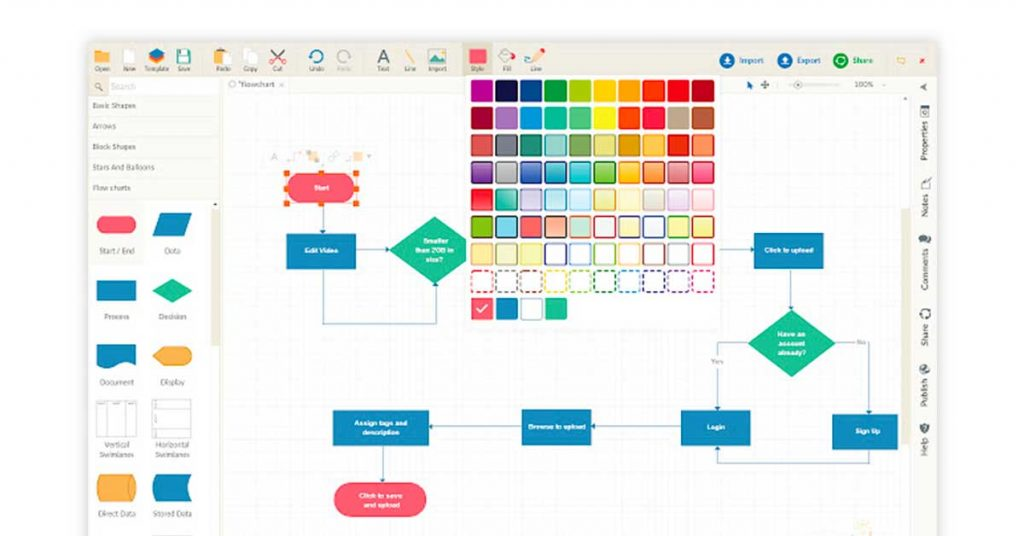
Creately’s free flowchart software is used to draw, conceptualize, and analyze designs. This free flowchart design software provides an extensible library and specialized shape visualization of the best shapes/designs. It also provides drawing shortcuts for applying format changes.
Features of Creately Free Flowchart Software:
- Visualization templates
- Technical charts
- A single interaction for drawing connectors/shapes
- Predefined formatting options and styles
- Quick toolbar
Creately Flowchart Software Pricing: The annual plan is priced at ₹6445 for up to three users. We’ve provided details of other plans and free demos.
Uses: Fishbone diagrams, storyboards, concept maps, block diagrams, onboarding, custom SLAs, and collaboration.
Supported Platforms: This flowchart maker free download is available for mac and Windows.
Gliffy
Best for: Unlimited charts and templates
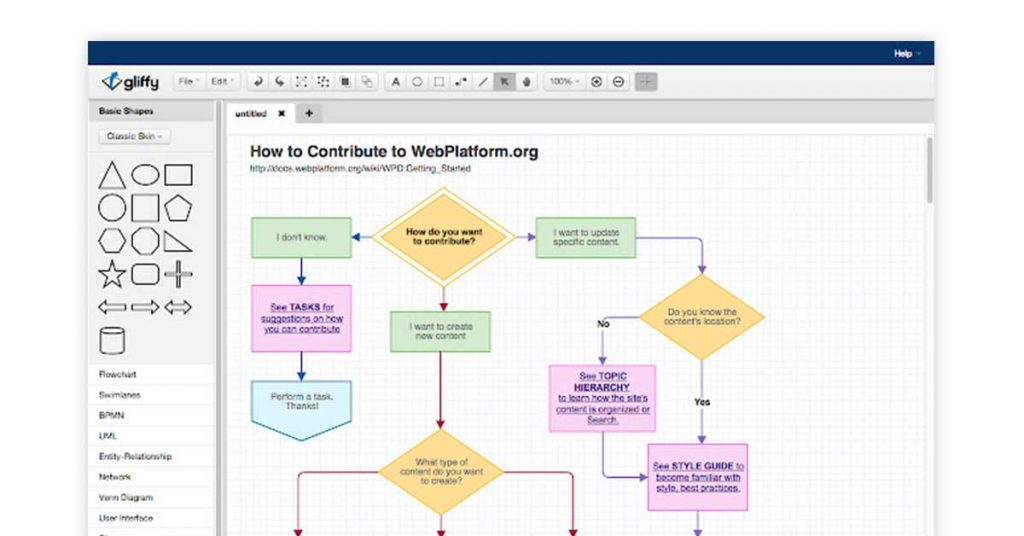
Gliffy is a free flowchart software that offers a drag-and-drop interface for preparing flowcharts and BPMN & UML diagrams. The online flowchart maker helps to export the diagram to a variety of formats. You can also use free flowchart software for inline editing and creating wireframes.
Features of Gliffy Flowchart Maker:
- Automated chart automation
- Commenting tools and private sharing
- Single sign-on integration
- Team management and centralized security
- Real-time chart embedding
Gliffy Flowchart Maker Pricing: Paid plans start at Rs 585. Gliffy is available as a free flowchart maker to try.
Purpose: Design projects and software engineering
Supported Platforms: Gliffy is a free flowchart software for Mac and Windows.
Grapholite
Best for: Web layouts
The Grapholite online flowchart creator offers built-in styles and themes for preparing beautiful designs. This free flowchart software has sketch mode as its USP, so it’s easy to style any object in the flowchart. Grapholite is based on intelligent algorithms that automatically draw connections between different diagram elements.
Features of Grapholite Flowchart Tool:
- Business process modeling
- SWOT Analysis
- Network layout and planograms
- User interface model
- Wireframes and website structure
Grapholite Flowchart Tool Pricing: Paid plans start from Rs.3671, more details are seeing
It can be found on the supplier’s website.
Usage: Flowcharts, floor plans, swimlanes, mind maps, and organizational charts
Supported Platforms: Free flowchart software download is available for Windows 7/8/10 and iPad.
Cacoo
Best for: Multi-user editing and access to revision history
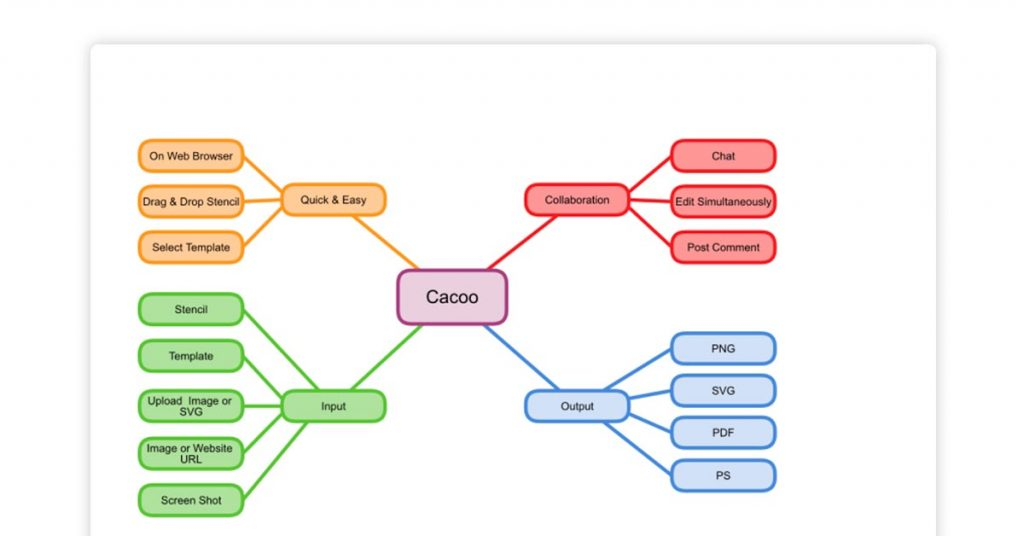
What are the best free flowchart makers?Cacoo free flowchart software offers attractive templates and intuitive tools for drawing impressive visuals and diagrams. The online flowchart creator provides a project timeline and a model/wireframe for building the best diagram or graph. The best flowchart software is also ideal for link embedding and sharing.
Features of Cacoo flowchart design software:
- Online whiteboard
- Multi-user editing
- In-app chat and video
- Event Notifications
- Template and shape library
- Screenshot and image import
Cacoo Flowchart Design Software Pricing: The Techjockey team offers price details for this free flowchart tool along with free demo support.
Uses: Mind mapping, database/network diagrams, flowcharts, and wireframes
Supported Platforms: Cacoo is a free flowchart software for Mac and Windows.
FreeMind
Best for: Drag-and-drop functionality for visualizing projects
Collection of Best Free Flowchart Maker: FreeMind flowchart software offers color formatting and icon tools for organizing diagram forms into different visual effects. The best online flowchart maker also offers multi-format support for exporting files easily and quickly.
Features of FreeMind Flowchart Software:
- A graph link for connecting nodes
- icon on the node
- Fold the branches
- Color format options
- Intuitive drag-and-drop support
FreeMind Flowchart Software Pricing: FreeMind is a free online flowchart maker software for Mac and Windows.
Uses: Directory trees, mind maps, and HTML/XML documents.
Supported Platforms: FreeMind is a free flowchart creator for Windows and Mac.
PlantUML
Best for: Intuitive language and ASCII art
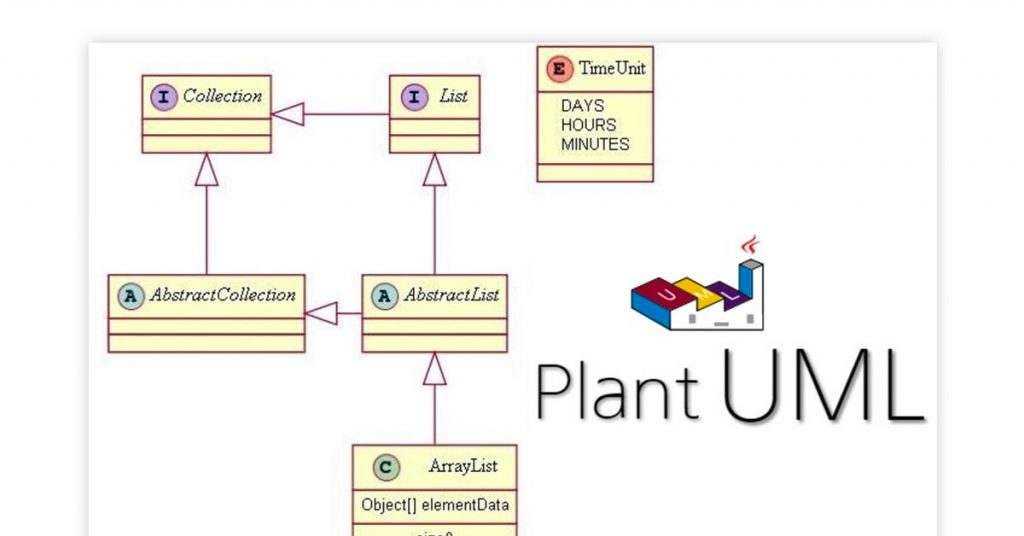
Which free flowchart maker is best?PlantUML is the best flowchart software to convert text descriptions into clear UML diagrams. Online flowchart creators are widely used to make sequence and activity diagrams.
Features of the PlantUML Flowchart Tool:
- Multi-language support
- Wireframe graphical interface
- ASCII art
PlantUML Flowchart Tool Pricing: PlantUML is a free online flowchart maker.
Purpose: Object Diagrams, Deployment Diagrams, Timing and State Diagrams
Supported Platforms: Mac and Windows
frequently asked questions
- What is the best free flowchart software?The best free flowchart software that helps in drawing beautiful images, typography, hieroglyphs, and more are ConceptDraw, iGrafx FlowCharter, yEd, Flowgorithm, and Dia.
- How to create a flowchart for free?To create a flowchart for free, you need to take some basic steps. The important steps are:
Step 1- Log in to your downloaded or web-based flowchart softwareStep
2- Next, select the Data option to select the desired flowchart iconStep
3- The Resize tab
will now appearStep 4- Click the gray icon on the Sizing tab to select the build optionStep
5 – You can now use the build option to add shapes for
multiple connections at onceStep 6 – The flowchart is now ready and you can add more connectors
Step 7 – Once you’re done, save or share it easily. - Which are the best free online flowchart softwares?Canva, Textografo, FlowBreeze, Venngage, and ClickCharts.
Conclusion
Pictograms, organizational charts, infographics, mind maps, flowcharts, etc., you name it, and free flowchart software will do the job for you. Use the best free flowchart maker to easily create professional and customizable diagrams.