Maintaining anonymity is a challenge when browsing various websites and other content on the internet through multiple devices. Your browsing session leaves traces in the form of browsing history, cookies, session history, temporary files, search history, and more. Such details can reveal a lot of your information and put your privacy at risk. That’s why you need the best private browser that can hide your identity. And, in this blog, we’ll take a look at some of the best private web browsers that will help you hide your online identity and provide a fast browsing experience.
This is a collection of the best private browsers:
We recommend you sit back, relax, and browse through the entire blog, but if you’re short on time, we believe in Private Browser Care: Hide Your Browsing HistoryIt is indeed an excellent privacy browser. It did what it was supposed to do. It responds quickly, blocks web trackers and consumes less internet data. Once you log out of any cookies, your browsing history, passwords, cache, or anything related to that will not be saved. It’s also lightweight and doesn’t take up too much of your device’s resources.
How can I rate the best private browser
Looking for the best private browser for your Windows or Linux PC, macOS, Android/iOS device?We’ve listed some of the best in the industry. But, before that, there are a few things you have to look for in the best private browsers –
Easy to use and decent interface
Just like any other app, the interface is the first thing that catches your eye, even in the case of a private web browser. The privacy browser may not be the shiniest, but you’ll know exactly what each button or feature is for.
Speed
Speed, we mean browsing speed. The best privacy web browsers enhance your browsing experience by providing the best speed. Most web pages don’t take more than a few seconds to open. However, it still depends on the speed of your internet connection.
Some features that block trackers, ads, and browser fingerprints
The best private browsers have certain or other modules, tools, or features with the help of which they block trackers, ads, and other advertising data that may compromise your privacy. The best privacy browsers also help fight browser fingerprinting!
Customizability
Now, there are browsers that offer a specific set of privacy and security features. We believe that a good privacy web browser gives you the option to adjust the privacy features according to your needs for better flexibility.
HTTPS is everywhere
How often have you been advised to use HTTPS-only websites? one-to-many, yes, there’s a reason because they’re the most secure. Most private browsers have HTTPS ubiquitous features built in, which means they will connect you to the most secure version of your website every time.
Cross-device privacy and security
Not every privacy browser will work on all devices and platforms. The best private browsers are equipped with cross-device functionality. Whether it’s syncing bookmarks, accessing tabs, sharing websites, or anything like that, everything can be done on all devices. On the other hand, there is a decent privacy web browser that presents the same security on all devices.
Best Private Browser
Private Browser Protection: Hide your browsing history
Available Platforms – Android
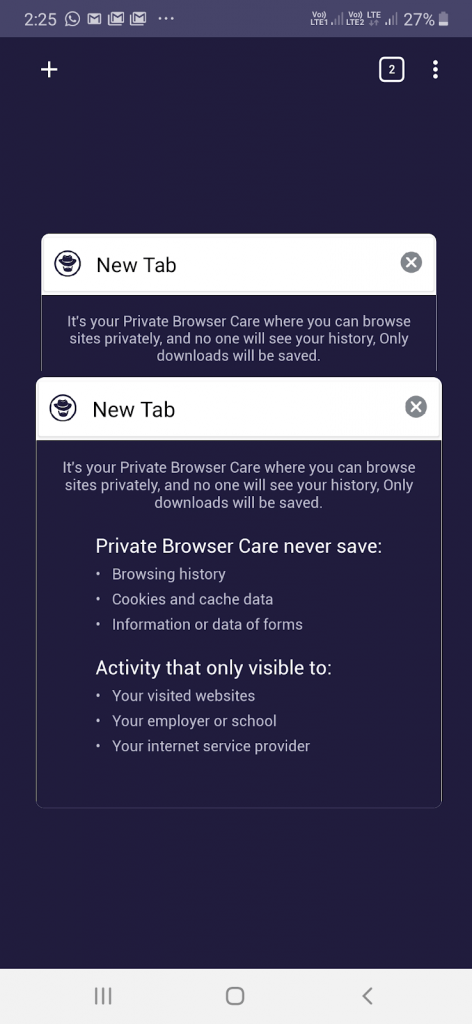
Private Browser Download: As the name suggests, Private Browser Care is a dedicated private web browser for Android that will undoubtedly take your browsing experience to the next level by boosting your security. This is the world’s most secure browser with an inside-out picture.
Price – Free, Engine – na, License – na, Version – 1.0.2.9
Key features:
- The user interface is simple, decent, and easy to understand
- Extremely light devices don’t take up too much of your device’s resources
- Fast, fast, and responsive browser
- Switch between mobile and desktop modes with a single tap
- Only downloads are saved, not your browsing history, online forms, sessions, caches, or any other content
Merit:
- Decent interface
- It’s easy to switch between desktop and mobile modes
- Responsive and fast
Shortcoming:
- Currently, it is only available for Android devices
Firefox
Available platforms – Windows, macOS, Linux, Android, and iOS
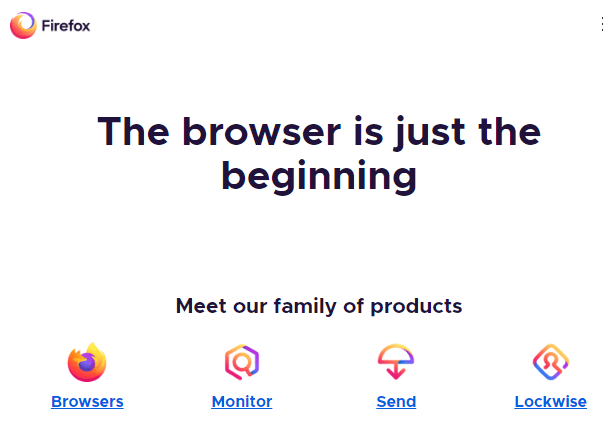
Best Private Browser Collection: If you’re looking for a fast, lightweight, feature-rich, and convenient browser that reinforces your privacy, then Mozilla Firefox is what you need. So, if you’re looking for a dedicated private browser, it’s one of the best private browsers and a great option.
Price – free, engine – Gecko, Quantum, SpiderMonkey, license – MPL 2.0, version – 70.8.1
Key features:
- Cross-device functionality, which means your privacy is intact across all devices
- As a top-of-the-line private browser, Firefox deletes all of your history and cookies when you exit your browsing session
- More than 2000 trackers, especially from major social media platforms, were removed
- Firefox Tracking Protection prevents companies from sending your ads or tracking your data
- With breach reporting, you can get accurate warnings when hackers strike
- Easily sync passwords, bookmarks, tags, and history across devices
- In addition to being a great privacy web browser, Firefox is also a very fast and responsive web browser
Merit:
- Safari is a reliable private browser that is accessible on all devices
- Respond quickly
- It’s a user-friendly private browser with a decent interface
- As one of the most private browsers, it effectively removes all kinds of trackers
- It’s very easy to sync across devices
- Comes with anti-fingerprint protection
Shortcoming:
- Firefox patches sometimes glitch
- You may be having trouble running your ActiveX application
Brave
Applicable Platforms – Windows, Android, macOS, iOS, and Linux

What are the best private browsers? When it comes to the best anonymous browsers, one name that often comes to mind is the Brave browser. It is feature-rich and places a high priority on the safety of its users.
Price: Free, Engine: Blink, V8, WebKit on iOS, License: MPL 2.0, GPLv3, GPLv2, Version: 1.1097 (Desktop), 1.10.99 (iOS)
Key features:
- Customize the blocking settings based on the browser and website you’re visiting
- You can check how many ads, trackers are blocked
- When it blocks something suspicious, it automatically upgrades the website to HTTPS
- Brave Rewards, only view relevant ads
- Brave has a built-in password manager
- You can control the website with autoplay data
- Most Chrome extensions and plugins are supported
Merit:
- Customizable address bar
- Fast and responsive web browsing
- Built-in ad blocker
- Feature-rich
- Cross-device functionality
- Easily block ads, control cookies, and foot this site
- Earn Brave rewards by supporting relevant ads
Shortcoming:
- Some features are still in beta mode
- Some websites may not work properly
- Extensions and plugins need to be added
Tor Browser
Available platforms – Windows, macOS, Linux, Android
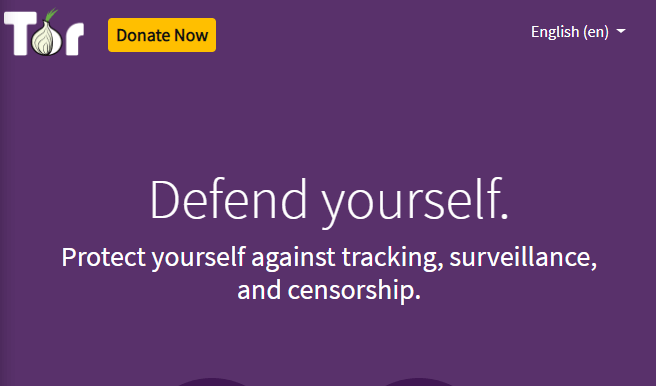
Private Browser Download: Tor is one of the top private browsers. Published as a Tor or Onion browser, it effectively protects you from censorship, tracking, and surveillance. It works on all major platforms.
Price – Free, Engine – Gecko, License – BSD 3-clause License, Version – 9.5.1
Key features:
- It comes with NoScript, HTTPS, and several other patches without the need to install any additional plugins or extensions.
- It will even warn you when you try to maximize the browser window, as this could make your computer screen size vulnerable to tracking.
- Block any plugins that can leak your IP address
- It can be run from a USB flash drive as well
- You can easily avoid fingerprinting with Tor Browser.
Merit:
- Difficult to block or shut down traffic
- Automatically clear browsing history and cookies
- No additional extensions or plugins are required
- Decent and simple interface
- The integrated relay server makes snooping nearly impossible
Shortcoming:
- It can be slow at times
- Some settings may only be accessible to advanced users, and operating them can compromise your security
- The vast majority of plugins are not supported due to security reasons
Safari
Available platforms – macOS, iOS, iPadOS
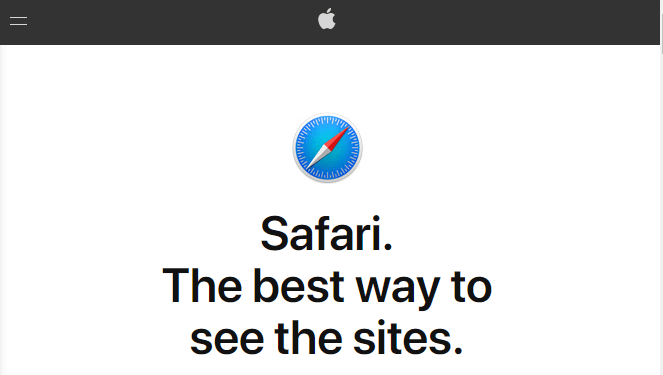
If you are a macOS or iOS user, you will have this safe and user-friendly browser, don’t underestimate it as it is also a reliable private browser. Don’t just say our words, here are some features that will help back up our claims.
Price – Free, Engine – WebKit, Nitro, License – Freeware, GNU LGPL, Version – 13.1.1 (macOS), 13.1 (iOS)
Key features:
- With Private Browsing, Safari doesn’t track your AutoFill information or search history
- An integrated password generator creates and stores reliable passwords for you
- You can use the DuckDuckGo search engine in your browser, which further strengthens your online privacy
- User-friendly private browser
- Machine learning-based anti-fingerprinting and protection tools
- Stop malicious code from snooping on your data by opening tabs in different sandboxes
Merit:
- Much faster than Windows (almost 1.6x)
- As a reliable private browser, it can even help you fight fingerprint defense, as advertisers and data companies can’t track your data
- If Safari finds a website to be malicious, it won’t load it first, which makes it one of the best private browsers
- A wide range of Safari extensions to further enhance your browsing experience
Shortcoming:
- If you compare it to other browsers, you may find that it lacks customizability
- Cannot be used on Windows operating systems
DuckDuckgo
Available Platforms – Available as a search engine, Android and iOS browsers, and Chrome extensions for all platforms
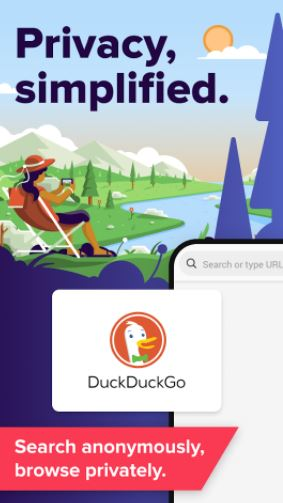
If your online privacy is bothering you, and you’re worried that advertisers and websites might be tracking you, then DuckDuckGo can be the private web browser you need. It’s a complete solution for your browsing privacy, so it’s known as one of the most private browsers.
Price – free, engine – Na, license – Na
Key features:
- Available as a Chrome extension, website search engine, and browser on your device (Android and iOS)
- It is more secure compared to incognito mode, which is why it is also one of the best anonymous browsers
- The search engine is equipped with a tracker blocker and a crypto executor and is powerful.
- Since it disables the tracking code, web pages load faster
Merit:
- Unlike some of the top browsers in the industry, you’ll get unbiased search results
- Fast and fast
- Easy-to-use interface
Shortcoming:
- Still waiting for a standalone browser for desktop
Microsoft Edge
Applicable Platforms – Android、iOS、Windows、macOS、Xbox
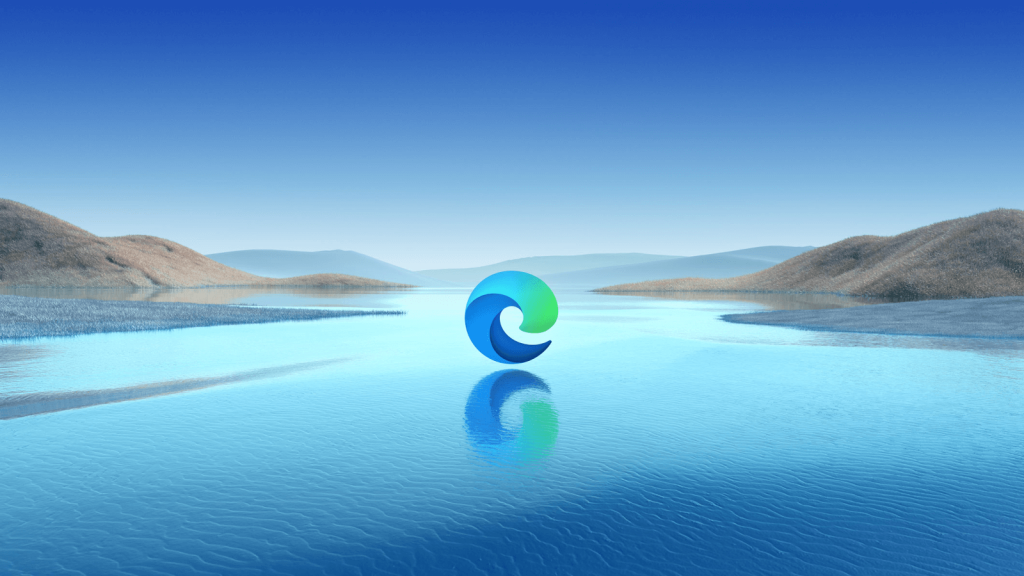
Best Private Browser Collection: Now, when you hear the name Microsoft Edge, it gives you a mixed feeling – it’s good because it’s from Microsoft, a little complicated because it’s the successor to Internet Explorer. While it may not be the best private browser, you can’t give it up because it’s also a great private browser with a lot of features to protect your privacy.
Price – Free, Engine – Blink, WebKit, EdgeHTML, License – Proprietary Software, Components of Windows 10, Version – 45.03.4.4958 (Android), 45.4.11 (iOS), 83.0.478.37 (macOS), 83.0.478.58 (Windows) ) , 44.18363.8131 (Xbox)
Key features:
- With Microsoft Edge, you can easily block pop-ups in your browser
- Edge is a good private browser because the way it collects browsing data is transparent and gives you complete control over it
- You can even send a “Do Not Track” request from your browser
- Detect trackers with ease
- It comes with tracking protection
- Minimize your chances of being affected by malicious websites because this private web browser operates in a sandbox
Merit:
- Cross-device functionality. You can easily sync passwords, settings, and favorites across devices
- High speed, compatibility, and performance
- In order to combat malicious websites, Edge comes with a Microsoft Defender smart screen
- The tracker was blocked before your browsing data was compromised
- Great user support
- Built-in accessibility and learning tools
Shortcoming:
- It lags behind frequent updates.
- It’s closed source, so it’s possible to do some kind of surveillance
Opera
Available platforms – Windows, macOS, Linux, Android
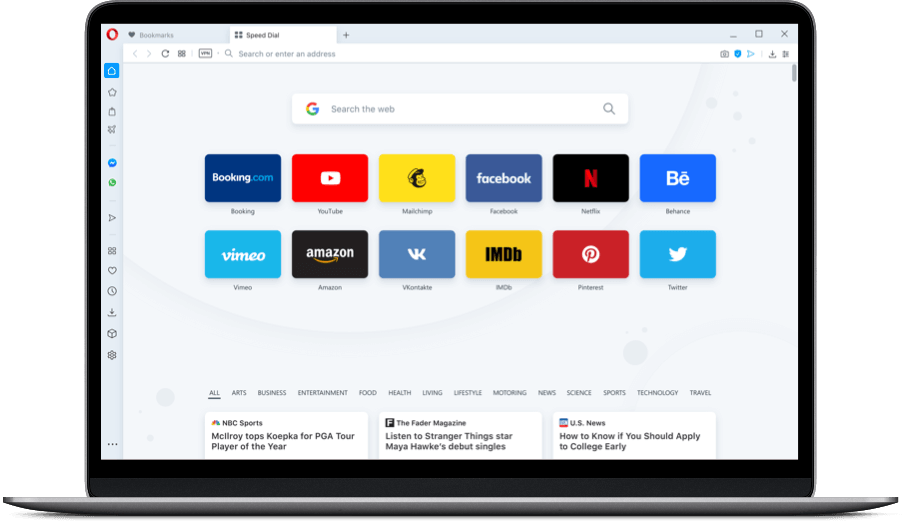
Private Browser Download: Opera is known worldwide as one of the best anonymous browsers. Opera was developed in 1995, and most of the code was adopted from Chromium.
Price – Free, Engine – Blink, V8, License – Freeware, Version: 69.0.3686.49
Key features:
- It has a built-in ad blocker that blocks unwanted and poked ads everywhere
- There’s a tracker blocker that stops advertisers and several other websites from tracking you
- It is open-source and easy to view
Merit:
- Web pages can be processed quickly thanks to the built-in ad blocker
- Dark and light modes
- Built-in messenger
Shortcoming:
- Privacy and security customizations may not be very suitable for some users
Vivaldi
Available platforms – Windows, Android, Linux, macOS
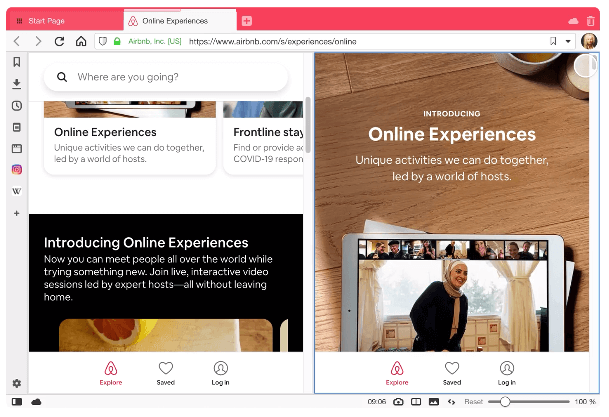
Vivaldi is touted as one of the best private browsers, and it’s not just that; it has features that support this title. It is well-designed with strong protection for a safer browsing experience.
Price – Free, Engine – Blink, V8, License – Freeware, Version – 3.1 (1929.45) (Linux, macOS, Windows), 3.1(1935.19) (Android)
Key features:
- End-to-end encryption of all extensions and passwords, not just on one device, but across all devices
- Dark and light themes
- A detailed description of the blocked tracker
- The Chrome extension also works well in the Vivaldi browser
- Trackers can be wisely blocked by websites or all trackers can be blocked
- It comes with customizable keyboard shortcuts
- You can jot down notes and thoughts in your browser’s sidebar
- Post photos on Instagram directly in your browser
Merit:
- Your extensions, bookmarks, and passwords sync across all your devices with end-to-end encryption
- Tells you exactly how many trackers it has blocked
- You can block all ads or block ad sites wisely
Shortcoming:
- You may experience speed issues at times
- Lacks themes compared to many other browsers
Chrome
Applicable Platforms – Windows, Android, macOS, iOS, and Linux
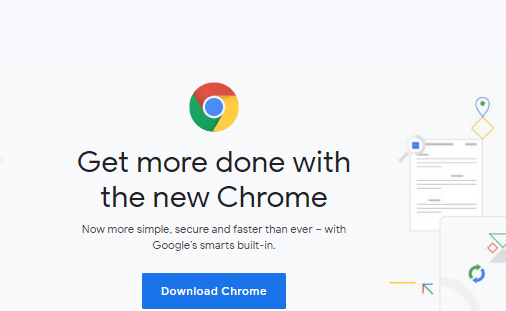
Chrome is undoubtedly one of the most widely used web browsers in the world. But how does it become a private web browser? Let’s find out.
Price – Free, Engine – Blink, License – Proprietary Freeware, Version – 83.0.4103
Key features:
- Responsive and lightweight
- Switching between a quick browser and tabs is quick and easy
- Security features are updated regularly
- Tons of plugins, add-ons, and extensions
- Cross-device functionality and fast downloads
- Strict security protocols
- You can easily access incognito mode, which allows you to hide your session and browse the data, cookies, and information you enter on the form
Merit:
- Chrome is fast and offers fast uploads and downloads
- Highly customizable settings
- Cross-device functionality
- The browser is constantly updated
Shortcoming:
- Chrome is often slandered for collecting user data
- You may need some extensions to block ads
How we test these private browsers
We tested browsers on multiple platforms and evaluated their performance, especially when they claimed to be cross-functional. For this blog, while we mainly focus on privacy and security factors, however, we even considered design, page speed, accessibility, and several other factors at the same time to determine the best one.
Frequently Asked Questions:
Which is the best private browser for iOS?
If you’re an iOS user, you don’t need to travel anywhere else. The Safari browser you have is enough to keep you away from prying eyes. It also comes with an anti-fingerprint tool.
Which is the best private browser for Windows?
Except for Safari which is not yet produced for Windows, you can try testing all of the above web browsers and you shouldn’t be disappointed. However, we personally like Chrome, Brave, Tor, and Firefox.
Which is the best private browser for Android?
When working on Android, we found Private Browser care to work best. As it turns out, it’s simple, starting all over again with each new session, which means that it doesn’t save any of our data.
A list of the best private browsers
| numbering | Browser name | Owner | Price | permission | engine | Recently released version |
|---|---|---|---|---|---|---|
| 1 | Private Browser Maintenance: Hide your browsing history | Systweak Software Sdn Bhd | gratis | na | na | 1.0.2.9 |
| 2 | Chrome | gratis | Proprietary freeware | Blink | 83.0.4103 | |
| 3 | Brave | Brave Software, Inc | gratis | MPL 2.0、GPLv3、GPLv2 | Blink, V8, WebKit on iOS | 1.1097 (desktop), 1.10.99 (iOS) |
| 4 | Tor Browser | Tor Project | gratis | BSD 3 Terms License | Gecko | 9.5.1 |
| 5 | Firefox | Mozilla Foundation | gratis | MPL 2.0 | Gecko、Quantum、SpiderMonkey | 70.8.1 |
| 6 | Safari | apple | gratis | Proprietary free software | WebKit,Nitro | 13.1.1 |
| 7 | Microsoft Edge | Microsoft | gratis | Proprietary software, a component of Windows 10 | Blink、WebKit、EdgeHTM | 45.03.4.4958 (Android)、45.4.11 (iOS)、83.0.478.37 (macOS)、83.0.478.58 (Windows)、44.18363.8131 (Xbox) |
| 8 | Opera | Opera software | gratis | Free software | Blink,V8 | 69.0.3686.49 |
| 9 | Vivaldi | ? Vivaldi Technology | gratis | Free software | Blink,V8 | 3.1 (1929.45) (Linux, macOS, Windows), 3.1(1935.19) (Android) |
| 10 | DuckDuckgo | Duck Duck Go, Inc | gratis | na | na | na |
Private browser download
Which is the best privacy for browsers?
When it comes to online privacy, don’t stick to just one option. Just because a particular Web browser claims to completely hide your online identity, doesn’t mean it will be completely hidden. Therefore, it is crucial to keep options open. For example, we tested Private Browser Care, and although it wasn’t the shiniest among the surrounding browsers, it ran fast and restarted every session. This means that it doesn’t save any of our browsing data, caches, or passwords. That’s what we think – what about yours? Let us know in the comments section below.