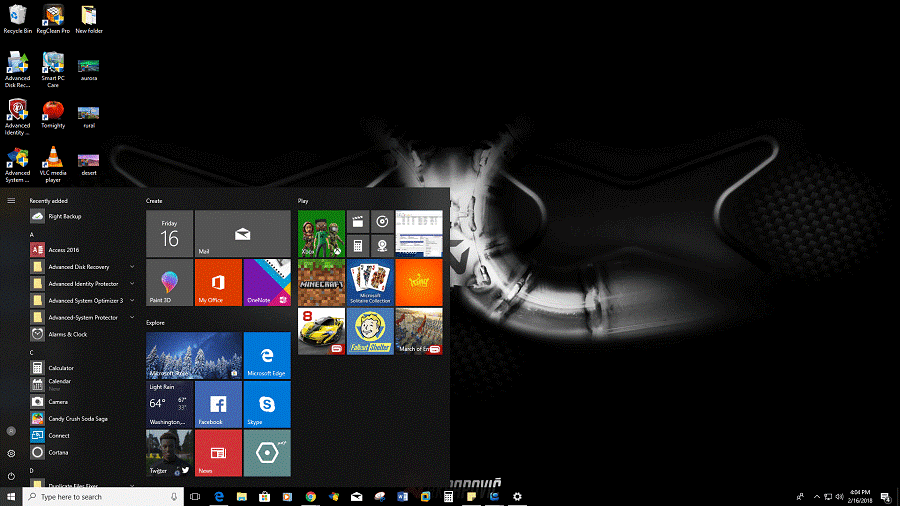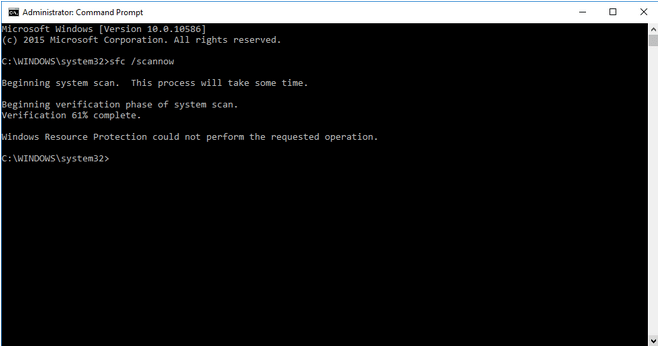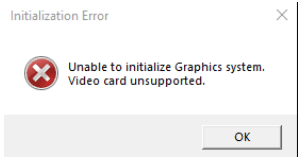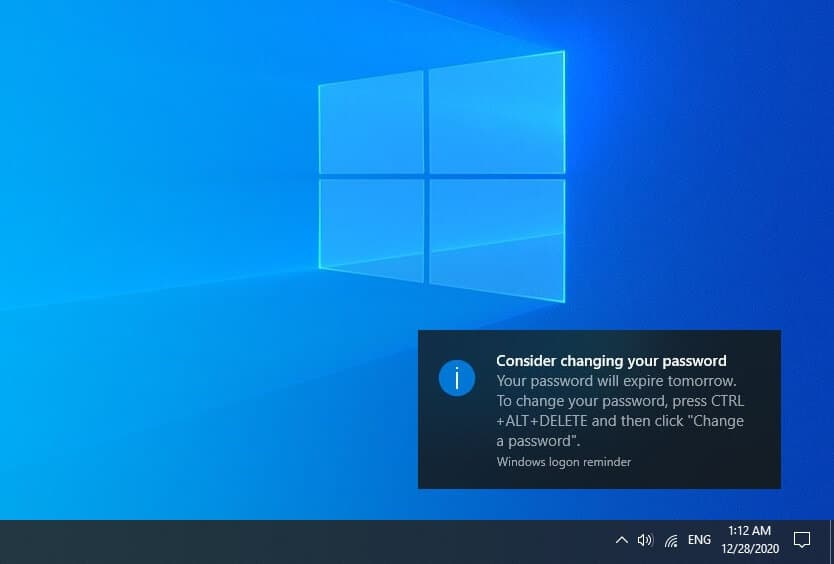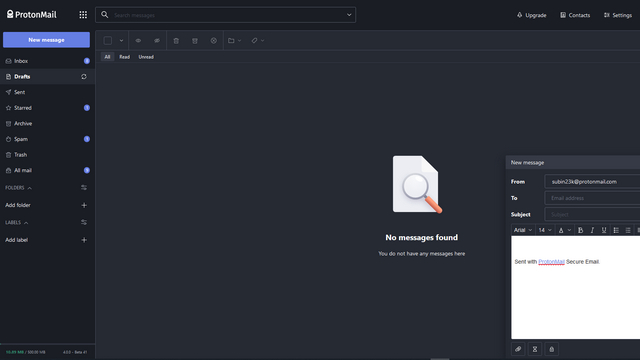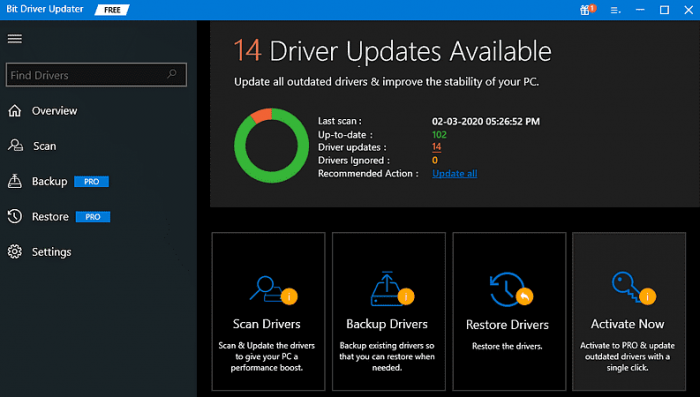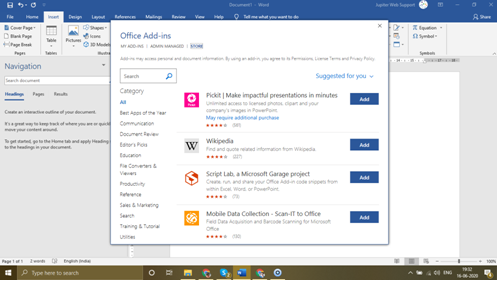Want to get straight to the point? Akrapovic Themes and Aurora Borealis are our favorite nature and car themes, and free Windows themes can add life to your desktop. If you’re struggling to choose a better desktop interface for your Windows PC, you might be happy that there are some great Windows 10 HD themes available for your desktop download….
Minecraft can be played for hours without getting bored, but its default skins and textures seem basic to many users. Minecraft is highly customizable, and users can modify its aesthetics as they wish. Windows 10 texture packs and skins can be used to enhance the look and feel of Minecraft. Windows 10 Minecraft texture packs…
SFC (System File Checker) is one of the most useful utility commands that helps us resolve various errors on the Windows operating system. SFC scans are performed at a command-line prompt, and your system is thoroughly inspected to scan and fix errors and discrepancies. SFC/scannow is a powerful command that allows you to recover any…
“Unable to initialize graphics system” is one of the most common errors on Windows 10. It is not alone in encountering this problem, many gamers experience this issue and there are several ways to fix this issue easily. Also known as graphics device driver error code 43, this error occurs when your graphics device driver…
Are you tired of password expiration notifications on your Windows 10 PC? Learn how to disable Windows 10 password expiration notifications in seconds. Windows 10 is used by 700 million people every day. Unfortunately, they have some kind of problem almost every day. Are you one of them? Since updating Windows 10, are you tired…
When it comes to choosing an email service, Gmail is the default choice for the vast majority of online users. And for good reason. Gmail gives you a ton of features, and with Google Workspace, you can integrate more deeply into Google’s productivity suite, including Calendar, Drive, Docs, Sheets, Slides, and Meet. However, if you’re…
Learn where Chrome bookmarks are stored in your Windows 10 PC, find Chrome bookmarks locations to back up Chrome bookmarks or export Google Chrome bookmarks. Bookmarks are one of the best ways we can save our favorite web pages on our web browser. It helps to simplify navigation and access to websites without having to…
Bluetooth mouse won’t connect in Windows 10? Here’s how to get rid of this issue easily. Every PC user still prefers to use a traditional mouse on their laptop’s trackpad. However, technology is rapidly evolving, and every advancement makes the digital world a better place. Bluetooth is a short-range wireless technology standard used to transfer…
Many of us use Microsoft Word as the primary text editor to write all kinds of content. But, consciously or unconsciously, when we have to switch back and forth between documents, references, and emails to complete countless tasks, it hinders our productivity. To increase our productivity, we can take the help of the Microsoft Word…
If you are unable to launch the application on your computer due to the api-ms-win-crt-runtime-l1-1-0.dll’s missing error, then this is a system file issue and can be easily fixed. The error prompt you will receive will ask you to reinstall the program to fix it. However, there have been many reports in tech forums that…