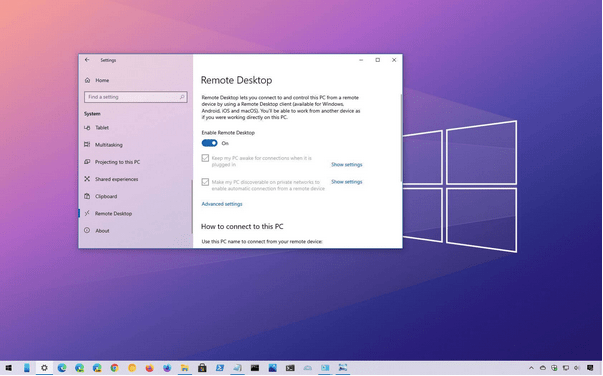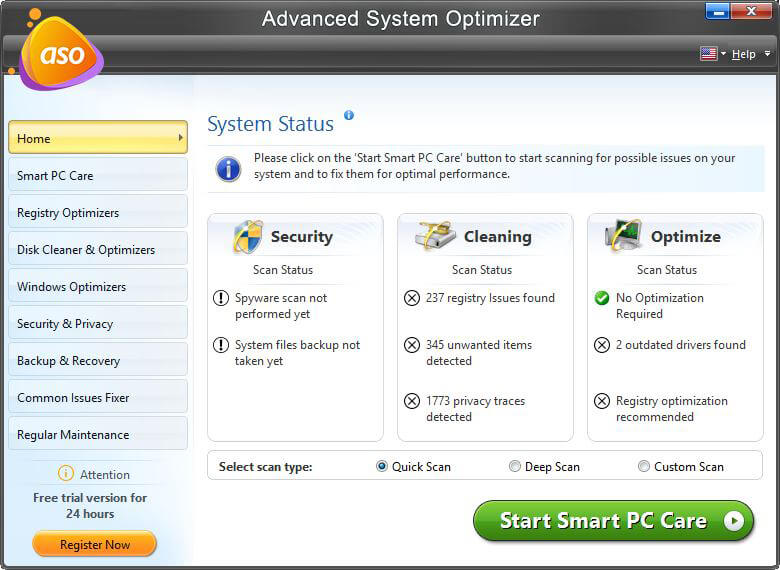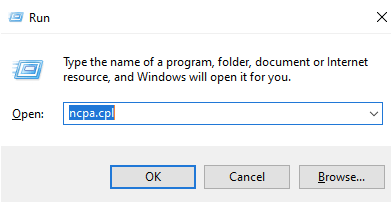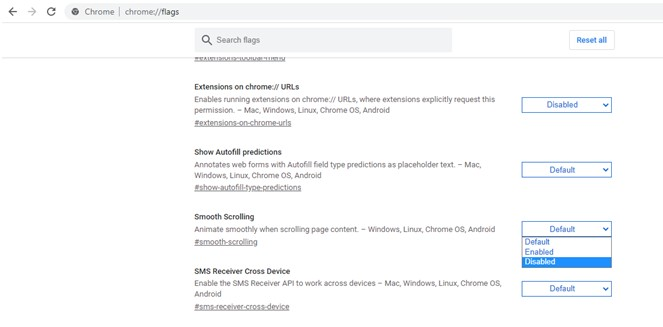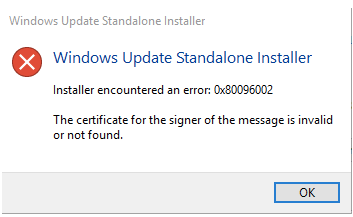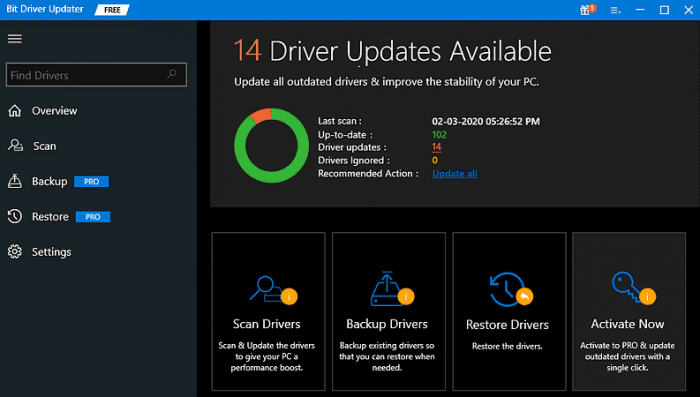Remote Desktop can’t find a computer?Can’t connect with other PCs connected to the same network? You’ve come to the right place. Here are some workarounds you can easily fix this issue. Windows Remote Desktop is one of the most useful applications that allows you to remotely connect to any other PC or system on the…
If you plan to upgrade your drive to an SSD or a higher-capacity HDD, you’ll have to reinstall the operating system and create partitions. However, this task is not as easy as it sounds, and many users complain about the “Installer could not create a new system partition” error. In order to fix this error…
As a Windows user, you must have encountered update errors once in a while, as they are a common flaw with Windows 10. That being said, if you’re experiencing the error 0x80080008 while updating your Windows 10, then this article is just for you. Here, we will explain how to fix error messages and easily download…
If you’re having trouble surfing the web and receive that you can’t contact the DHCP server, then you won’t be able to browse the internet anymore. The network interface controller in your PC is no longer able to communicate with the DHCP server, and any further manipulation on the Internet seems to be fruitless. The…
If you suddenly start experiencing issues with Google Chrome flickering in Windows 10, it can be very frustrating to use your computer and surf the web. Luckily, you don’t have to buy new hardware, and you can fix this problem by trying to make some tweaks on your computer. There are four ways to fix…
We all download apps that we wish to use, only to forget them later. Even if you don’t use them anymore, these apps continue to take up storage space and consume our internet connection. Microsoft added the Archive Application feature to prevent them from doing so. The Archive apps feature only supports apps downloaded from…
Wi-Fi (WLAN) cards are standard on most laptops. Instead of an extension cable, you can get a USB Wi-Fi dongle for a separate PC. If the machine is configured, the computer can search for nearby Wi-Fi networks and connect to them. Many customers have complained that when they look at the list of available networks,…
When updating your Windows device to a newer version, you might encounter some issues or error code messages. The Windows Update Standalone Installer error is one of the issues that can prevent you from upgrading your operating system. So, if you’re experiencing the standalone installer error on Windows 10, here are some fixes that can…
Using the Remote Session app to have a remote session with another PC located on the other side of the globe is a simple task. But can you record those sessions? Recording screen and sound is not an easy task, and there are apps that can help you achieve this feat. Today, we have discussed…
Read this article to learn some potential solutions to fix the Windows 11 camera not working issue. Nowadays, webcams are one of the most accessed tools on PCs, and any kind of interference is intolerable. And, it is really annoying to face the issue of webcam not working on Windows operating system. In addition to…