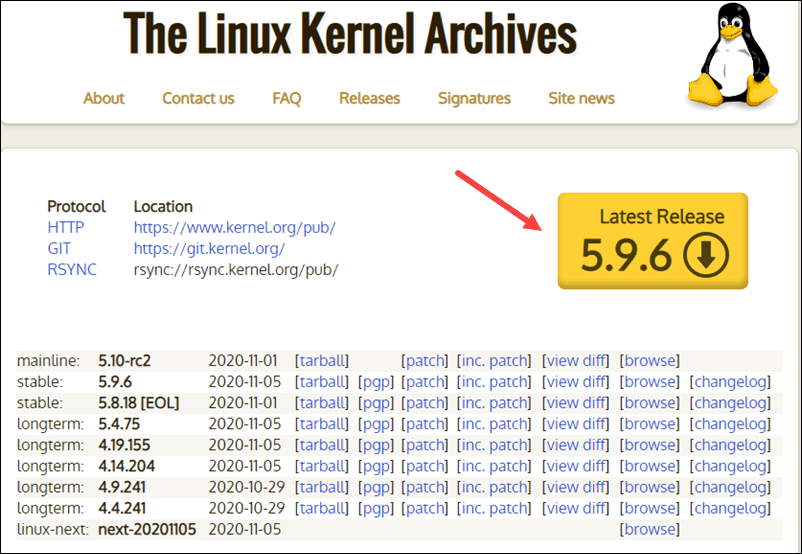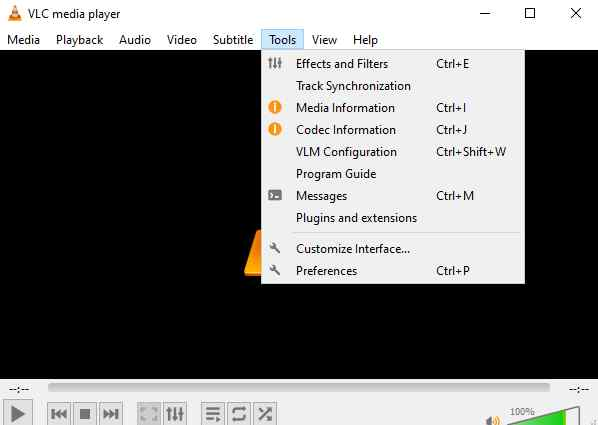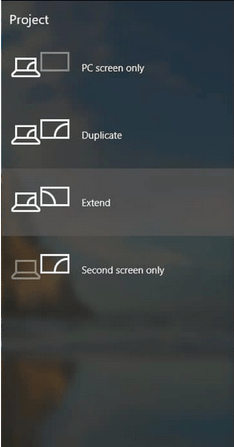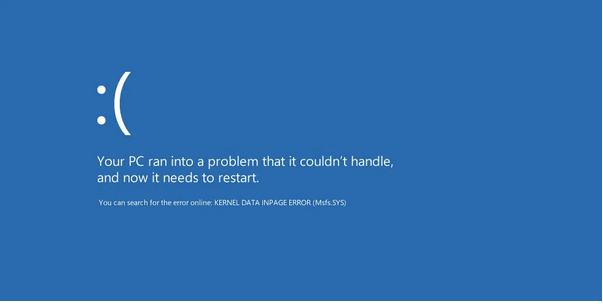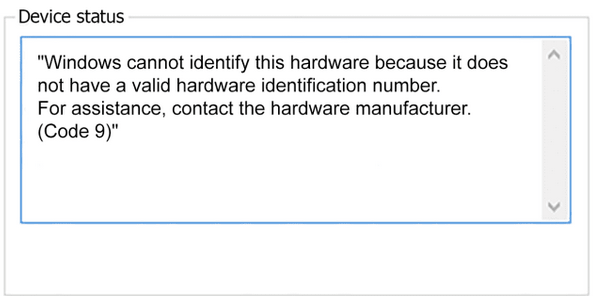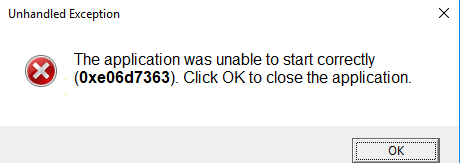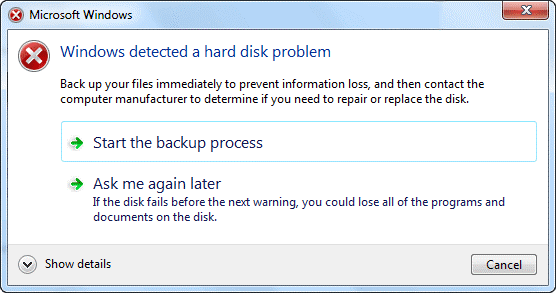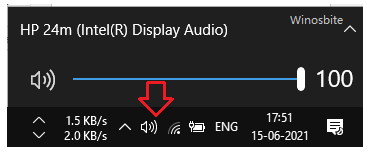Introduction to the Linux kernel construction tutorial The Linux kernel is the foundation of a Unix-like operating system. The kernel is responsible for the communication between hardware and software and the allocation of available resources. All Linux distributions are based on a predefined kernel. However, if you want to disable multiple options and drivers or…
When it comes to executing media files, VLC is supreme to many people to the point that we can’t stop talking about some hidden VLC features that even the most avid VLC users don’t know about. Known features include excellent video quality, codec independence, excellent control over subtitles, and one of the best crossover features with…
Setting up dual monitors gives you the opportunity to multitask. If you’re a gamer, content creator, presentation maker, data analyst, coder, or someone who multitaskes, then you might want to learn how to easily set up multiple monitors on Windows 10. This guide is designed to provide you with detailed information about display configuration, display…
The Kernel Data Inpage error, also known as the stop code error, is a common Windows issue that appears on the blue screen with the following error message: Image source: New Smart Technology Once you encounter this error, you won’t be able to use your device. So, what causes the Kernel Data Inpage error? Is…
Looking for a way to fix the “Windows does not recognize this hardware” error on Windows 10? Well, also known as Code 9 in the technical world, this error usually occurs when some device drivers for a particular piece of hardware are outdated or corrupted. As a result, when you check the device state properties…
Error code 0xe06d7363 is a Windows application error. It happens when a system process or an application or file fails to open. As a result, it prohibits the user from doing anything to the process. However, there are few easy ways to fix 0xe06d7363 errors without using any third-party software. This error usually pops up…
The hard drive is also known as the brain of the computer because it stores all the information. It can’t work without the help of other devices like speakers, mice, keyboards, CPUs, etc., and vice versa. As a result, the hard drive is the most important component in your computer, storing all the system files…
If you encounter ASUS laptop sound not working, there is no need to panic. The sound may not work properly due to a number of reasons, but the benefit is that it can be fixed at home without having to visit a service center. In this article, I have shared the reasons and solutions to fix ASUS laptop…
Experiencing mouse lag after upgrading to Windows 11? Do not worry. You can easily resolve this issue by following some troubleshooting steps. Mouse lag can affect your productivity and can lead to an unpleasant experience. Therefore, if you experience any unusual lag while using the mouse, you should fix it immediately. A mouse is easier…
Ubuntu Installation Counter-Strike Tutorial: Over the years, Linux distributions have grown in popularity and become more and more suitable for everyday tasks. Improvements in design and GUI and embedded compatibility with various applications make Linux suitable for casual users, how to install Counter-Strike on Ubuntu? In addition to tasks related to daily work, Linux distributions are…