Virtualization is now standard practice in almost every business. In order to take full advantage of the benefits of virtualization, I need a full blog post. Everybody is talking about cloud computing, but guess what’s driving it? With just one powerful physical server, you can create multiple virtual server instances, allowing you to make the most of the available physical resources while saving costs.
Or take our case as an example. You have a Mac computer, but you’ll need to use some Windows-specific applications. You can buy a Windows PC, but that’s an expensive option. Why not use virtualization instead. With good virtual machine software, you can create a virtual environment on your Mac that allows you to run the Windows operating system and all related programs. Depending on the software, you can also run other operating systems, such as Linux.
Why virtualization is better than Boot Camp
If you’re not familiar with Boot Camp, it’s another way to run the Windows operating system on your Mac computer. The utility is integrated into Mac OS X, so there is no need to install it. All you need to do is open the Boot Camp helper app and follow the on-screen instructions. This will allow you to partition your hard drive, leaving room for Windows OS installations.

Virtualization in Mac and BootCamp
When you’re done, you can switch between Windows and Mac OS at any time by restarting your computer. That’s why virtualization is better than Boot Camp. Having to restart your computer every time you want to access a different operating system is tedious and counterproductive. Unlike virtualization, where two systems work together seamlessly.
Also, some iMac models won’t allow you to upgrade your current version of the operating system after you set up Boot Camp. Finally, Apple’s current support is specific to Windows 10, which will become a problem if you want to use Windows 8 or any other version
Then again, Boot Camp is better than virtualization in some ways. Since you’re only using one operating system at a given time, you can take full advantage of your machine’s computing power. In virtualization, RAM will be shared between the two operating systems, as will CPU power. That’s why I recommend using a multiprocessor Mac with at least two cores. It should also have enough memory, preferably 8GB RAM, so that at least 4GB is available for each OS instance. This way you will get the best performance.
All things considered, I believe virtualization is the more convenient option.
When to use virtualization and when to use Boot Camp
What are the best virtual machine software for Mac? If you want to use the Windows operating system for business purposes, then virtualization is the best option for you. Most business applications run smoothly on virtual operating systems and are easier to manage.
However, if the reason for the need for a Windows environment is so that you can enjoy Windows games, especially heavier games, then Boot Camp will be better as it can provide you with full system performance. Note that in both cases, you’ll still need to purchase a Windows license.
Follow us through this collection of the 5 best virtual machine software for Mac that you can use.
Parallels Desktop 16

Mac virtual machine software download 😛 arallels Desktop is, without a doubt, one of the most popular virtual machine software among Mac users. Since it is currently the only solution that can support macOS Big Sur, its popularity is about to increase.
Some of the other features included in the latest version of the software include the ability to share printers between hosts and virtual machines across operating systems, as well as the ability to perform zoom and rotation using multi-touch gestures.
In addition to Windows, you can also run other operating systems on virtual machines, such as Linux, Unix, Ubuntu, and macOS servers.
Parallels Desktop has two modes of operation that you can choose from. Coherence mode allows you to hide the Windows interface but continue to use its applications. Then there’s another mode where you can fit the Windows interface to the entire screen so that you feel like you’re using a PC.
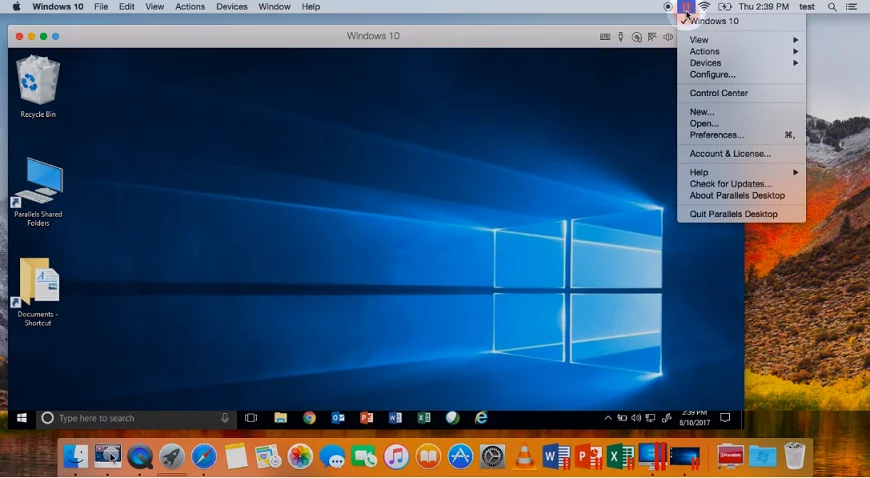
Parallel Desktop 16
But what impressed me most about Parallels Desktop was that even the heaviest Windows applications like Adobe Suite ran smoothly without affecting the performance of Mac applications. Parallels Desktop 16 is praised for being twice as fast as previous versions and delivering 20% faster DirectX performance.
I still wouldn’t recommend it for heavy gaming, but anyone using Parallels Desktop 16 will have a better gaming experience than anyone using other versions.
Especially if you take advantage of the available tuning features to optimize the system based on what you do in the virtual machine. This can be gaming, software design, or development.
I also find Parallels Desktop very easy to use for a number of reasons. The first is that it allows you to open your Windows apps directly from the Mac Dock.
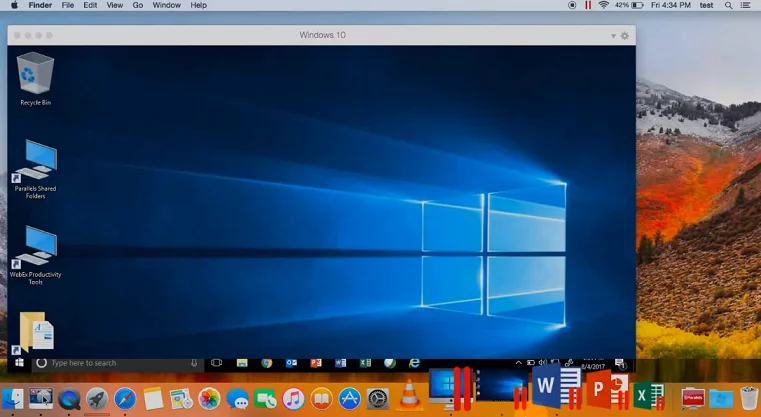
Second, Microsoft Office 365 can be integrated into your Mac OS, allowing you to open documents in Safari through its native Windows Office applications. Another way is to download them and then transfer them to a Windows virtual environment.
But even better, Parallels Desktop allows you to transfer the BootCamp operating system to your virtual machine, which will save you a lot of configuration effort if you decide to migrate from Boot Camp to virtualization.
When you purchase Parallels Desktop, you’ll also receive two additional software as a bonus.
The first one is the Parallels Toolbox, which comes with more than 30 one-click tools for various purposes such as system optimization, downloading videos, taking screenshots, and more. Then there’s Parallels Remote Access, which allows you to remotely access your Mac computer from any iOS or Android device.
Parallels Desktop is available in three editions. Standard, Professional, and Business Editions.
VMWare Fusion

What are the best virtual machine software for Mac?VMWare Fusion is another great choice that is popular among IT professionals, developers, and businesses. It allows you to run hundreds of operating systems in a virtual environment, most notably Windows and Linux. Developers will be particularly pleased with the inclusion of a RESTful API that allows integration with modern development tools such as Docker, Vagrant, Ansible, and more.

Virtual Machine Convergence
The latest VMWare Fusion also supports the use of the MacBook Pro’s Touch Bar to control Windows applications. It also allows you to create virtual machines on MacOS 10.14 and Mojave.
VMware Fusion comes with an improved hardware-accelerated 3D graphics engine that leverages Apple Metal graphics technology to ensure that heavy applications and games run smoothly. Other features that help improve application performance include the integration of DirectX 10.1 and OpenGL for Windows and Linux virtual machines.
This virtual machine software also has two modes of operation. Unity View mode, which hides the Windows interface, allows you to use Windows applications directly from the Mac interface. As well as another mode of using Windows in full-screen mode. In addition, it allows you to launch Windows apps from the Dock, Launchpad, or SpotLight, and then view them in Expose, Spaces, and Mission control just like Mac apps.
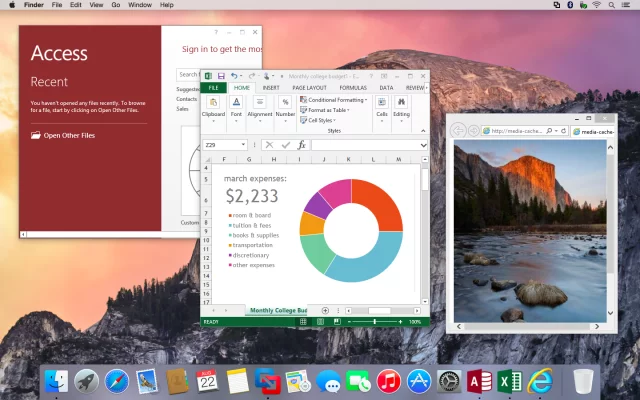
VMWare Fusion Unity view mode
With VMWare Fusion again, you can easily convert your existing Boot Camp operating system to a virtual operating system without having to reinstall it. Thanks to the seamless integration between the Windows virtual environment and OS X, file transfer is as easy as drag-and-drop. It also allows folder sharing and mirroring.
A notable feature of this software is that it allows you to separate the two operating systems by disabling the integration.
VMWare Fusion is available in both Standard and Professional editions. The former will be great for home users, while the Pro version is packed with extra features that make it ideal for business use. For example, it can be integrated with VMWare vSphere for server virtualization. Of course, this comes at an additional cost.
Oracle VM VirtualBox

A collection of the best virtual machine software for Mac: If you’re looking for free virtualization software to use, then Oracle VM VirtualBox is the best choice for you. It is an open-source software that includes many impressive features such as 3D virtualization and easy file transfer between the guest operating system and the host operating system.
Unlike the tools we’ve already mentioned that only support Mac as the host operating system, VM VirtualBox can also be installed on Windows, Linux, and Solaris.
Supported guest operating systems include Windows, Linux, Solaris, and OpenBSD, and you can run multiple at the same time. Interestingly, you can transfer a VM created on one host to another host with a different operating system.
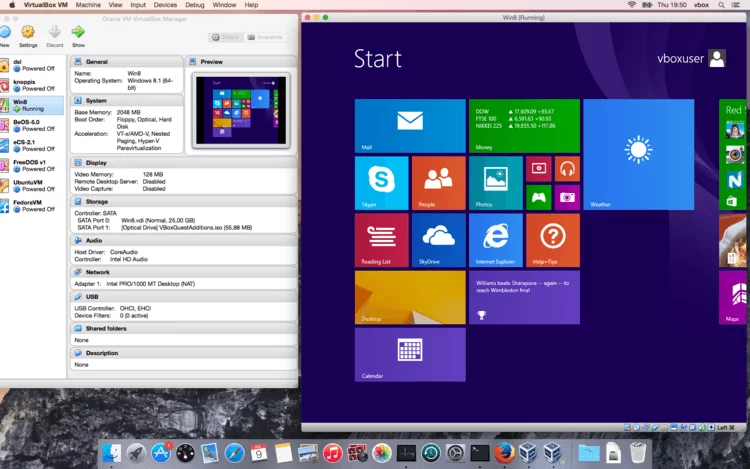
Oracle VM VirtualBox
Like most open-source software, VM VirtualBox may not be as easy to use as other software. So, I wouldn’t recommend it to beginner users. Although they do try to make things a little easier by including some tutorials on their website and offering pre-built virtual machines that are tailored to specific needs.
Still, you’ll have to deal with the fact that there’s no official support, so you’ll be relying on resources provided by other users. These may not be very useful when you’re facing a unique problem you’ve never encountered before or want to find a solution quickly.
QEMU

What are the best virtual machine software for Mac?QEMU is also an open-source software that doubles as both an emulator and a virtualizer. The software was originally created to support both Windows and Linux operating systems, but can now be installed on OS X through another tool called Homebrew.
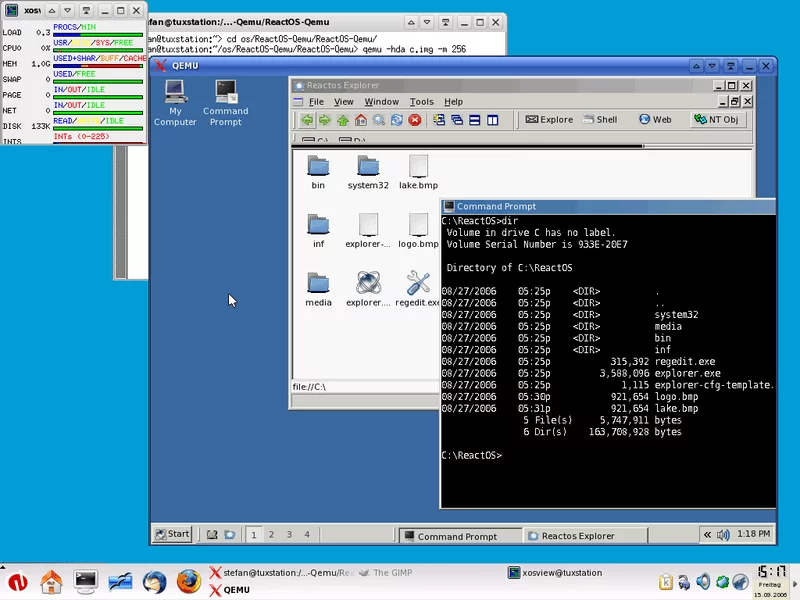
Emu
To do this, install Homebrew from here, then open Terminal on your Mac and enter this command. $brew install qemu.
Next, copy the image file of the operating system you want to run on the Documents folder or any folder of your choice. Please refer to this page for further instructions.
QEMU doesn’t have far-reaching features like the other tools on our list, but it’s still an excellent option for running a guest operating system on your Mac computer.
Cloudalize

Collection of the Best Virtual Machine Software for Mac: Cloudalize is not your typical virtual machine software. The Windows operating system is already hosted on the cloud, so you don’t need to install it on your Mac as a host, you just need to sign in to your account. The beauty of it is that you don’t have to deal with software installation and maintenance. It also has lower resource requirements.

Cloudification
Mac Virtual Machine Software Download: The best part is that, unlike other solutions, the Windows operating system in Cludalize is already licensed and pre-configured. You’ll still have full administrative access to install any applications you need, and payment is based on your operating system usage and GPU utilization.
But what I like most about Cloudalize is that you’re not limited to just one device. You can log in to the virtual environment and access your Windows environment from any Mac computer.
Cloudalize only supports the Windows operating system.