It has become a habit to save a person’s contact number on your smartphone. Contacts are stored as .vcf format files. Here, VCF stands for Virtual Contact File and stores information in digital form. Have you ever wondered about the possibility of editing VCF files? If yes, this article will answer this basic question. In other words, it will solve the problem, how to edit a VCF file? So, if you’ve searched online for terms like VCF editors, you’ll get the right results. Listed below are some of the methods that can help you edit your VCF file.
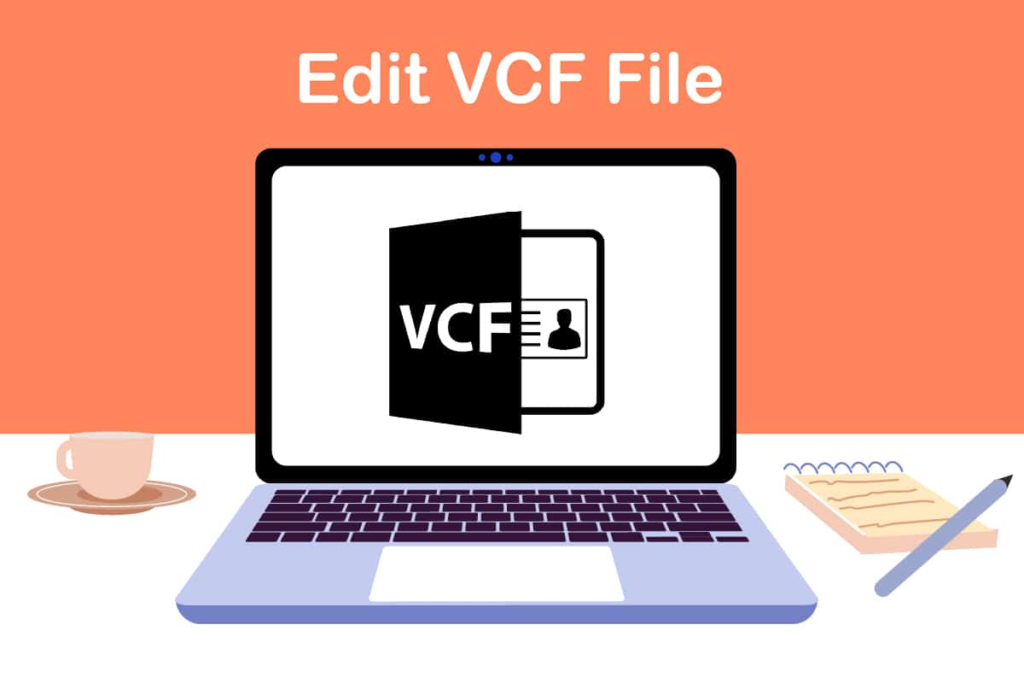
How to edit VCF files on Windows 10
Below we show all the possible ways to edit VCF files on Windows 10.
Method 1: Pass Notepad
Windows 10 Tutorial on How to Edit VCF Files: You can use the Notepad app to edit basic information such as phone numbers or contact names. Each contact’s data entry is separated by the BEGIN and END commands in the file. You can edit the information using a text editor app.
1. Press the Windows key, type Notepad, and click Open.

2. Press Ctrl + O keys at the same time to open the open window. In the File Category drop-down menu, select the option All Files.

3. Browse for the VCF file in the window, select it and click the Open button to open the file on Notepad.

4. You can view the data entries for each contact in Notepad. You can use the Notepad app to edit details such as phone numbers and names.
Note: Data entries or contacts are separated by the commands BEGIN:VCARD and END:VCARD.

Method 2: via MS Excel
How to edit VCF files on Windows 10? You can use the MS Excel application to sort contact information into different columns. This makes it easier for you to edit the information. Follow the given steps on how to edit VCF file via MS Excel.
1. Click the Windows key, type excel, and then click Open.

2. Press the Ctrl + O keys at the same time to launch the open menu and click on the Browse option.
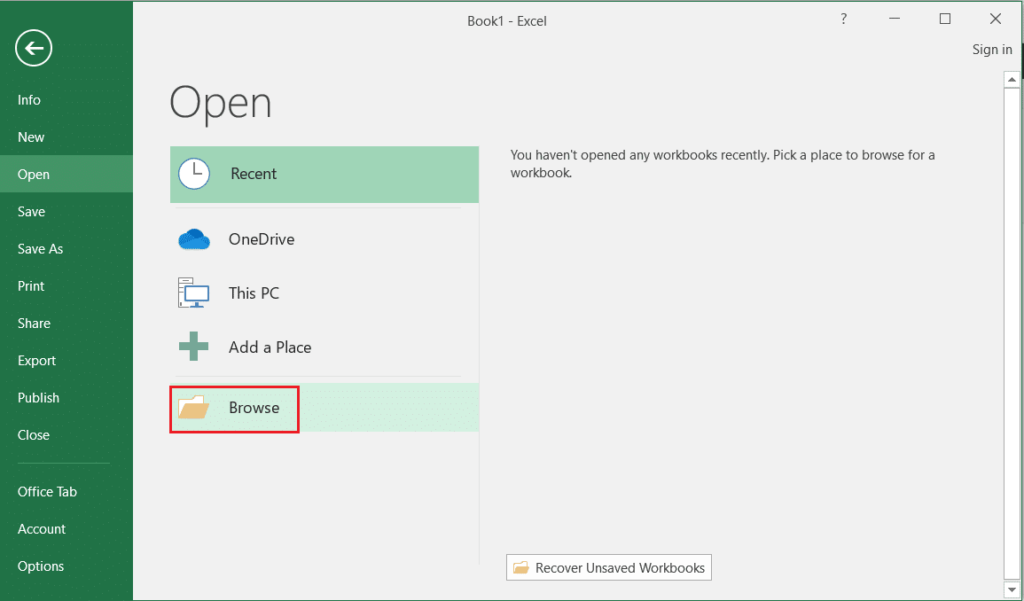
3. Select the option All Files in the File Category drop-down menu.

4. Browse and select the VCF file and click the Open button on the window.

5. In the Text Import Wizard, select the Limit option and click the Next button.

6. In the next window, tick the tabs, semicolons, and other option boxes. In the box next to the Other option, type: and click the Next button on the window.

7. You can see the data preview in the next window. Click the “Done” button on the window to import the data into an Excel file.
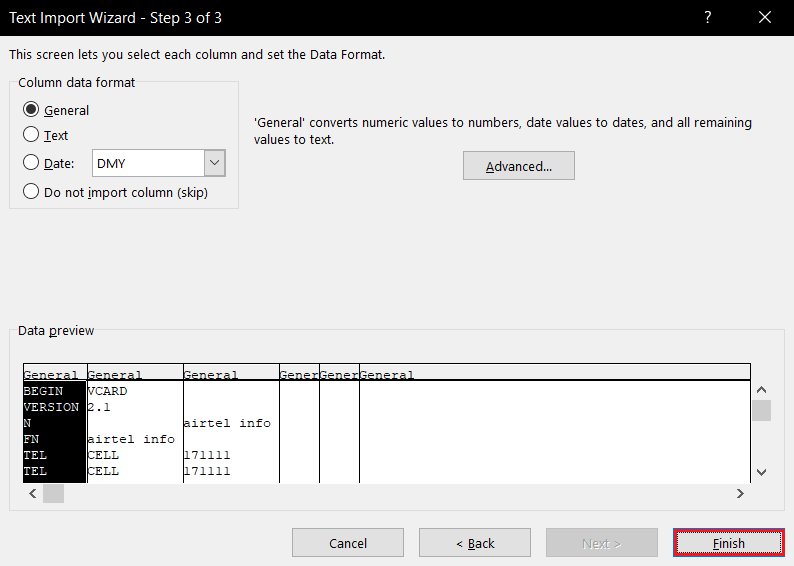
8. You can see the contacts categorized by columns in the Excel file. You can edit your phone number and name in the app.

So, that’s all about how to edit VCF files via MS Excel.
Method 3: Through the Google Accounts App
Windows 10 Tutorial on how to edit VCF files: If you want to edit a contact’s profile picture in addition to the basic details, you can use the Google Account app on your Gmail account. This app allows you to edit the information individually and store it in Google Drive. Follow the steps below to edit the VCF file through the Google Accounts app.
1. Sign in to your Gmail account with your credentials.
2. Click on the Google Apps button and select the Contacts option in the menu.

3. Click the Import tab in the left pane of the window.
Note: If the contacts on your smartphone are synced to your Google Account, you can easily see the contacts in your account.

4. Click the Choose File button on the Import Contacts window.

5. Browse for the contact file on your PC, select the VCF file and click the open button.

6. Click the Import button on the Import Contacts window to import the contacts into your Google Accounts app.
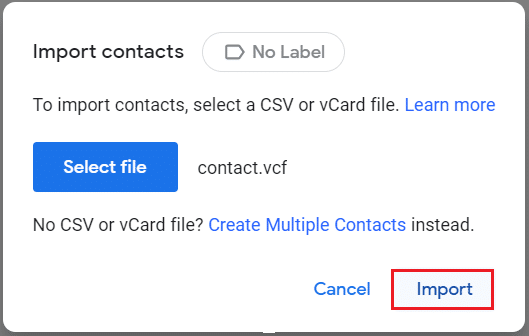
7. You can see the contacts listed and categorized into columns like phone numbers.

8. You can edit contacts in a single entry by moving your cursor over an individual entry and clicking on the “Edit Contact” option.
Note: Editing options are indicated by the pen icon at the right end of the data.
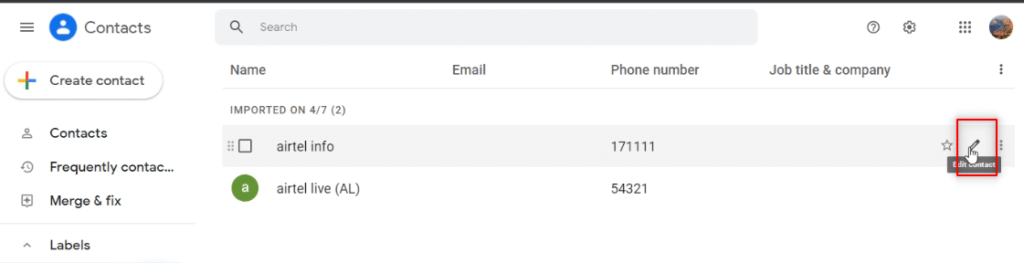
9. You can change information such as phone number, name, and profile picture, and then click the “Save” button to save the changes.

Method 4: Use a third-party tool

How to edit VCF files on Windows 10? You can install the VCF Editor software on your PC, upload your vcf file, and edit it in the software. You can use the software to edit all the basic information, such as phone numbers or names.
Frequently Asked Questions (FAQs)
Q1、What is a .vcf file?
Answer. Contacts are stored in the smartphone in digital form in .vcf format. VCF stands for Virtual Contact File, and it stores contact information in a file.
Q2、How do I edit a VCF file?
Answer. You can edit VCF files using Notepad or MS Excel on your PC.
Q3, Can we edit the avatar in the VCF file?
Answer. To edit your profile picture, you’ll need to use the Google Account app using your Gmail account credentials.
This article mainly introduces how to edit VCF files, it teaches you how to edit VCF files. If you’ve searched the web for terms like VCF Editor, you may find this article useful. Please feel free to provide your suggestions and post your doubts in the comment section.