JavaScript is one of the most popular programming languages in the world. In fact, Java Script is the first choice of most developers and coders when it comes to designing websites or developing applications for web-based programs. Thanks to technologies like Native Script and Progressive Web Applications, JavaScript is a cost-effective front-end development tool.
However, today our main focus will be on Node.js, a powerful JavaScript runtime. This article will explain why it is becoming increasingly popular in the mainstream market, attracting IBM, Yahoo, Walmart, SAP, and more. We will also discuss the need for an IDE and list the top 11 IDEs for Node.js. Now, without further ado, let’s start at the top.
What is Node.js?
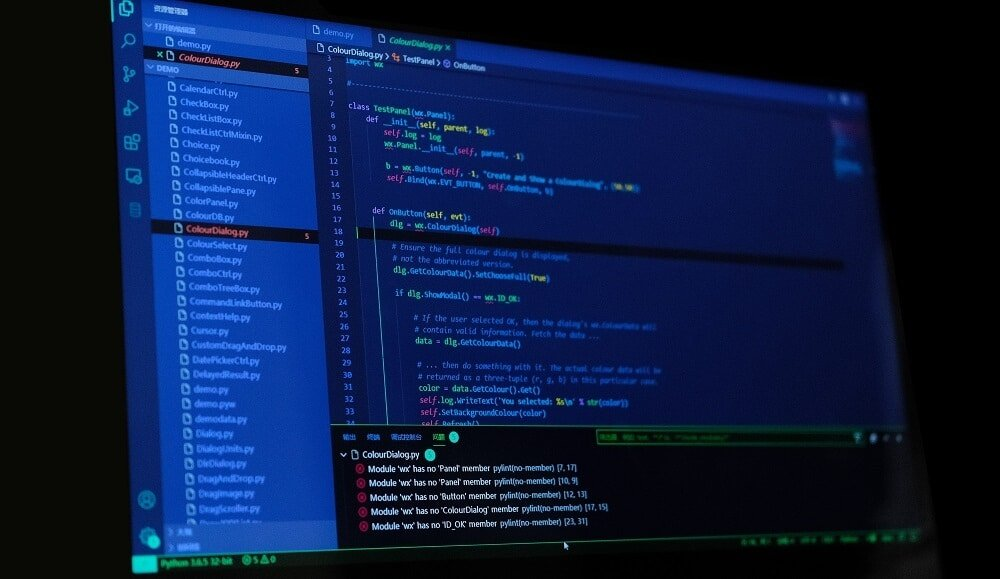
Node.js is basically an open-source runtime environment for JavaScript. It is mainly used for developing web and server-side applications. The best thing about Node.js is its ability to handle asynchronous and concurrent connections with ease. It is event-driven and has a very useful non-blocking I/O model. These features make it ideal for developing fast and high-performance real-time applications. As a result, it has become popular with big names in the technology market such as IBM, SAP, Yahoo, and Walmart. Its many advantages have made it an absolute fan favorite and received a positive response from developers, coders, programmers, and tech-savvy people.
However, in order to develop any program or build an application, it is important to constantly review, test, and edit the code. The same goes for any web-based application developed using Node.js. You need to have good debugging and editing tools to make sure your program runs flawlessly. This is where IDE (Integrated Development Environment) comes into play.
What is an IDE?
IDE stands for Integrated Development Environment. It incorporates comprehensive tools and facilities that enable developers to successfully create their applications or websites. An IDE is basically a combination of a code editor, debugger, compiler, code completion feature, build animation tool, etc., packaged into a single multi-purpose software application. Modern IDEs have graphical user interfaces that make them easier to work with and have an attractive aesthetic (very useful when working with thousands of lines of code). In addition to this, they can even cater to your advanced coding needs such as authoring, compiling, deploying, and debugging software code.
There are thousands of IDEs on the market. While some of them are expensive and have very attractive features, others are free. Then there are IDEs built specifically for a single programming language, while others support multiple languages (e.g. Eclipse, CodeEnvy, Xojo, etc.). In this article, we will list the top 11 IDEs that can be used for Node.js application development.
What are the best IDEs for Node.js development? To make such real-time applications using Node.js, you obviously need an IDE. There are many IDEs available in the market, the top 10 of them are shown below.
List of 11 Best Node.js Development IDEs
1.Visual Studio Code
Popular Node.js development IDE recommendations : Start with Microsoft Visual Studio Code, a free, open source IDE that supports Node.js and allows developers to easily compile, debug, and edit their code. It may be a lightweight piece of software, but that doesn’t make it any less powerful.
It has built-in support for JavaScript and Node.js. Apart from this, it is also compatible with all operating systems, whether it is Windows, Linus or Mac OS. These features make Visual Studio Code an ideal candidate for the top 10 IDEs for Node.js list.
Microsoft has added various plugins and extensions to support other programming languages such as C++, Python, Java, PHP, etc., creating an ideal environment for developers to work on their projects. Some other notable features of Visual Studio include:
- Preinstalled command line parameters
- Share in real time
- Integrated terminal split view
- zen mode
- Git integration
- powerful architecture
- Assistant (context menu and IntelliSense)
- fragment
2.Cloud 9

Best Node.js Development IDE Download: Cloud 9 is a very popular free, cloud-based IDE. The benefit of using a cloud-based IDE is that you have the freedom to run code in various popular languages like Python, C++, Node.js, Meteor, etc. without downloading anything on your computer. Everything is online, therefore, it not only ensures versatility but also makes it dynamic and powerful.
Cloud 9 allows you to easily write, debug, compile, and edit code, making it perfect for Node.js developers. Features like keybinding editor, live preview, image editor, etc. make Cloud 9 very popular among developers. Some other features of Cloud 9 include:
- Integrated tools to aid serverless development
- Built-in image editor
- Collaborate while editing code and chat
- Integrated debugger
- Built-in terminal
3. IntelliJ IDEA

What are the best IDEs for Node.js development? IntelliJ IDEA is a popular IDE developed by JetBrains with the help of Java and Kotlin. It supports multiple languages such as Java, JavaScript, HTML, CSS, Node.js, Angular.js, React, and more. This code editor is highly preferred by developers for its extensive list of development aids, database tools, decompilers, version control systems, and more. This makes IntelliJ IDEA one of the best IDEs for Node.js application development.
Although you will need to download additional plugins for Node.js application development, it is definitely worth it. That’s because doing so lets you take advantage of features like code assistance, syntax highlighting, code completion, and more. It is also built keeping developer ergonomics in mind, which increases productivity and improves user experience. The best thing about IntelliJ IDEA is that it allows you to compile, run and debug code within the IDE itself.
Other noteworthy features of IntelliJ IDEA include:
- Smart code completion
- Improve productivity and good user experience
- Inline debugger
- Build and database tools
- framework-based aid
- Built-in terminal
- version control
- cross-language refactoring
- Eliminate duplicates
4.WebStorm

List of Best Node.js Development IDEs: WebStorm is a powerful and smart JavaScript IDE developed by JetBrains. It is ideal for server-side development using Node.js. The IDE supports intelligent code completion, error identification, navigation, safe refactoring, and other features. In addition, it has debugger, VCS, terminal and other functions. In addition to JavaScript, WebStorm also supports HTML, CSS, and React.
The salient features of WebStorm are:
- Seamless tool integration
- Navigation and search
- Built-in terminal
- UI customization and themes
- Powerful built-in tools
- Smart coding assistance
5.Komodo IDE

Recommended popular Node.js development IDE: Komodo is a multi-functional cross-platform IDE that supports various programming languages, such as Node.js, Ruby, PHP, Perl, etc. You can use powerful utilities to develop Node.js applications more easily.
With the help of Komodo IDE, you can run commands, track changes, use shortcuts, create custom configurations and use multiple selections to get work done quickly.
The salient features of Komodo IDE are:
- Built-in browser
- syntax highlighting
- Customizable UI supporting split view and multi-window editing
- Refactor
- automatic completion
- Version management
- Markdown and DOM viewers
- Availability of multiple add-ons
- code intelligence
6. Eclipse

Best Node.js Development IDE Download: Eclipse is another cloud-based IDE that is considered one of the best options for Node.js application development. It provides an ideal workspace for developers to work simultaneously as a team in an organized and efficient manner. Eclipse is an open source JavaScript IDE that also includes a RESTful API server and SDK for plug-in and assembly development.
Features such as code refactoring, error checking, IntelliSense, key bindings, automatic code building and source code generation make Eclipse a very powerful and useful IDE. It also has a built-in debugger and a ready-to-use stack, making it easier for developers to create Node.js applications.
Other notable features of Eclipse are:
- Git integration
- Maven integration
- Eclipse Java development tools
- SSH terminal
- Allow custom built-in plugins
- Code recommendation tool
- Choose between browser-based and software-based IDEs
- light theme
7.WebMatrix
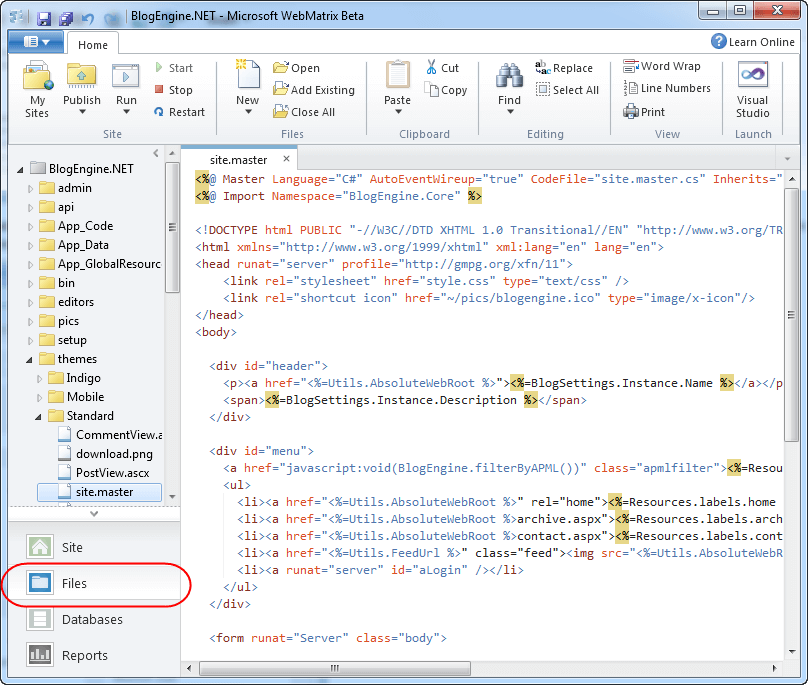
WebMatrix is also a cloud-based IDE, but it comes from Microsoft. It is one of the best IDEs for Node.js application development. It’s lightweight, which means it doesn’t take up your computer’s resources (RAM, processing power, etc.), and best of all, it’s free. It is a fast and efficient software that enables developers to deliver high-quality applications before deadlines. Features such as cloud publishing, code completion, and built-in templates make WebMatrix popular among web developers. Other key features of WebMatrix include:
- Code editor with integrated interface
- Simplified coding and database
- Built-in Node.js templates
- optimization
The only drawback of WebMatrix is that its service is limited to Windows users, i.e. it is not compatible with any other operating system except Windows.
8.Sublime Text

What are the best IDEs for Node.js development? Sublime Text is considered the most advanced IDE for Node.js application development. This is because it has very powerful and advanced features that allow you to quickly switch between projects, perform split editing, and more. Thanks to its customizable UI, Sublime Text is great for writing markup, prose, and code. With Sublime Text, you can customize almost anything using basic JSON files.
In addition to this, Sublime Text also comes with multiple selection options that speed up the process of file manipulation, thus greatly improving your performance. One of the best features of Sublime Text is its excellent responsiveness, which is the result of being built with custom components.
Sublime Text is also compatible with multiple operating systems such as Windows, Mac OS, and Linux. Other features include:
- Strong API and package ecosystem
- Cross-platform compatibility
- Instant project switching
- Split edit
- command panel
- multiple choice
9. Atom
Best Node.js Development IDE Download: Atom is an
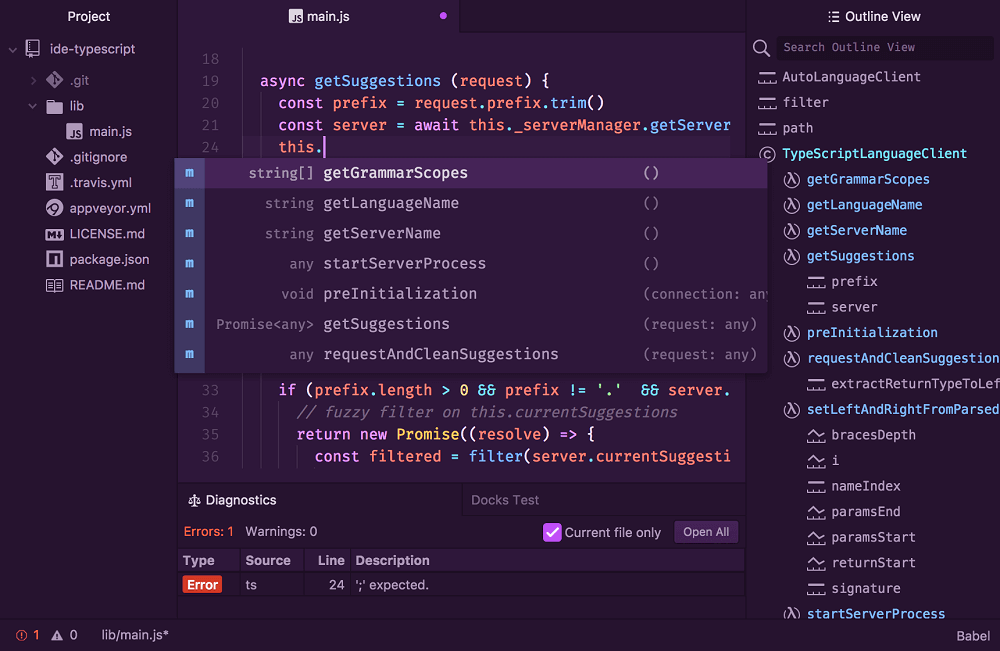
open source IDE that allows cross-platform editing, i.e. you can use it on any operating system (Windows, Linux or MAC OS). It works with the Electron framework which comes pre-installed with four UI and eight syntax themes.
Atom supports multiple programming languages such as HTML, JavaScript, Node.js, and CSS. Another added benefit of using Atom is that if you download the GitHub package, you can choose to use Git and GitHub directly.
The salient features of Atom are:
- file system browser
- Built-in package manager
- Smart autocomplete
- Cross-platform editing
- multiple panes
- Find and replace tools
10. Brackets

Popular Node.js development IDE recommendations: Brackets is an IDE developed by Adobe and is widely used for JavaScript development. It is an open source IDE that can be accessed through a web browser. The main attraction for Node.js developers is the ability to run multiple Node.js processes, gulp scripts, and the Node.js platform. Brackets supports multiple programming languages, such as HTML, Node.js, JavaScript, CSS, etc. This makes it ideal for developers and programmers.
Best-in-class features like inline editing, command line integration, preprocessor support, live viewing, and more add to the list of reasons why you should use Brackets to create Node.js applications.
The main features of Brackets are:
- Online editor
- split view
- Live preview
- Preprocessor support
- User friendly user interface
- automatic code completion
- Use LESS and SCSS files for quick editing and real-time highlighting
11.Codenvy
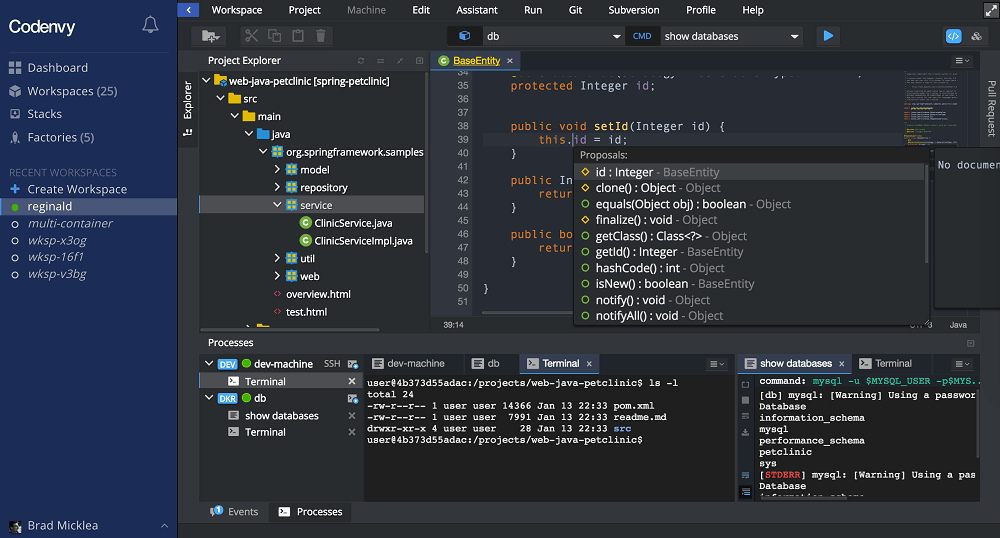
List of Best Node.js Development IDEs: Codenvy is a cloud-based IDE designed for members of a project development team to work simultaneously. It has a portable Docker, making it easier for teams to work on Node.js projects. It’s also highly customizable, making it suitable for Node.js developers to work on their projects the way they like.
In addition to this, Codenvy also provides various tools such as version control and issue management, which come in handy in case of errors.
Other important features of Codenvy:
- One-click Docker environment.
- SSH access.
- DevOps workspace platform.
- debugger.
- Team onboarding and collaboration.
- Language related services
I hope this tutorial was helpful and you were able to find the best IDE for Node.js developers. If you would like to add something to this guide or have any questions, please feel free to contact us using the comments section.