Create versatile jewelry designs with the design and 3D printing capabilities of jewelry design software. Jewelry CAD software is designed to produce neat jewelry designs that develop photorealistic images of detailed drawings of ornaments. Micro-paving, stone creation, direct modeling, or photorealistic rendering, you can quickly develop designs in minutes using free jewelry design software.
Designers, young learners, established jewelry professionals, beginners, and early-career professionals can use jewelry manufacturing software to create precise and incredible decorative products. With the increasing use of computer technology in different fields of work, even jewelry design software has become key to keeping up with the competition.
A collection of the 10 best jewelry design software for beginners and professionals alike
- Jewelry CAD Dream
- Adobe Illustrator
- MatrixGold
- 3Design
- RhinoGold 6
- WizeGem
- LibreCAD
- SketchUp
- AutoCAD
- TinkerCAD
What are the best jewelry design software? Design different types of custom jewelry, perfectly synchronized with the latest trends and customer needs. Choose any of the following jewelry design software online to piece together the best shapes, lines, forms, and more.
Jewelry CAD Dream jewelry design software
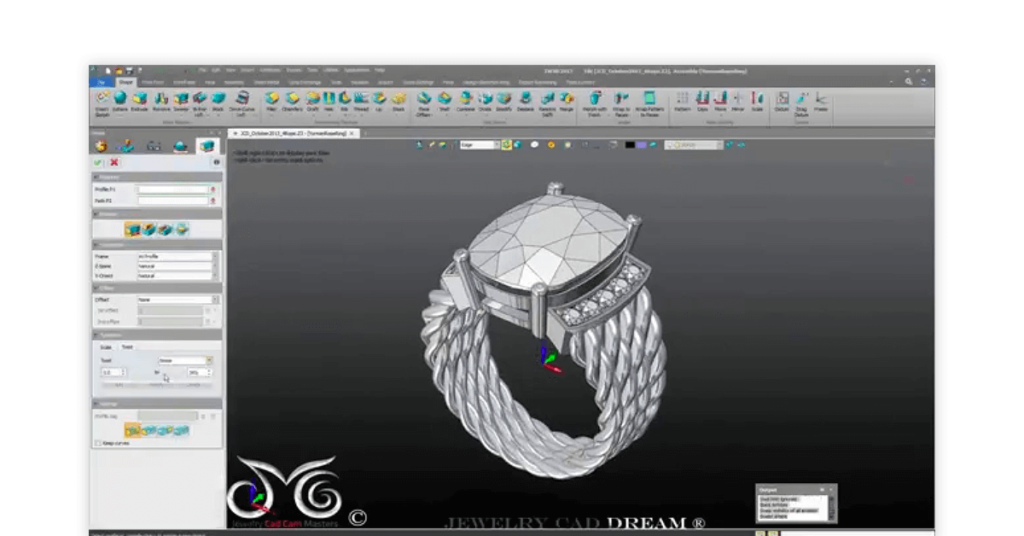
Which jewelry design tool is best? Jewelry CAD Dream enhances LED DLP projectors for greater accuracy and high-definition quality in jewelry design. The float glass technology and the Protective Layering System (PLS) in this jewelry design software allow for fast printing of designs and polishing smoother surfaces.
Features:
- Thea Render comes with a built-in library of materials that can be used for jewelry processing.
- Create your own designs and custom models with ultra-realistic renderings for an online inventory.
- Virtual stock animations with hundreds of classic designs.
- High-end mesh tools for 3D printing.
- Morphing functions and direct editing tools for developing organic shapes.
- Cutters, paving and setting tools for the desired cut.
Pricing: You can contact the official website for details on monthly plans.
BEST SUITED FOR: Aspiring jewelry designers and award-winning professionals.
Supported Platforms: Windows 7/8/10/Vista (64-bit)
Adobe Illustrator vector graphics software
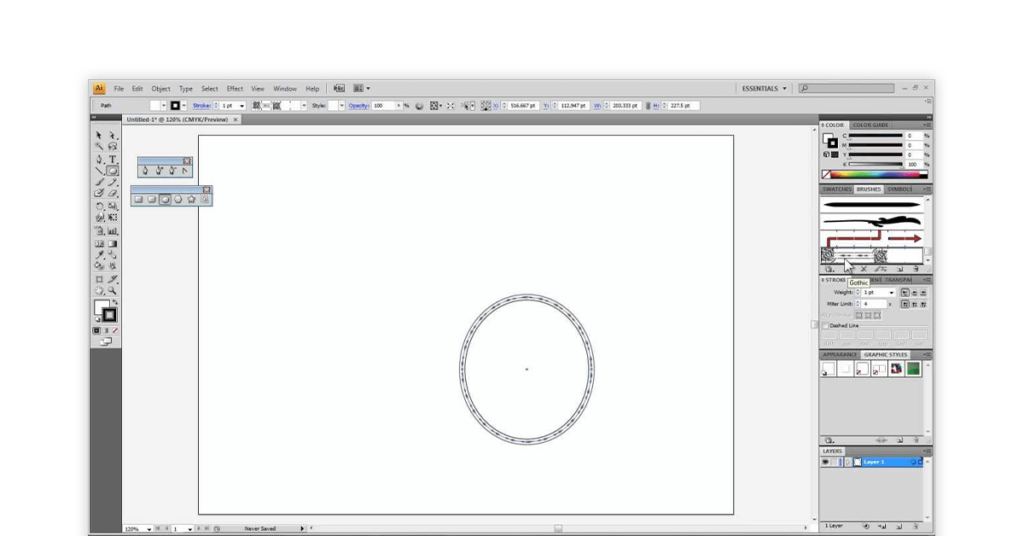
Adobe Illustrator for jewelry design is used to draw 2D lines, which can be converted into 3D models for technical illustration. The graphic design platform is a handy tool for laser engraving of images. You can also use scanned images of your products to make 3D printed models, which is one of the unique features of this jewelry design software.
Features:
- A variety of tools are available, such as fills and strokes, vectors, gradients, pathfinders, brushes, graphic styles, and colors.
- Available rendering techniques such as isometric drawing, three-way drawing, and hand painting.
- Easily develop digital paintings for different designs for different decorations.
- Can be used to craft and modify chains/found gem vaults.
- Laser engraving is also available.
Pricing: Adobe Illustrator single app is available through Techjockey for an annual plan of Rs 26,683.
Best for: Professionals in the design industry use the advanced vector technology of this 2D jewelry CAD design software.
Supported Platforms: Windows 7/10; 64-bit
MatrixGold 3D printing software
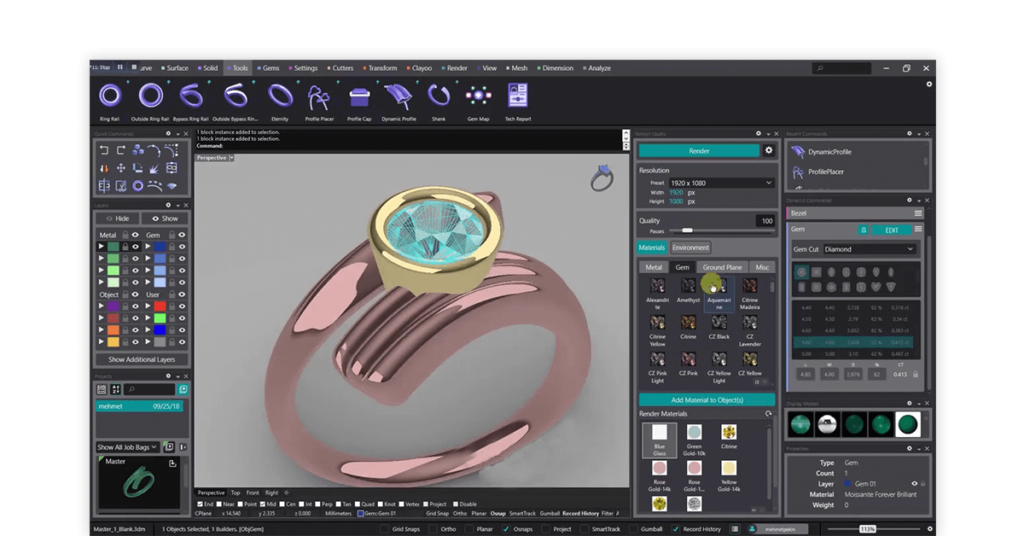
Best Jewelry Design Software Collection: MatrixGold jewelry design software design helps to create custom designs in which designers can print or cast jewelry according to the preferences of the client or business. You can create renderings, shanks, gemstones, and more online with MatrixGold jewelry design software. You can take advantage of video tutorials, working papers, and other training materials to learn how to use this jewelry CAD design software.
Features:
- Parameter history, which records all the changes or steps you took while making your jewelry. Use this option to revisit the history to save time.
- A powerful content manager that allows end users to access collections to select basic designs from pre-made parts.
- Clayoo is an option that allows designers to build any custom design like animals, patterns, flowers, etc.
- Paving on the surface and gemstones, used to personalize the layout of any gemstone and place it on the selected surface in the desired form.
- Jali tool to add a decorative look to an ornament by deciding where to apply a pattern of saw grains, pipes, or ropes.
Pricing: The license fee is around Rs 5,96,633 for software with Rhinoceros and around Rs 5,58,871 for software without Rhinoceros. Please refer to the official website for details.
Best for: You’ll find plenty of live training materials, manuals, and webinars for learning how to get started with jewelry design software. As a result, intermediate jewelry designers and professional jewelry design experts can use this jewelry design software online to build intuitive 3D shapes.
Supported Platforms: Windows 10 Professional 64-bit
3Design 3D jewelry CAD design software
Which jewelry design tool is best? 3Design jewelry design software comes with dynamic tools to add CAD functionality to jewelry designs, preparing photorealistic images for all jewelry designs. Achieve design accuracy with jewelry design 3D software. The software is ideal for modifying design elements, dealing with the creative aspects of jewelry design, and applying special effects.
Features:
- Depth images with a variety of visual options provide rendering plug-ins for developing high-definition photorealistic images.
- 3Shaper is used to develop images without any distortion.
- Multi-language support is also available for the use of jewelry CAD design software. The software supports a total of six languages.
- This jewelry CAD design software helps create detailed 3D objects with photorealistic images.
- Realistic rendering based on video game graphics technology.
- Precise tools for micro paving and stone creation are available.
Pricing: Fill out the form on the official website of the software to get detailed pricing details.
Best for: Jewelers, designers and goldsmiths.
Supported Platforms: Windows and Mac.
RhinoGold 6 jewelry design 3D

What are the best jewelry design software? RhinoGold 6 is a jewelry CAD design software for producing high-quality jewelry designs for a wide range of jewelry. RhinoGold 6 offers a large number of jewelry components, so you can edit or combine them to create attractive designs. The platform is the go-to for developing realistic videos and images.
Features:
- Sculpting tools for managing surface modeling and curve complexity in your design.
- Stuller and fast CAM export provide integrated manufacturing capabilities for creating optimal designs.
- Fusion elements used to develop a unique design.
- Design freeform organic shapes with the help of Clayoo reliefs and subds.
- Facilitate 3D modeling of jewelry designs to create versatile pieces.
Pricing: Please refer to the official website of the software for the pricing details of the software.
Best for: Powerful creation tools and jewelry makers for creating 3D models of designs. Beginners can also use the software as no prior computer skills are required.
Supported platforms: Windows 7, 8, 10, 64-bit
WizeGem

Collection of Best Jewelry Design Software: WizeGem online jewelry design software uses 3D technology to personalize jewelry designs. The platform is also useful for customers. They can view newly developed designs in real-time. With this jewelry making software, you can easily convert your products with SketchUp and create copies of your best-selling jewelry.
Features:
- Production-ready 3D vax printing for quick download of 3D model files.
- Advanced design options with ready-made elements and templates.
- 3D printing is free to use hand custom shapes.
- There is no limit to downloading STL files.
- A 3D customizer for selling jewelry in an online 3D store that you own.
- You can also import external file models and take advantage of email support.
Pricing: Student and educator plans are available. You can buy the software for Rs 3,700 per month.
BEST SUITED FOR: Beginners, artisans, students, businesses, designers, educators, and DIY enthusiasts.
Supported Platforms: NA
LibreCAD is an open-source 2D jewelry design software

LibreCAD jewelry design software is based on CAD and 2D drawing technology for producing fast and accurate jewelry designs. A multi-language interface with cross-platform support is the core advantage of using this jewelry software. In addition, the quick sharing and modeling tools make it ideal for jewelry design enthusiasts.
Features:
- Advanced snapping system with layers, hatches, and templates
- Multiple tool categories such as text, splines, lines, polylines, and dimensions
- You can even add multiple layers to your design in minutes
- Language support is available in about thirty languages
- Previous models can be edited
Pricing: LibreCAD is a free and open-source jewelry design software.
Best for: Beginners and jewelry design enthusiasts
Supported Platforms: Windows, Linux, and Mac
SketchUp 3D modeling and design software
What are the best jewelry design software? SketchUp free jewelry design software has built-in presentation tools that can be used to quickly create models of even the most complex jewelry designs. 3D programming gives this software an edge over other jewelry design tools. The app streamlines your entire workflow because the 3D designs thus created can be recorded in 2D format. This best 3D printing software comes with many learning aids for beginners to master jewelry design.
Features:
- You can save the drawing as an SKP file or even locally.
- Export the file to STL format for 3D printing
- Attractive interface with various navigation options
- Featured extensions are available, such as Zoom Tools, Artisan Organic Toolset, Sandbox Tools, and more.
- Mobile model viewing and interoperability
- The print function helps to print prototypes
Pricing: Use SketchUp as a free jewelry design software with a 30-day trial. Then there are different plans available for both personal and professional use. Currently, the Shop version of the Personal/Professional plan costs Rs 7,480 per year.
Best for: 3D modelers, designers, and young professionals.
Supported Platforms: Browser-based (supports 10GB storage)
AutoCAD for 3D jewelry design
Which jewelry design tool is best? AutoCAD jewelry design software is used as a drafting application to develop design blueprints before proceeding to final printing. This CAD-based computer application supports different APIs for quickly converting files to different formats. AutoCAD best supports creating beautiful 3D designs and projects for jewelry pieces.
Features:
- Duplicate the shadows to prepare the detailed design
- A large number of plugin tools are available for integration with third-party apps.
- Available as an online tool and multiple extensions
- An online viewer for sharing screenshots and designs via URL.
- Provides an extensive library for 3D design mapping.
Pricing: Techjockey’s Autodesk AutoCAD is priced at Rs 93,940 per year.
Best for: Educators and fine jewelry design professionals
Supported Platforms: Windows, Mac, iOS, and Android
TinkerCAD free jewelry design software
Collection of Best Jewelry Design Software: The TinkerCAD jewelry design software online application provides an intuitive interface to draw stunning jewelry designs through 3D printing. Use the platform to develop some interesting prototypes that can be transformed into a neat design with a professional look, no matter how intricate the design. Even if you don’t have much experience with jewelry CAD design software, you can easily use this free jewelry design software.
Features:
- Use the simple registration process of the online application.
- Parameter score measurements
- A text box is attached to collect customer feedback on the design
- Easily copy any part
- CAD layers and alignment tools
- Measuring tools and rounded edge tools
Pricing: TinkerCAD is a free jewelry design software.
Best for: Educators, hobbyists, and professional designers
Supported Platforms: Web-based
Frequently asked questions
- What is CAD Jewelry Design? CAD jewelry designs are created by 3D CAD jewelry design software. CAD tools offer engraving modules, modeling capabilities, geometry printing tools, goldsmithing, and of course, a user-friendly interface for realistically rendered images.
These images are of high quality and precisely designed and can be shared with the customer/client for further improvement or final printing. - How do you design high-end jewelry? High-end jewelry requires 3D modeling to create photorealistic images. Jewelry CAD design software allows designers to handle the artistic aspects of jewelry design, such as displacement, organic shapes, and texture drawing.
Once done, high-resolution 3D printing is the next step in the process, which then finally moves on to the jewelry manufacturing stage. - What is the best 3D software for jewelry design? Some of the best #D software for jewelry design, as well as the software mentioned above, include Zbrush & Sculptris, CounterSketch, Firestorm CAD software, Metal Pressions, Jewel, 3Shaper, Mudbox, and Customily.