Elden Ring, one of the most anticipated games of 2022, is finally here. However, many players are not satisfied with their experience. Since its release, various performance difficulties and technical deficiencies have been reported. If you’re also experiencing inexplicable Elden Ring FPS drops and stuttering, don’t worry. We have compiled all the easy and quick fixes for you in this post. You are not obligated to try all of them. Just browse the list your way until you find a list that works.

How to fix Elden Ring computer stuck
Method 1: Enhance the graphics settings
The solution to Elden Circus computer stuttering: If you’re using a laptop or a system with multiple GPUs, make sure you’re using a dedicated GPU correctly. If you don’t, you’ll notice a significant drop in FPS, so it’s best to change the settings for optimal performance.
Step 1: Type Graphics Settings in the Windows search box and select Graphics Settings from the results.
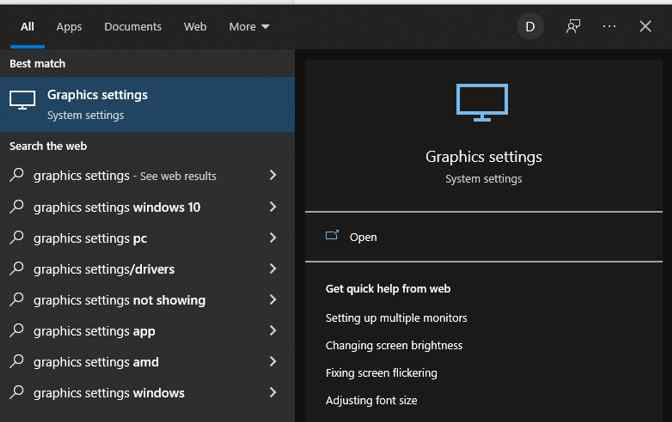
Step 2: Click Browse after selecting the app from the drop-down menu.
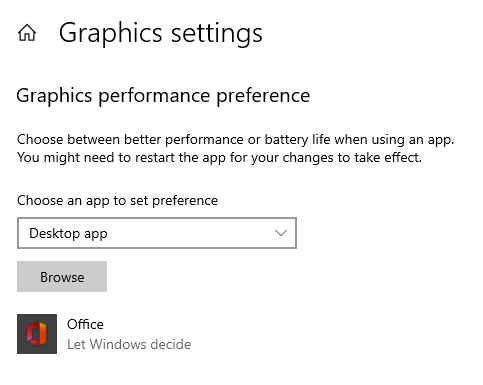
Step 3: Add the eldenring.exe file to the game’s installation folder.
Step 4: Once you have added it, right-click on it and select Options.
Step 5: Select High Performance and save the changes.
If this method fails, move on to the next option.
Method 2: Make sure that the game files are not corrupted
Elden Ring Computer Stuttering Repair Tutorial: Elden Ring frame rate reduction can also be caused by missing or corrupted game files. You can check your game file for any issues and let Steam fix it automatically before moving on to the more advanced process. The steps are as follows:
Step 1: Select your Library tab after the steam client is launched.
Step 2: From the list of games, right-click on Elden Ring and select Properties.

Step 3: Select the local file and verify the integrity of the game file.
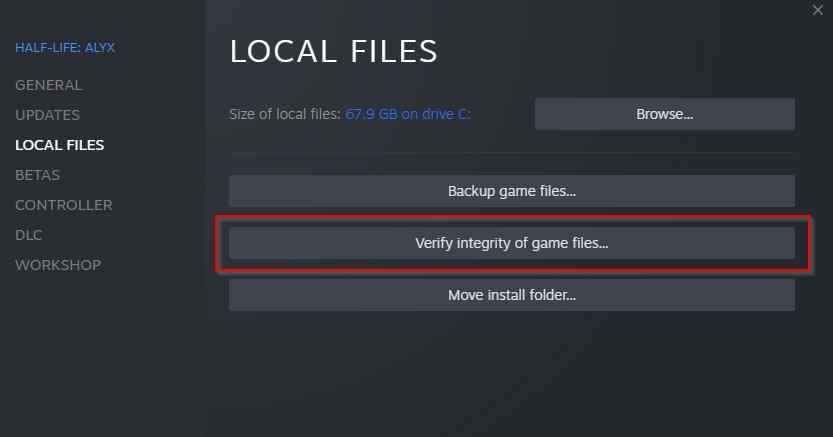
Note: It may take some time for Steam to check and recover game files, replacing any incorrect files with files from legitimate servers. Check if the game is now running more smoothly. If that doesn’t work, move on to the next step.
Method 3: Turn off the Steam overlay
How to fix Elden Ring computer stuck? Another major reason for the difficulty of FPS is the in-game coverage. You can simply disable it and see if it improves performance.
Step 1: Open Steam and go to the Library tab.
Step 2: Right-click on Elden Ring in the list of games and select Properties.
Step 3: While in the game, untick Enable Steam Overlay.

Restart the game and run the test again. Don’t you have any luck yet? Proceed to the next step of the process.
Method 4: NVIDIA parameters can be adjusted
Elden Ring Computer Stuttering Solution: If nothing else works and you’re using an NVIDIA graphics card, adjusting specific graphics settings in Elden Ring may help.
Step 1: The NVIDIA Control Panel can be accessed by right-clicking on any empty space on the desktop and selecting it.
Step 2: In the left pane, select 3D Settings > Manage 3D Settings.
Step 3: Scroll down the Global Settings tab until you find the Shader Cache Size and change it to Unlimited.
Apply tweaks to see if you can play the game properly now.
Method 5: Disable the root enumerator associated with Microsoft devices
Elden Ring PC Stuttering Repair Tutorial: According to several gamers, disabling the Microsoft Device Association Root Enumerator significantly reduces stuttering. Although disabling this device may prevent some parts of the device drivers from installing, your computer will continue to function normally.
Step 1: Using the run command, press the Windows logo key and R on your keyboard at the same time. Enter devmgmt.msc and click OK.
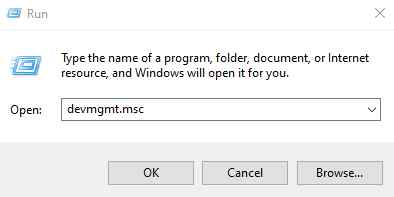
Step 2: To open the category, double-click on the software device.
Step 3: Disable the device by right-clicking on the Microsoft Device Association Root Enumerator.

To confirm, click Yes.
Check if you’re getting an instant boost in FPS. If that’s the case, you can re-enable the device when you’re not playing. If the problem persists, open the gadget and check it.
Method 6: Update your drivers (network drivers)
How to fix Elden Ring computer stuck? Using driver update software is the easiest and quickest way to update the drivers on your PC. Advanced Driver Updater is one of the best tools in this category because it scans your computer for outdated, corrupted, and missing drivers. It then looks through its database for the latest and appropriate drivers, then downloads and installs them on your computer. The steps to install Advanced Driver Updater on your computer are as follows.
Step 1: To download and install Advanced Driver Updater on your PC, click on the download button below.
Step 2: After installing the program, run it.
Step 3: Select the Start Scan Now option at the center of the screen.
Step 4: In the application interface, a list of driver exceptions will appear on your screen. Look for the network driver in the list.

Step 5: Once you have identified the issue with your network driver, click on the upgrade icon next to the driver you want to update.
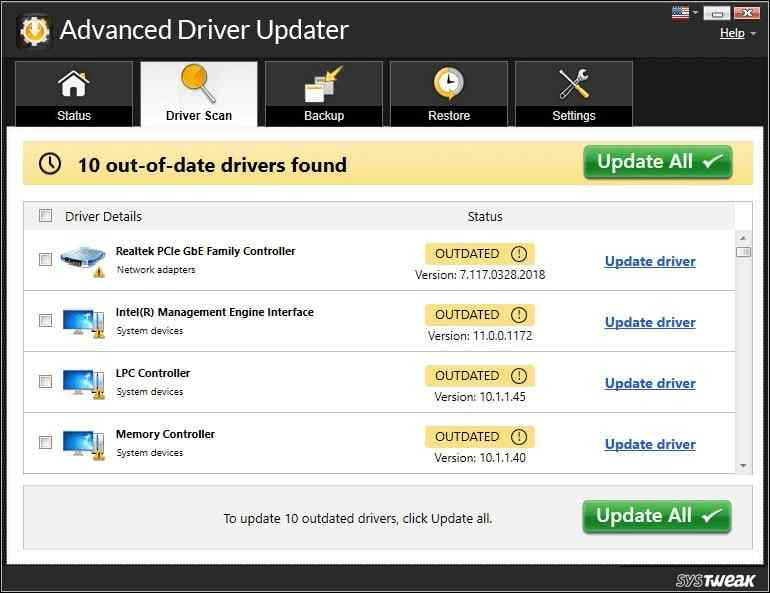
Step 6: Once you have finished updating the driver, restart your computer to confirm that the changes have taken effect.
One last word on PC stuttering on Elden Ring? Here’s how to fix it!
The methods recommended by the above experts have been compiled from various troubleshooting forums and are guaranteed to solve your problem. Updating drivers is an effective way to fix many drivers, and the Advanced Driver Updater is an amazing tool that automates this process for you.