Whether you’re a professional photographer or a novice photographer, we want a perfect shot. A perfect picture can be achieved by clicking on the photo at the right angle and editing it a little, or by clicking on the average photo and editing it to make it better. In both cases, you’ll need HDR software. A software that is easy to use and has an intuitive interface.
HDR software can help you practice photography and help you gain practical knowledge.
In addition, you’ll learn how not to overdo your images.
What are the best HDR software for Windows 10? Photographers who shoot still images in high-contrast environments will benefit from HDR. Landscape photographers can gain the advantage of capturing a wide-angle HDR sunset with perfect exposure and love it. It can also help photographers in other fields.
So, if you want to manage professional footage with ease, then you must have HDR software at hand. In this post, we have listed some of the best HDR software for Windows 10.
A collection of the best HDR software for Windows 10
1.Aurora HDR

Aurora HDR is one of the best HDR software for Windows 10 because it uses HDR image processing tools to upscale your images. Skylum has released Aurora HDR 2019. The new version of the software uses the Quantum HDR Engine. It has been improved and has a different HDR algorithm than AI. Let’s take a look at the features of Aurora HDR:
- It enables you to get a perfect HDR image without any ghosting, chromatic aberration, and halos.
- It can merge bracketed images in an instant to produce a balanced HDR with sharper details.
- It has advanced tone mapping technology and an advanced image processing engine.
- It comes with an HDR enhancer and adds layers and blending modes.
Aurora HDR comes with the Adobe Photoshop plugin and the Adobe Lightroom plugin. It also has lens correction and transformation tools to enhance the image to look more natural. Layers, masks, and brushes, as well as a variety of filters, help you create the perfect image.
2. EasyHDR

Windows 10 Popular HDR Software Download: EasyHDR is an HDR image processing software for Windows and Mac OSx that provides us with High Dynamic Range (HDR) images. It can import various image formats, such as JPEG, TIFF, FITS, PNG, or RAW photos. It supports Radiance RGBE (*.hdr), OpenEXR (*.exr), and 32-bit floating-point TIFF HDR images. Let’s take a look at the features of EasyHDR:
- It comes with lens distortion and chromatic aberration correction as well as Retina (high DPI) display support.
- It also installs the free Adobe Lightroom plugin.
- It reduces noise through a noise removal filter. You can reduce the noise before or after the image is tone-mapped.
- It also has a feature called unique manual image alignment, which enables you to work with photos taken without using a tripod.
EasyHDR has both automatic and manual image removal features to ensure that moving objects do not contaminate the final photo. You can batch process photos, which can save a lot of time when you have a lot of photos to edit
3. Photomatix Pro
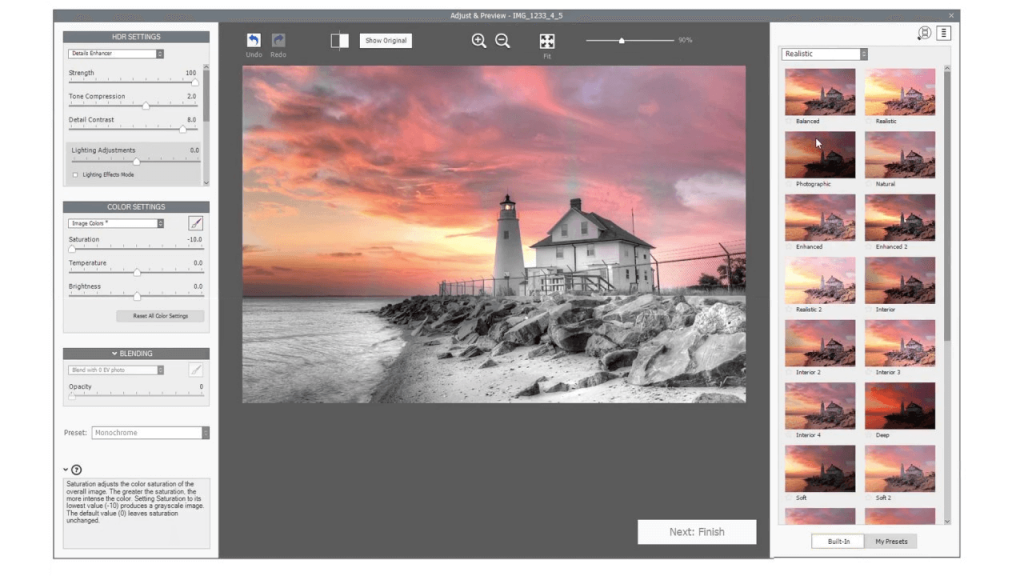
Photomatix Pro is one of the best batch HDR software for Windows and Mac. It gives you an option to automatically align images for images taken without a tripod. It provides two ways to map tones, Details Enhancer, which is based on local operators, and Tone Compressor, which is based on global operators. Let’s take a look at the features of Photomatix Pro:
- It provides a selective deduplication tool that effectively removes “ghosting” from dynamic scenes. You can also use the Lasso tool to select areas of ghosting and make changes to the image. It also has an automatic ghost removal tool.
- There are four ways to use Exposure Fusion: Fusion/Natural, Fusion/Auto, Fusion/Intensive, and Fusion/2 images
- If you’re batch processing images, then you can use Fusion/Realistic, which is an additional method that provides a natural-looking interior with bright windows.
- Finishing the finishing touches to your image, the Finishing Touch panel enables users to increase the contrast of the image, adjust the saturation of individual colors, and sharpen them when the photo has been tonally mapped.
Photomatix Pro can load and process images from a location, and once processed, the results can be saved at a defined output location. The tool supports 8 or 16 bpc images, or RAW/DNG files. If you take an image in RAW format, the software will provide the ability to adjust the output color and white balance.
4. Oloneo HDR

A collection of the best HDR software for Windows 10: As one of the best HDR software for Windows 10, Oloneo HDR is a RAW and HDR image processing software that easily gives you high dynamic range output. It provides digital photographers with full control over light and exposure in real-time. Oloneo HDR comes with the Lightroom plugin and also allows direct export to different image processing applications, such as Photoshop. Let’s take a look at the features of Oloneo HDR:
- The software is a real-time High Dynamic Range (HDR), 32-bit floating-point per channel, full-resolution and lossless image editing engine, and an ultra-wide color gamut.
- Despite the color shift and cropping, the software ensures that no image data is lost during HDR processing.
- It offers the best HDR and RAW image processing for both amateur and professional photographers.
- It is suitable for different photographic styles such as architecture, landscape, advertising, real estate, panorama, and catalog, among others.
Oloneo HDR combines an easy-to-use, intuitive user interface and image controls to run in full real-time at 1/20th of a second.
5. HDR Projects
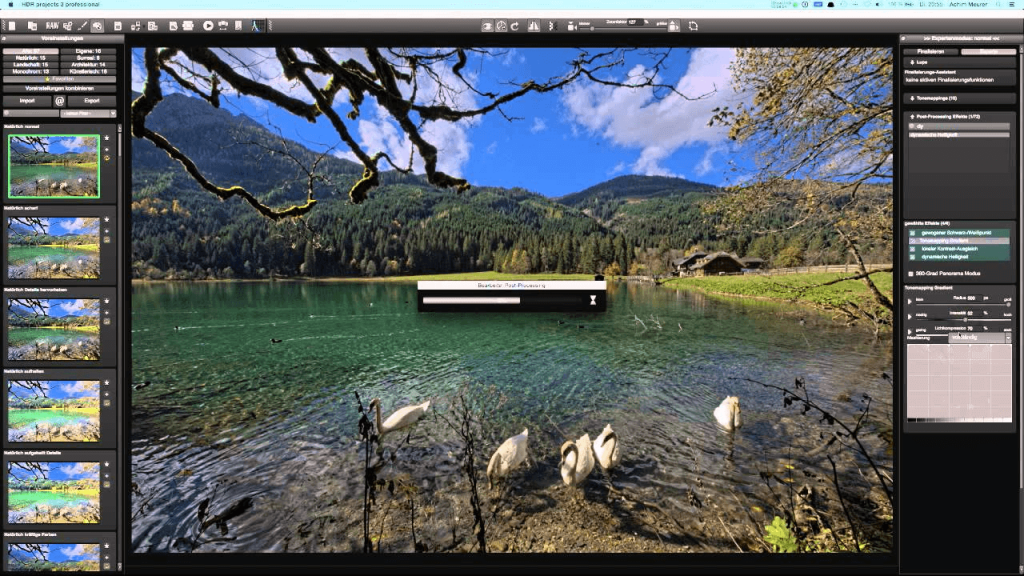
What are the best HDR software for Windows 10? HDR Projects enables you to get the best professional photos because it’s great when shooting in low light, shooting portraits without flash, romantic candlelight portraits, or any other site. It lets you choose the right look for 5 photo moods or styles, and HDR Project 2018 will work with all 155 presets. Let’s take a look at the features of HDR Projects:
- The software comes with automatic ghosting image correction as well as sensitive, selective drawing tools.
- If you have a paid version of the app, then you can batch process images, and you can also get Photoshop plugins and Lightroom plugins.
- The software also has a 1:1 comparison window that includes a zoom feature.
- With the paid version, the software provides you with all the editing features of a RAW converter.
HDR Projects is available on both Windows and Mac computers and also allows you to change 4K photos. A new compositing feature has been added that allows you to provide customizable textures to image components.
6.Machinery HDR
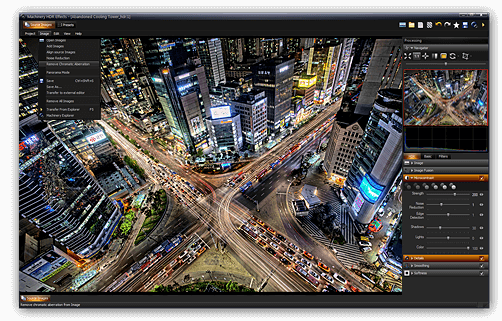
Popular HDR software download for Windows 10: Machinery HDR is another best HDR software for Windows 10 that uses HDR technology to give you mesmerizing and stunning images. Whether you are a professional or a newbie, you can add amazing effects to a single photo in JPG format. Mechanical HDR comes with a simple and intuitive interface. Let’s take a look at the features of Machinery HDR:
- The software has a set of predefined settings that enable users to get HDR effects with a single click like a pro.
- MAchinery HDR gives you a lot of tools so that you can edit your photos and get the finishing touch.
- It also includes an Adobe Lightroom add-on for a smooth workflow.
- The software runs in parallel on multi-core processors by using NVIDIA accelerators, and there is also a 64-bit version available to harness the power of the computer.
Machinery HDR is also available for Windows and Android. The software supports almost all formats, such as 8-bit and 16-bit files, including PNG, TIFF, JPG, BMP, as well as RAW formats CR2, ARW, DCR, DNG, and more.
7. SNS-HDR

SNS-HDR is a tool that processes photos with the help of HDR technology. It enables users to generate HDR images from a series of photos or a single photo. It comes with a number of tools to make the images you work with look natural. The software is available in three versions: Pro, Lite, and Home. Let’s take a look at the features of SNS HDR:
- It supports reading images in all popular formats, as well as RAW, radiance HDR, and open EXR images.
- It comes with options to align images, reduce ghosting, and allow you to make further edits without great image editing tools.
- It also has built-in presets to edit images with just one click.
- It gives you the option to save images in TIFF and JPG formats.
SNS HDR can merge all kinds of photos into HDR with just a few clicks. You can process images in batches and individually. The software is compatible with Windows.
8. HDR Darkroom

Collection of the best HDR software for Windows 10: HDR Darkroom is a simple tool with an intuitive interface that is compatible with both Windows and Mac. It is equipped with advanced tone mapping technology and advanced alignment and ghost reduction technology. You can batch process images and control light and color. It is also useful in image alignment and color space management. Let’s see the features of HDR Darkroom:
- It uses native tone-mapping technology to deliver realistic images in seconds.
- With great photo editing tools, you can control exposure, saturation, and contrast, as well as advanced edits like lens correction and curves.
- It comes with an improved alignment algorithm that solves the problem when your camera moves imperceptibly between frames within parentheses.
- You can adjust and apply styles to images in batches.
Almost all of the processing tools in the software run in real-time, which is why HDR Darkroom 3 is the fastest processing high dynamic range software out there. It supports all RAW files from more than 150 camera models, including Nikon, Canon, Sony, Panasonic.
9. PaintShop Pro

What are the best HDR software for Windows 10? PaintShop Pro is one of the best HDR software for Windows 10, and it comes with intuitive tools to make your photos stunning. With the advanced toolset, you can edit your photos like a pro. You can resize, enhance, retouch, straighten, crop, and more to make corrections to the image. Let’s take a look at the features of PaintShop Pro:
- You can design with brushes, text, drawing, and painting tools to create stunning designs on your images.
- It comes with many filters and fun effects to make your photos look great.
- It helps you get rid of unwanted photo elements, whether it’s an object or an entire background.
Paint shop Pro achieves a stunning HDR photo by combining multiple exposures of the same scene. With this HDR photo editing tool, you can also add different color gradient effects to your photos for a gradient filter effect.
10.Dynamic Photo HDR
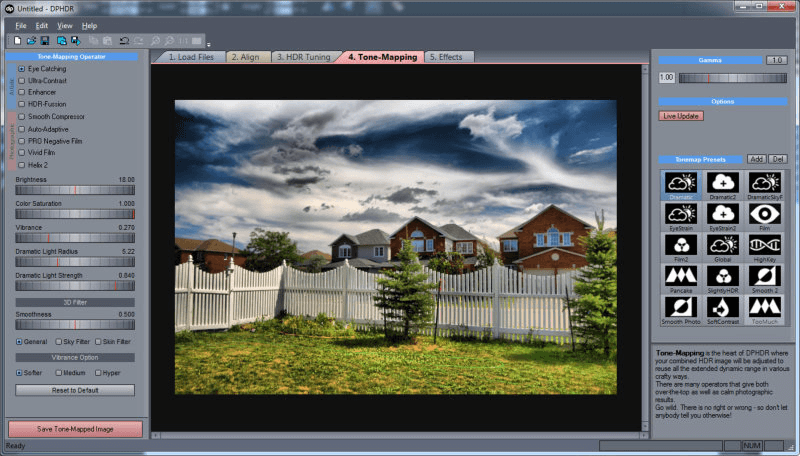
Windows 10 popular HDR software download: Dynamic Photo HDR is an advanced HDR image processing software developed by Mediachance for Windows computers. It can create and tonemap HDR photos by using a large number of JPG and RAW camera images captured in different exposures. Let’s take a look at the features of Dynamic Photo HDR:
- It allows you to add layers, textures, and masks while editing your images.
- You can apply changes to both individual images and batch images.
- It comes with a Ghost removal tool, custom presets, a full EXIF copy, a plugin SDK, and more.
- The software has a simple and intuitive interface.
Motion Photo HDR is a tool that can also be used to enhance out-of-focus photos. In addition, it can also improve the clarity of blurry photos. It instantly removes distortion and focuses on problems.
So, these are some of the best HDR software available on Windows 10. Check out the article and download the app you think is appropriate for editing images.