utweb.exe is a component (representing the same) of software called μTorrent web or μTorrent, owned by BitTorrent, Inc. (now known as Rainberry, Inc.). Rainberry is an American company that develops the BitTorrent P2P (peer-to-peer) protocol. The P2P protocol helps to share files between a large number of computers without the need for a central server.
Usually, this file does not cause any problems on the normal system. However, I wrote this article for those who are experiencing file utweb.exe issues due to errors or file corruption.
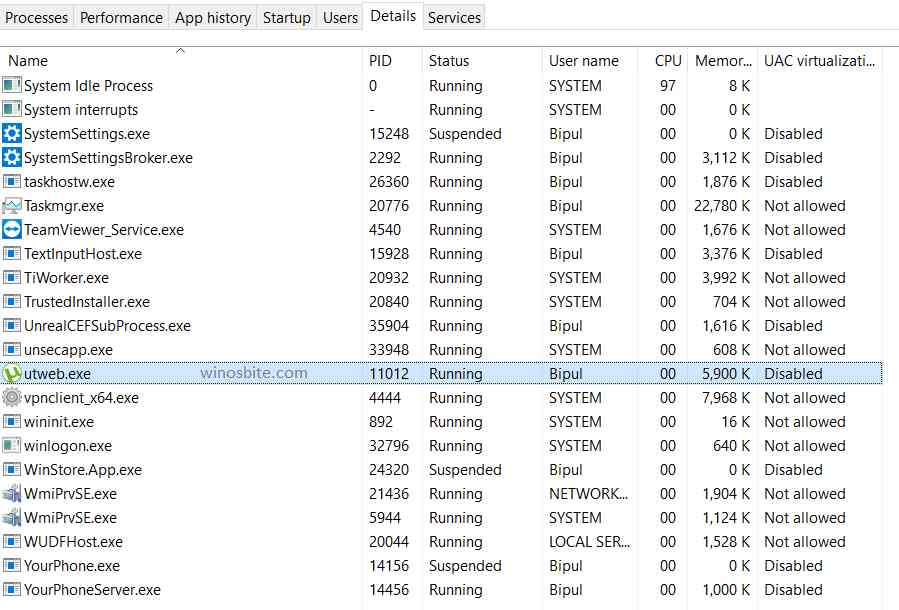
Quick overview
- Properties of file utweb.exe
- Uses of utweb.exe
- Is it safe or virus?
- Common errors of utweb.exe and their causes
- Ways to resolve utweb.exe-related errors
- Install the missing Visual C++ redistributable libraries
- Install pending system updates
- Fix utweb.exe common errors
- Uninstall the μTorrent network
- Scan your PC for viruses
- Reset your Windows
utweb.exe tips and guides: Properties of File utweb.exe
This process belongs to uTorrent and is usually installed under the C drive, the details are as follows:
| Filename: | utweb.exe |
| File size: | 5.23 MB |
| File Location: | C:\Users\<username>\AppData\Roaming\uTorrent Web |
| Publisher: | BitTorrent, Inc. 2018 |
| File Description: | μTorrentWeb |
Although utweb.exe opens μTorrent Web in your web browser, there is also a background application running that caches data from the browser to your local storage.
Uses of utweb.exe
utweb.exe is an executable file for the μTorrent web application. Without it, the μTorrent web won’t work on your PC. This app is used to download files using torrent (P2P file sharing).
Is it safe or virus?
Genuine utweb.exe is a completely safe and trustworthy application file. utweb.exe has been digitally signed by the “Jenkins Win Client Build CA”. Digitally signed files from trusted signers ensure that the files are reliable.
However, fake utweb.exe may have entered your computer through the Internet or an external drive. This could be a Trojan virus program. To check if a file is a virus –
- Verify File Location: Click on the file’s properties and verify that it belongs to the C:\Users\<username>\AppData\Roaming\uTorrent web folder.
- Check Digital Signatures: Click on Properties and go to the Digital Signatures tab to see if the file is signed.
utweb.exe common mistakes and causes of :utweb.exe tips and guides
A common error associated with this file is a utweb.exe system error due to a missing api-ms-win-crt-runtime-l1-1-0.dll file, which can also be a different .dll file. The following message is displayed in the system error –
“The program won’t start because your computer is missing api-ms-win-crt-runtime-l1-1-0.dll. Try reinstalling the program to fix the problem. ”
System errors due to missing DLL (Dynamic Link Library) files are caused by –
- Wait for the system to update
- Microsoft Visual C++ redistributable libraries are missing.
Other issues include-
- High CPU and memory usage
- uTorrent Web is not working
- System crash
These problems are caused by –
- Corrupted system files conflict with utweb.exe
- utweb.exe could be a virus or malware
Here are some ways to fix these errors.
Ways to resolve utweb.exe-related errors
Follow the methods mentioned below to fix utweb.exe system errors (for DLL missing errors):
Install the missing Visual C++ redistributable libraries
utweb.exe common problem solver: The Visual C++ Redistributable Library (VCRedist) is the set of files required to run applications on Microsoft Windows. Downloading VCRedist 2015 will fix this system error.
1. First, check your system type (x64, x86) by going into Settings (press Windows + I)
2. Enter the system
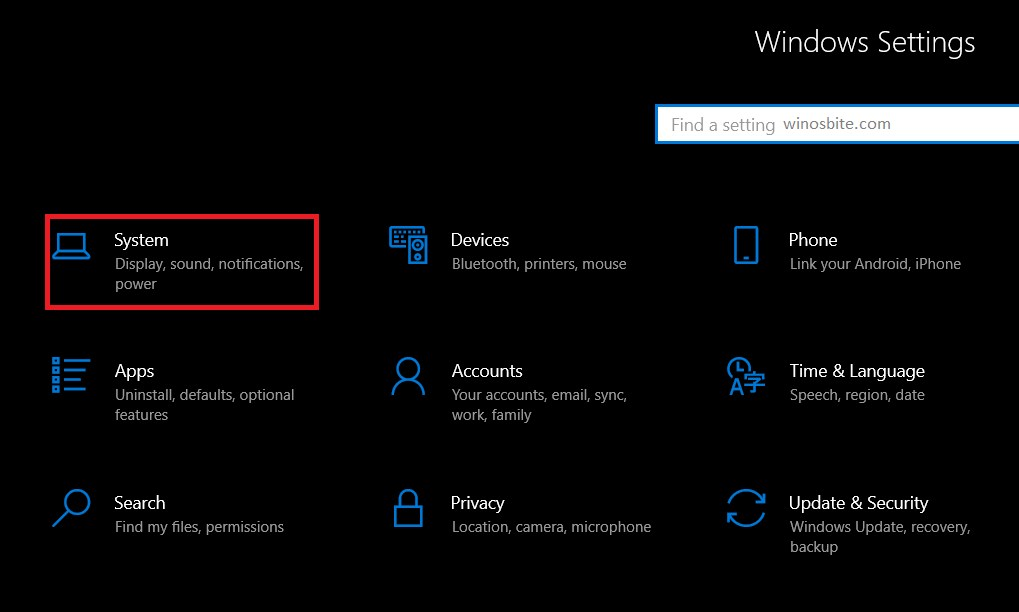
3. Scroll down in the side panel and click the About option; In the main panel, you’ll see your system type (64-bit = x64, 32-bit = x86)
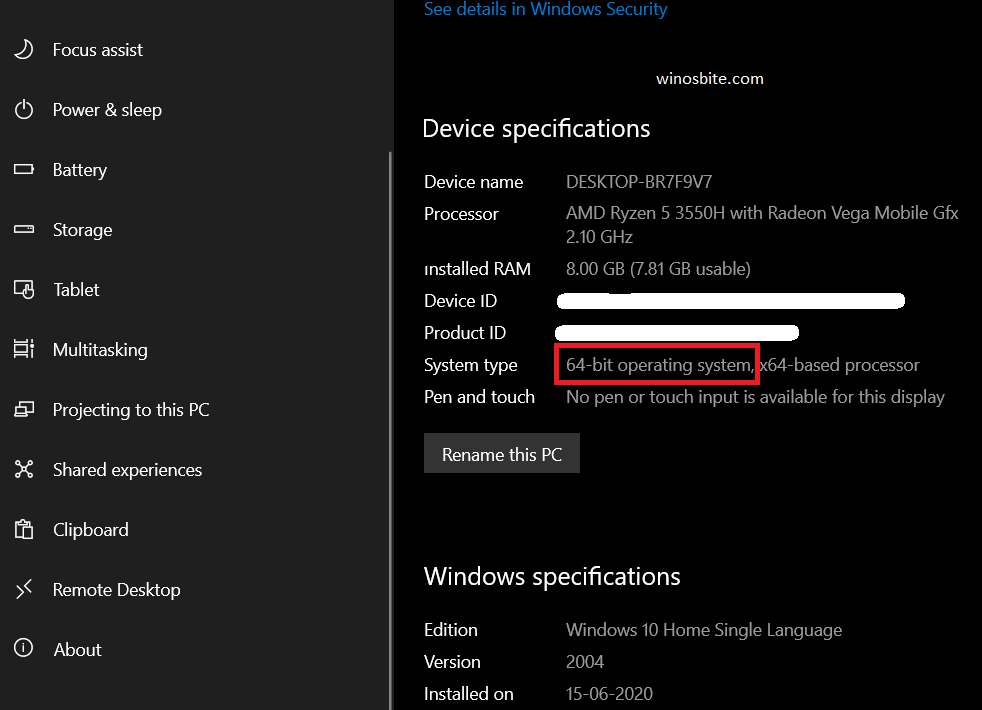
4. Go to this official Microsoft website and click on the red Download button: https://www.microsoft.com/en-in/download/details.aspx?id=48145
5. Select vc_redist.x64.exe for x64 system (64-bit) and vc_redist.x86.exe for x86 system (32-bit).
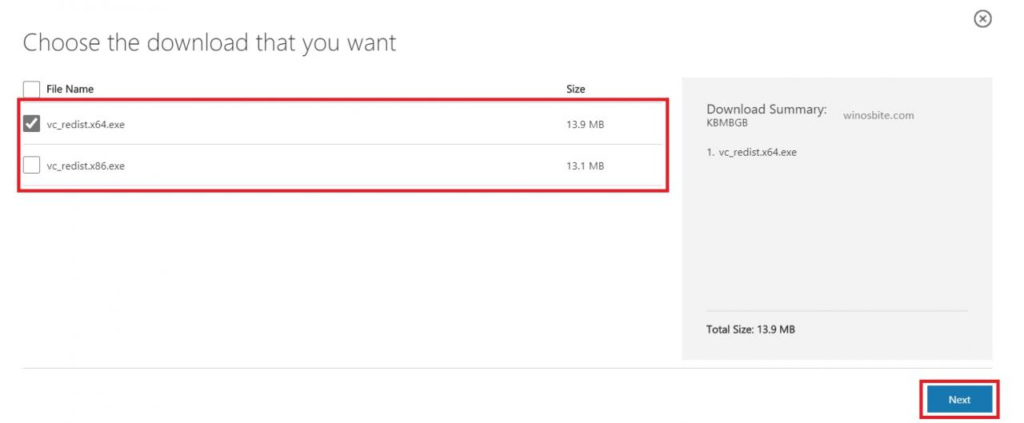
6. Click Next to download the file and open it
7. Install VCRedist on your PC. If it is installed, click the Repair button next to the Install button to repair the file.
Install pending system updates
1. Press Windows + I to enter Settings
2. Click Update & Security
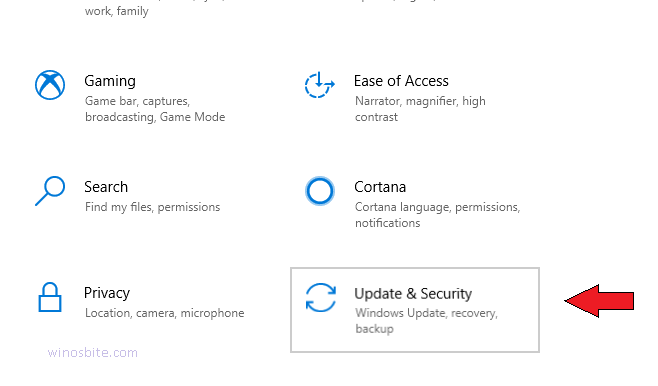
3. Click Check for updates or Install now
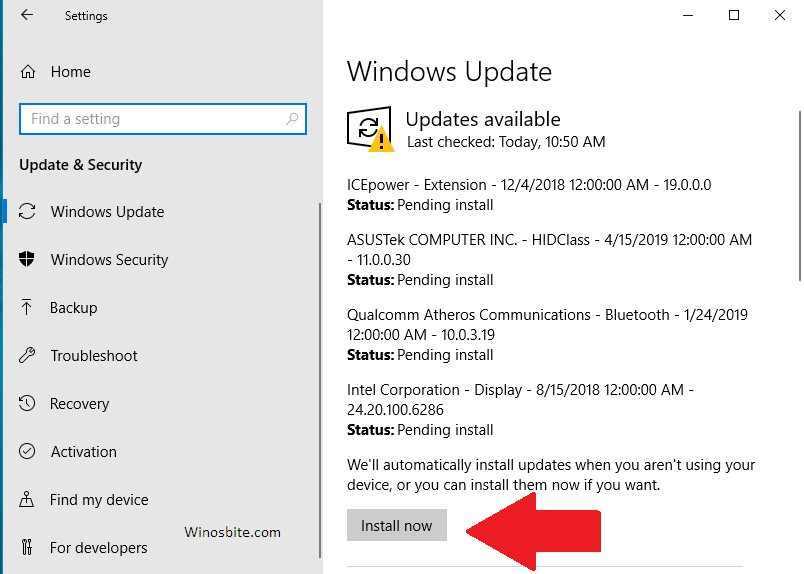
4. Let Windows download and install the update, it may take a while.
Fix utweb.exe common errors
Many times users complain that they get utweb error messages on their Windows systems during boot. Follow these methods to resolve this issue:
Uninstall the μTorrent network
utweb.exe common problem solved: If you don’t use a μTorrent site, you should uninstall it, or you can reinstall it later and see if the problem is resolved.
1. Press Windows + R to open the Run app
2. Enter appwiz.cpl to open Programs and Features
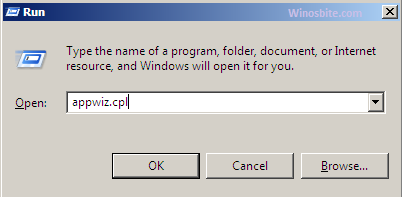
3. In the list of applications, look for the μTorrent web; Right-click on it, and then click Uninstall.
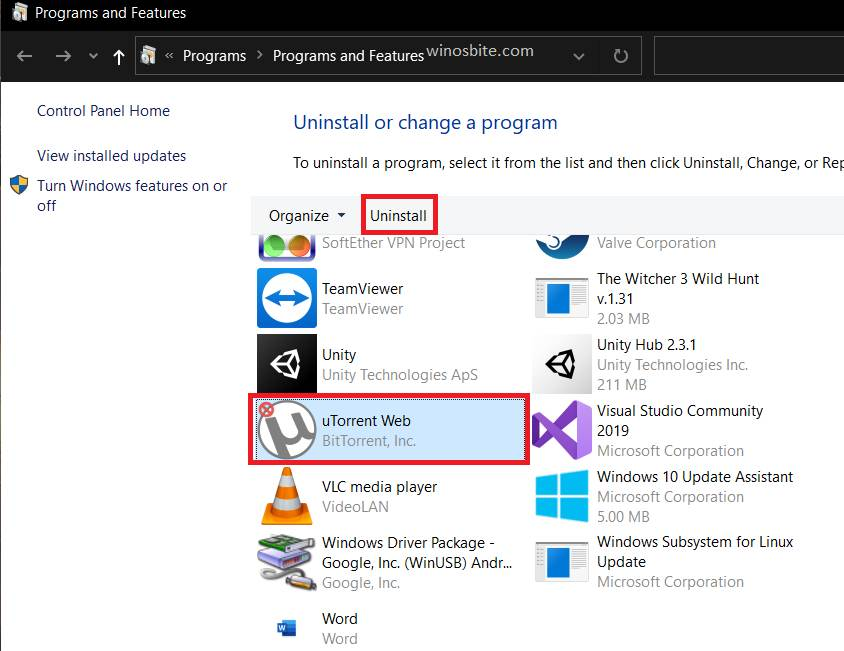
You can reinstall it by going to the official μTorrent website link: https://web.utorrent.com/index3.html
Reinstalling the app will replace the corrupted program file with a new one.
Scan your PC for viruses
utweb.exe Tips & Guide: Scan Your PC with Your Antivirus. If you don’t have one, use the following methods to use the built-in Windows Defender.
1. Search for Windows Security in the Start menu
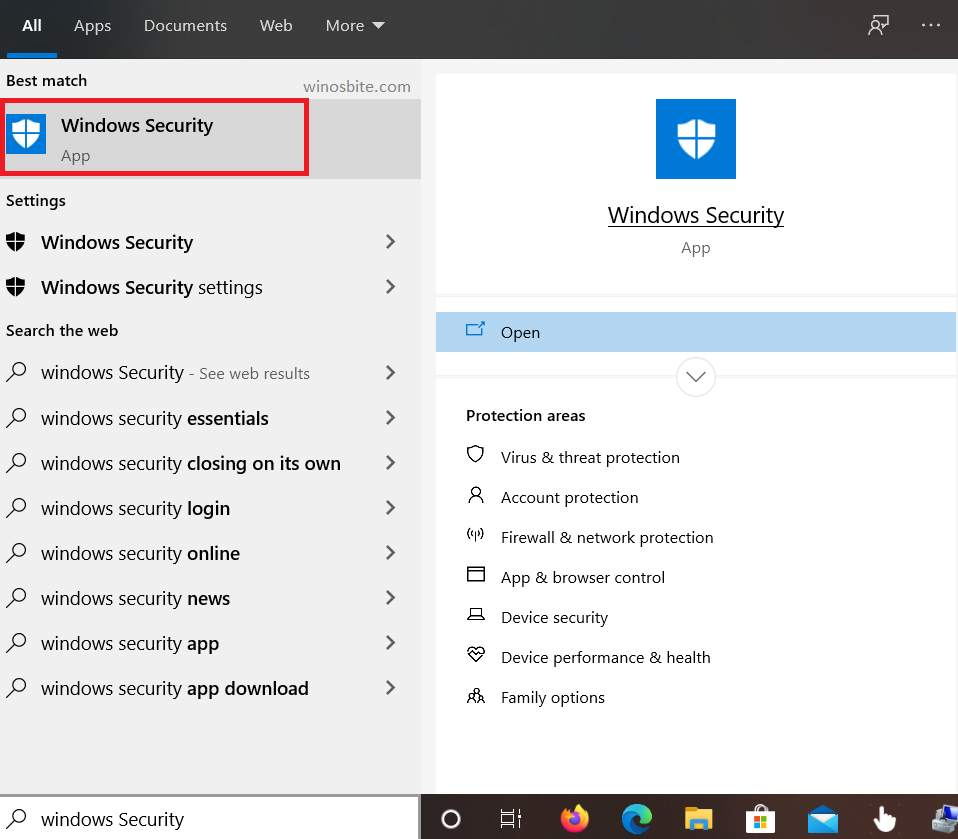
2. Click on Virus & Threat Protection
3. Click Quick Scan or Full Scan (more time is needed).

Virus and threat protection for quick scanning
Reset your Windows
In more severe cases, utweb.exe can cause a system crash. You should consider using the following methods to reset your PC.
1. Search for Reset this PC in the start menu and click on it
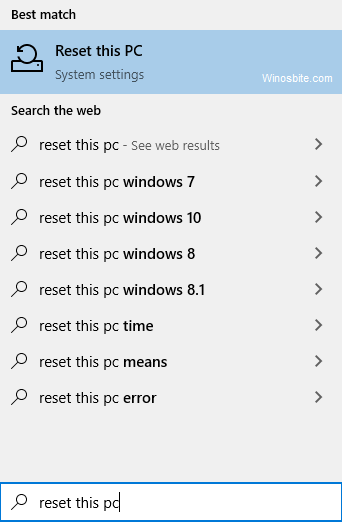
2. Click the Start button under Reset This PC
3. In the new app window, two options will appear; Select the first one (Keep My Files)
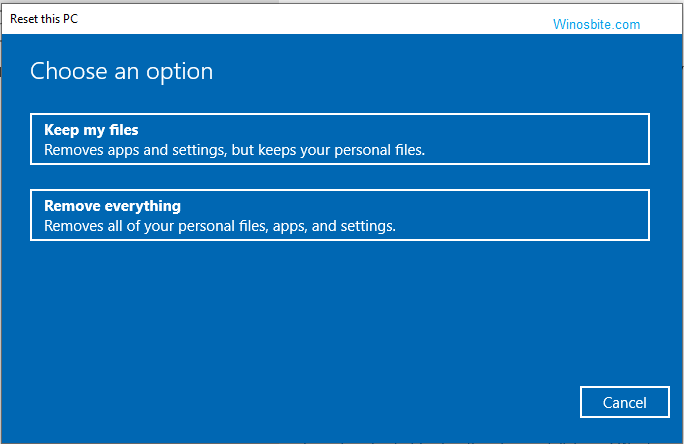
4. Windows will start the reset process that will take some time.
Conclusion
Third-party program file errors like utweb.exe are usually easy to fix. I hope this article was helpful to you. Please give us your feedback in the comments below, or contact us for any queries.