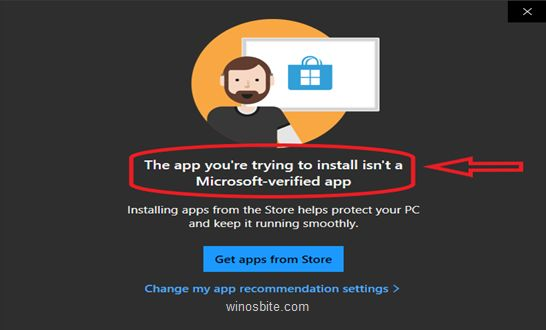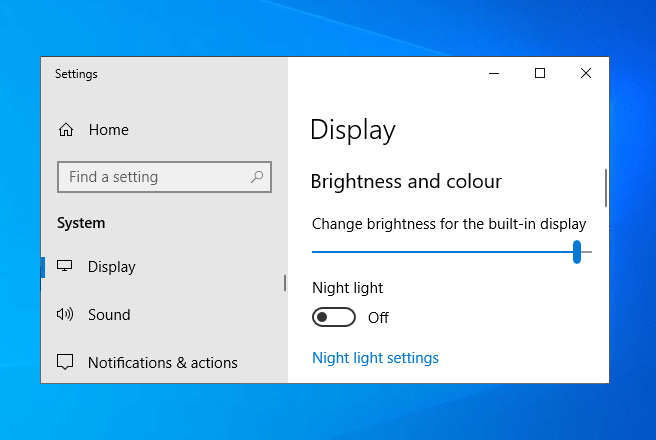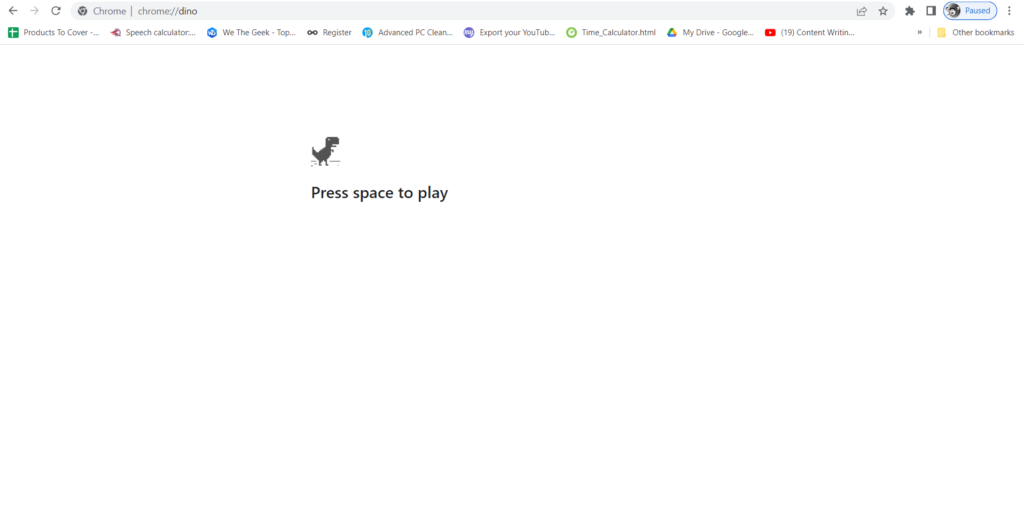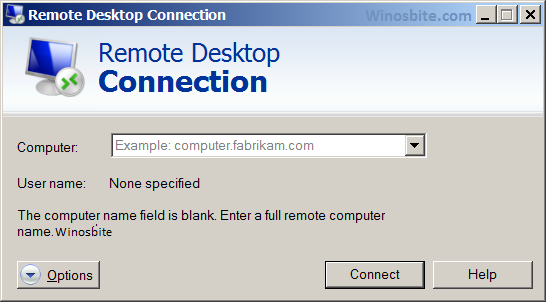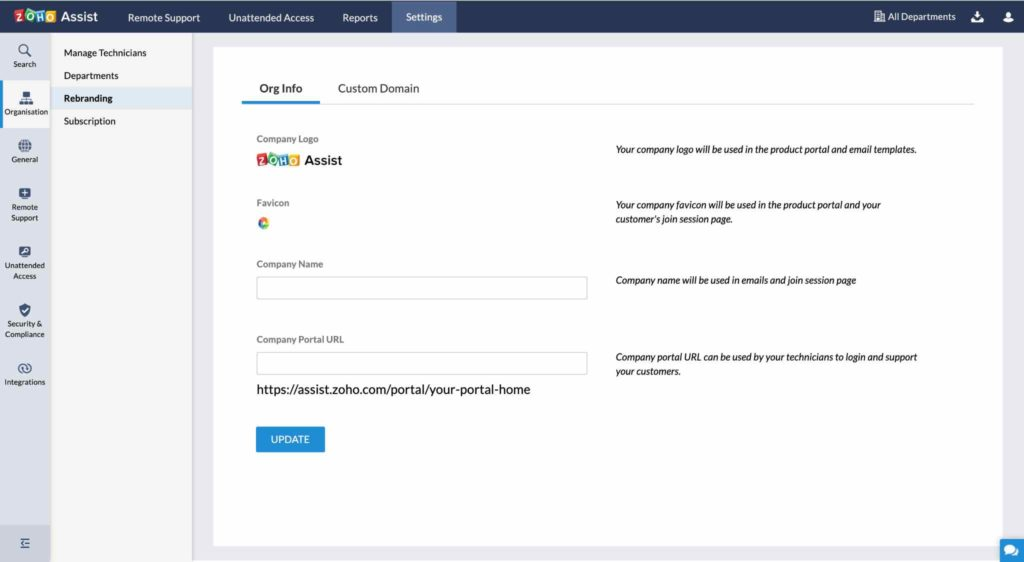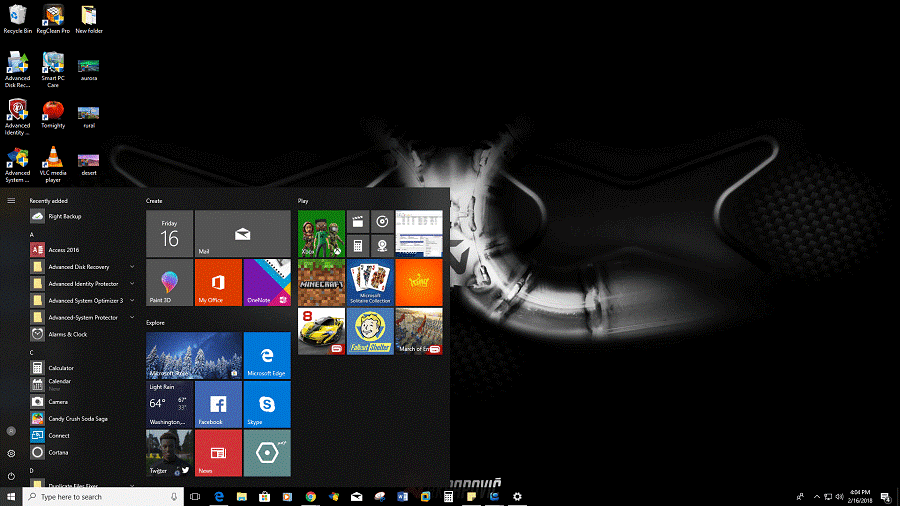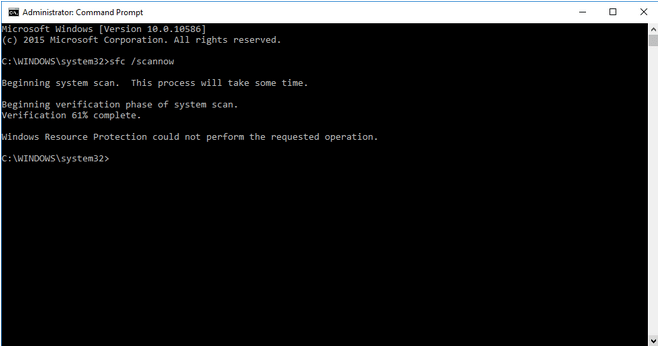Whenever you try to run the installer or .exe file, or say that you try to install an application or program on your Windows 10 workstation that is not part of the Microsoft verification application, you will inevitably see a pop-up window that says “Your application” “Trying to install an app that is not Microsoft verified“., which…
Can’t adjust screen brightness or your screen brightness controls aren’t working in Windows 10? Here’s how to fix can’t adjust screen brightness in Windows 10 PC. Can’t you change the screen brightness in Windows 10 because the brightness slider doesn’t work? Or, you can’t adjust the screen brightness on the Windows 10 operating system because…
For many Windows users, this is a well-known scenario – you turn on your PC and wait for Windows to start…… All you get is a black screen with a mysterious “NTLDR Missing” error. This is a scary scenario for most PC users who are not very computer savvy. They panic and resort to a…
No matter which browser you use – Chrome, Firefox, Safari, Microsoft Edge or any other browser, just like you open a new tab page in your browser, you will come across about:blank and now you wonder if this is genuine You received the prompt, or is your computer now under malicious threat? In this article, we’ll try to understand about:blank and…
The mouse is one of the most important components in a computer. Your system has a scroll wheel through which you can quickly scroll up or down to navigate through pages and documents. Most of the time, scrolling works smoothly and delicately. However, there are times when your mouse wheel may behave unexpectedly. For example,…
What is mstsc.exe? This mstsc.exe process is an important part of the Windows operating system, called the Microsoft Terminal Services client, and is used to connect to remote computers. This application can also be used through the command line. The full form of Mstsc.exe is Microsoft Terminal Services client. In a nutshell, Mstsc is a service that allows…
Remote desktop applications have been around for a long time. However, in the wake of the COVID-19 pandemic, these nifty tools have gained immense popularity across various sectors and families. Since then, the pandemic has prompted millions of employees around the world to work from home, increasing the demand for remote desktop applications. TeamViewer Group reported a 75% increase in…
Want to get straight to the point? Akrapovic Themes and Aurora Borealis are our favorite nature and car themes, and free Windows themes can add life to your desktop. If you’re struggling to choose a better desktop interface for your Windows PC, you might be happy that there are some great Windows 10 HD themes available for your desktop download….
Minecraft can be played for hours without getting bored, but its default skins and textures seem basic to many users. Minecraft is highly customizable, and users can modify its aesthetics as they wish. Windows 10 texture packs and skins can be used to enhance the look and feel of Minecraft. Windows 10 Minecraft texture packs…
SFC (System File Checker) is one of the most useful utility commands that helps us resolve various errors on the Windows operating system. SFC scans are performed at a command-line prompt, and your system is thoroughly inspected to scan and fix errors and discrepancies. SFC/scannow is a powerful command that allows you to recover any…