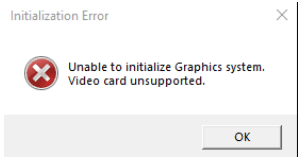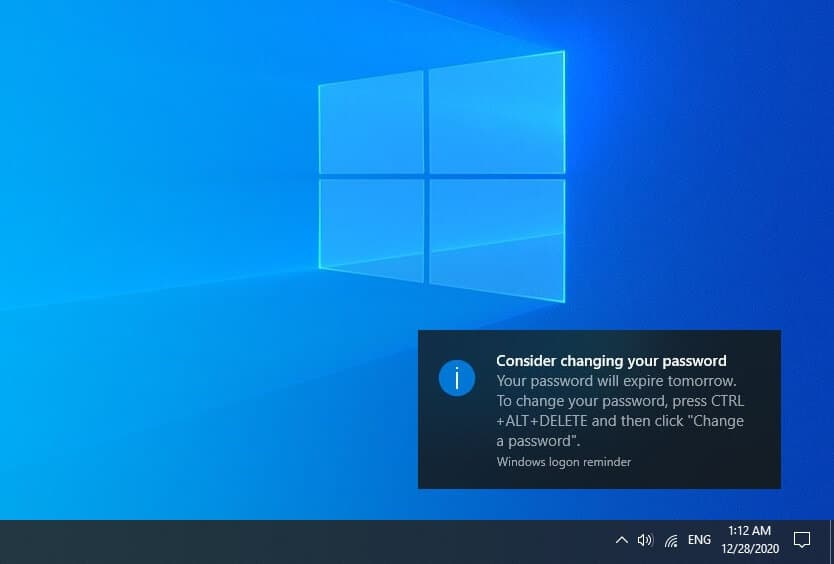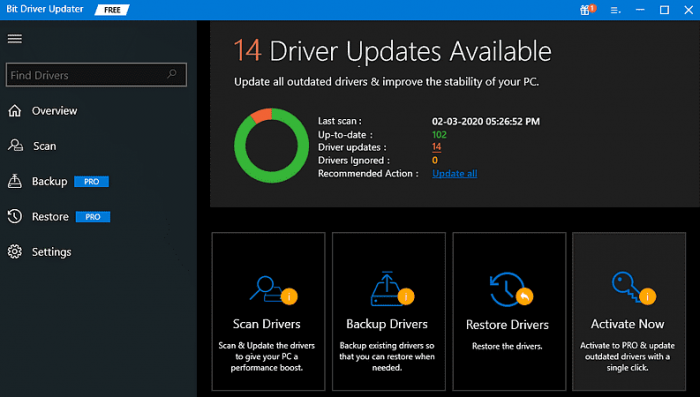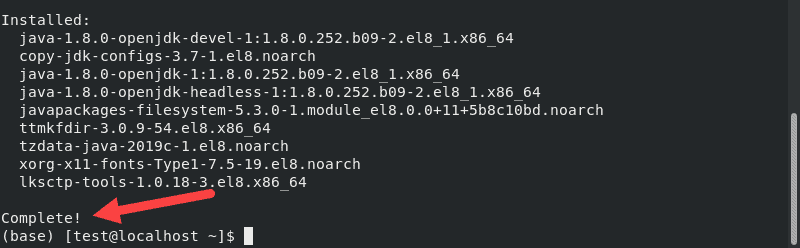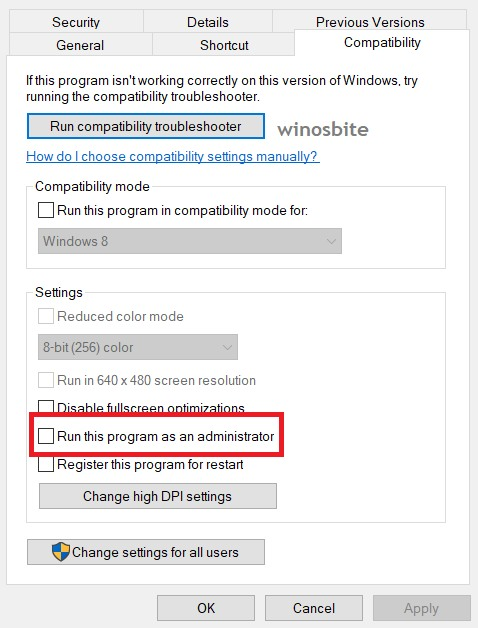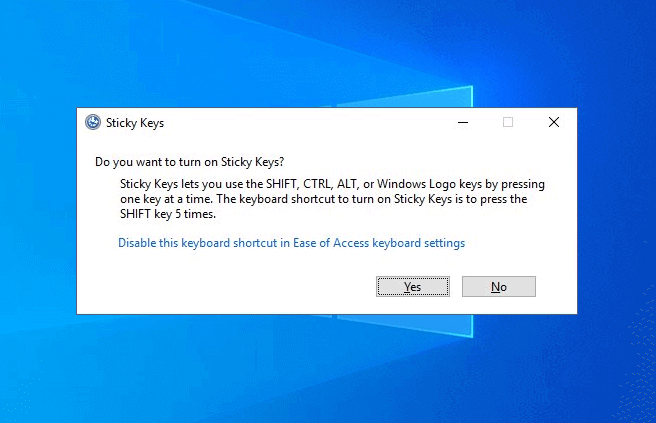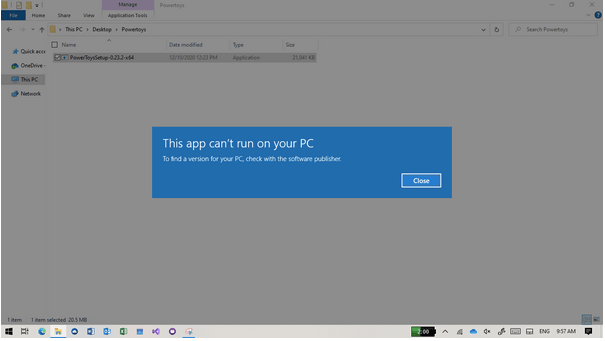“Unable to initialize graphics system” is one of the most common errors on Windows 10. It is not alone in encountering this problem, many gamers experience this issue and there are several ways to fix this issue easily. Also known as graphics device driver error code 43, this error occurs when your graphics device driver…
Are you tired of password expiration notifications on your Windows 10 PC? Learn how to disable Windows 10 password expiration notifications in seconds. Windows 10 is used by 700 million people every day. Unfortunately, they have some kind of problem almost every day. Are you one of them? Since updating Windows 10, are you tired…
Learn where Chrome bookmarks are stored in your Windows 10 PC, find Chrome bookmarks locations to back up Chrome bookmarks or export Google Chrome bookmarks. Bookmarks are one of the best ways we can save our favorite web pages on our web browser. It helps to simplify navigation and access to websites without having to…
Bluetooth mouse won’t connect in Windows 10? Here’s how to get rid of this issue easily. Every PC user still prefers to use a traditional mouse on their laptop’s trackpad. However, technology is rapidly evolving, and every advancement makes the digital world a better place. Bluetooth is a short-range wireless technology standard used to transfer…
If you are unable to launch the application on your computer due to the api-ms-win-crt-runtime-l1-1-0.dll’s missing error, then this is a system file issue and can be easily fixed. The error prompt you will receive will ask you to reinstall the program to fix it. However, there have been many reports in tech forums that…
Introduction to the CentOS Jenkins installation tutorial Jenkins is an open-source software package for continuous software development. It is used to automate the build, test, delivery, and deployment parts of an application. Jenkins is based on Java and provides assistance in every part of the software development process. How do I install Jenkins on CentOS?…
Some users have received the Apex Legends 0x887a0006 error when trying to open the game. Apex Legends is a very popular free-to-play multiplayer battle royale first-person shooter for Windows, developed by Respawn Entertainment and published by Electronic Arts. Despite the fact that it was released by software giant Electronic Arts (EA Games), there is practically…
Can’t you permanently turn off the sticky keys in Windows 10? This guide will teach you how to turn off Sticky Keys on your Windows 10 laptop or computer. Does your computer display some unwanted commands, such as punctuation marks or capital letters, in the middle of a sentence? If yes, then your sticky keys might be…
Suck it up. Everyone has secrets, and so does your Mac. Thousands of them are stored in folders in your user folders in the form of hidden files and folders. These files contain information such as app preferences.~/Library But how do we view hidden files on macOS X? Hopefully, in this article, we will discuss…
Sometimes things don’t happen the way we expected. For example, a program or software might fail to launch on your computer with the error message “This application cannot be run on your PC. To find the right version for your PC, check with the software publisher. ” This is undoubtedly one of the most annoying bugs…