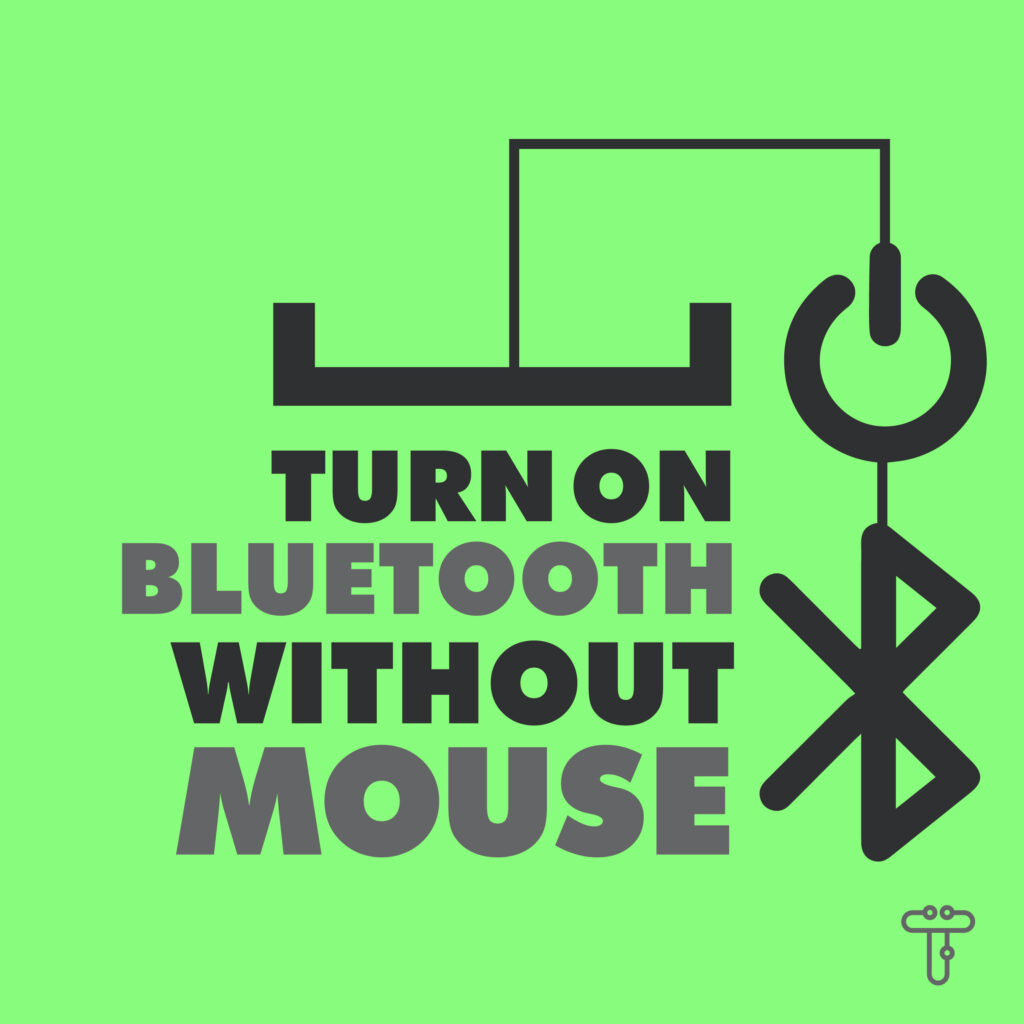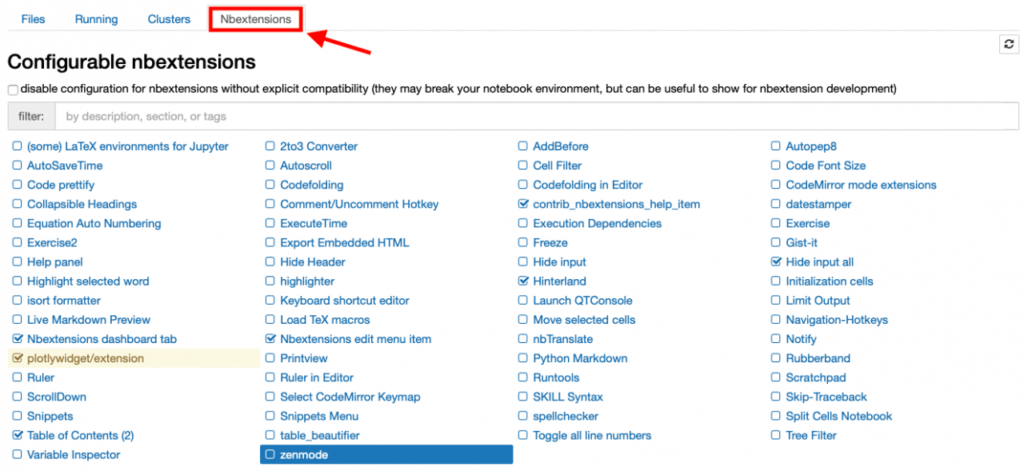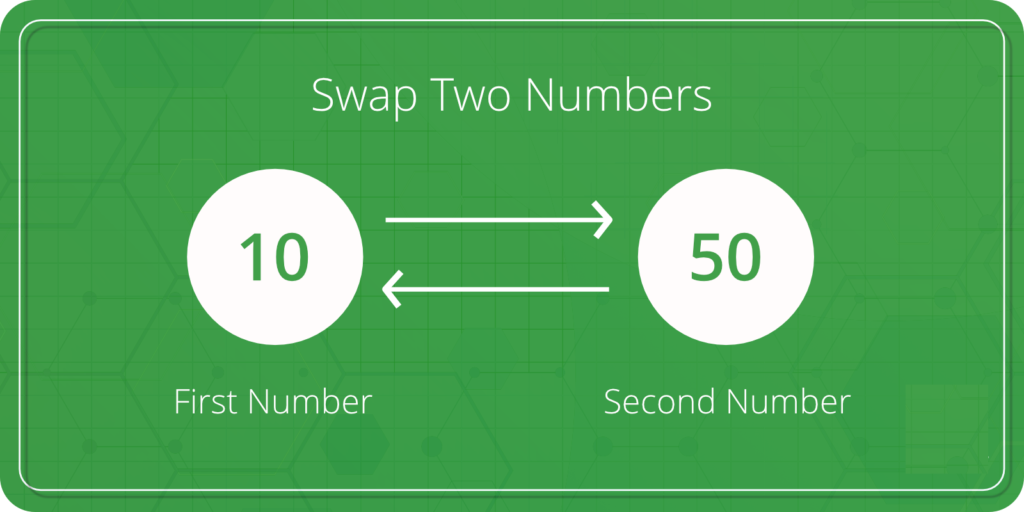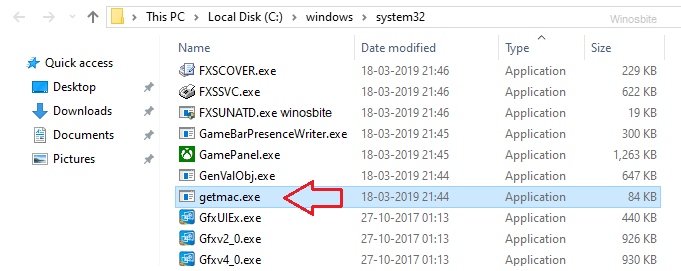This section describes how to create a database in PostgreSQL PostgreSQL is an open-source, high-level database management system that supports both relational (SQL) and non-relational (JSON) queries. In PostgreSQL, the focus is primarily on scalability and SQL compliance, while maintaining ACID properties (atomicity, consistency, isolation, durability) in transactions. In this tutorial, you will learn how to create a database in…
Today, most modern technology devices have Bluetooth as a basic connectivity feature by default, allowing users to connect to other Bluetooth devices, such as Bluetooth-enabled mice. Unfortunately, most Windows 10 users either don’t know how to turn on Bluetooth without a mouse or accidentally turn it off while pressing a random key on their keyboard. Turn on Bluetooth…
Audio is the backbone of the sound and music industry. Everyone wants to be the next Kishore Kumar or Lata Mangeshkar in the music industry. Be recognized as the best singer or radio presenter, or the best comparison in a TV show or the next indie DJ, hint at the best DJ in a small…
Both web and application servers respond to user requests for content. However, there are several key differences between these two server types, and understanding these differences can help you configure the right software and hardware infrastructure for your needs. What is the difference between a web server and an application server? Read on to learn…
Some Windows 10 users report that their system has no sound issues while receiving the message “No audio output device installed“. Users who have recently upgraded to Windows 10 1903 are facing this recurring issue. In fact, the latest operating systems have their inherent flaws. From installation issues to compatibility bugs, the new version is by…
Password protecting folders is one of the most important utilities on any device, especially on laptops. It helps us share information privately and prevents its content from being read by anyone else. In other laptops and PCs, the easiest way to maintain this privacy is to encrypt files or folders. Luckily, Mac offers an easier way to…
Which Jupyter Notebook extension is better? Data science is more than just mining and analyzing data. A good data scientist needs to be able to present data to non-technical people in a way that they can understand. Of course, this can be done in a series of PowerPoint slides. However, there are tools that are…
Given the two variables x and y, swap the two variables without using the third variable. Method 1 (Using Arithmetic Operators) The idea is to get the sum of two given numbers. The numbers can then be exchanged using the sum subtracted from the sum. C++ C Java Python 3 C# PHP Output: Multiplication and…
Getmac is a useful command-line tool for finding PC and Mac addresses. It is not a virus, but it may display errors. I’ve shown some sample Getmac.exe commands that you can use on a Windows 10 or earlier PC. Getmac usage introduction: file size and location Getmac.exe is located in the C:\Windows\System32\ folder and is recognized as a Win32 file…
Overview of this article In all numbers from 0 to n, count the number of 2s as digits. example: A simple brute force solution is to loop through all numbers from 0 to n. For each number visited, count 2 of them. Finally return the total. Below is the implementation of this idea. C++ Java Python3 C#…