Users may receive an error code 0xc004c003 when trying to activate Windows 10 online for a variety of reasons. This might be because the key is invalid or the Microsoft server is busy. Whenever this happens, the activation of Windows is paused as long as the error persists. In this case, it may be difficult for users to continue with their normal workflow. Therefore, it is necessary to resolve this error.
Typically, users will see the following error message on their PC:
Windows activation error code 0xC004C003
How does Windows 10 fix error code 0xc004c003? In this post, we will explain the common causes of error code 0xc004c003 when trying to activate Windows 10 and how to fix it.
Quick overview
- Common 0xc004c003 mistakes
- How to Fix Error Code 0xc004c003 in Windows 10 Operating System?
- Check the product key
- Go to the Windows troubleshooter
- Reset and restore your PC
- You should contact Microsoft after making changes to your hardware
- Update the BIOS
Common 0xc004c003 mistakes

It throws an error message saying:
- 0xc004c003 Product Key Blocked in Windows 10 – If you receive this error message, it means that the server is considering that the product key is invalid. Make sure you’re using the original key and report it to Microsoft.
- Microsoft Error Code 0xc004c003 – If you receive this message, it simply means that the server is currently busy. In this case, try activating after a few hours and it should work fine.
- 0xc004c003 Windows 10 activation error – This means you haven’t properly upgraded to Windows 10.
How to Fix Error Code 0xc004c003 in Windows 10 Operating System?
Note that Windows 10 must be activated to use it, or it will show the error code 0xc004c003 in your system. Let’s follow some short and quick ways to fix this error code:
Check the product key
The Windows 10 error code 0xc004c003 workarounds are as follows:
- To check the product key, click on the Windows logo.
- Type Control Panel and click on it.

- Tap System & Security, and then tap System.

- You’ll then see basic information about your computer.
- You’ll see the product key appear at the bottom. Go to the Microsoft website to check its validity.

- If the product key is valid, Windows is active. If not, Windows Not Activated will appear in a window that shows basic information about your computer.
- In this case, get a valid product key for Windows from Microsoft and use it to reinstall Windows.
Go to the Windows troubleshooter
How does Windows 10 fix error code 0xc004c003? As follows:
- Click Start.
- Go ahead and set it up and click on it.

- In Settings, you’ll see Updates & Security at the bottom. Click on it.

- Select Activation, located on the left:
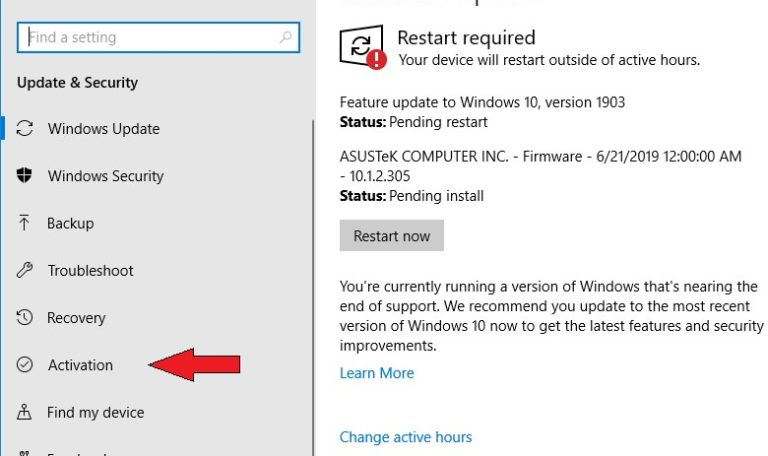
- Now select Troubleshooter.
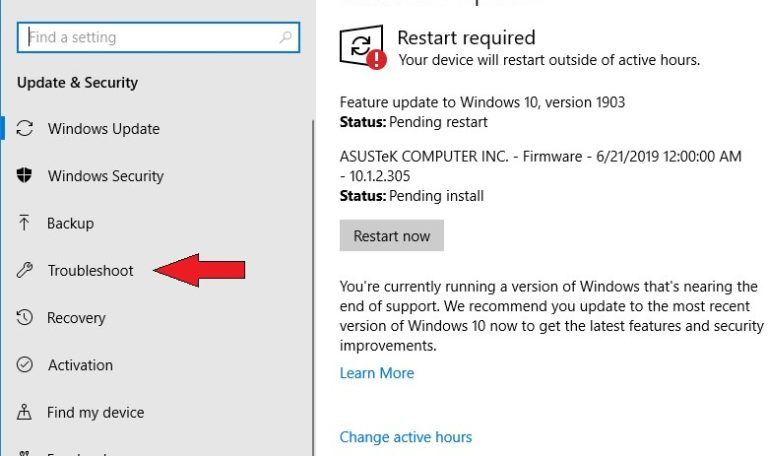
- Then, below you’ll see the options you need to choose to fix Windows Update issues.
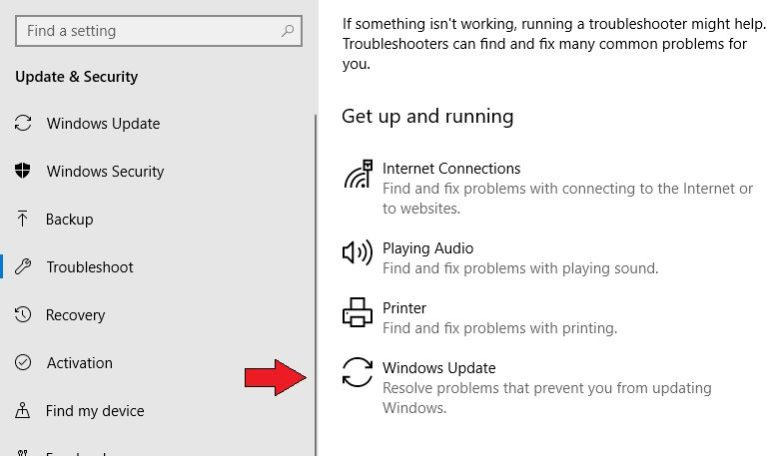
- Once selected, troubleshooting will begin automatically. If any errors are found, the error will be displayed and the user will be advised to take follow-up action.
- Once done, the user will be asked to check if the process is complete.
- Once done, reboot your system immediately so that the changes you have made are saved and saved forever.
In general, error code 0xc004c003 should now be resolved. If not, you should try other methods of the solution.
Reset and restore your PC
Workarounds 0xc004c003 Windows 10 Error Codes: If none of the above steps have been successful in removing the error code 0xc004c003, then the user’s best bet is to reset the system. By resetting the system, the current error will be removed and the user can revert the system back to the last saved version. Once Windows recovers, the files you need in the directory will be automatically imported to the main system folder.
- To reset the system, you have to click on the Windows button.
- In Settings, find Update & Security. Then click on it.
- Under Update & Security, you’ll see the option to recover. Click on it.
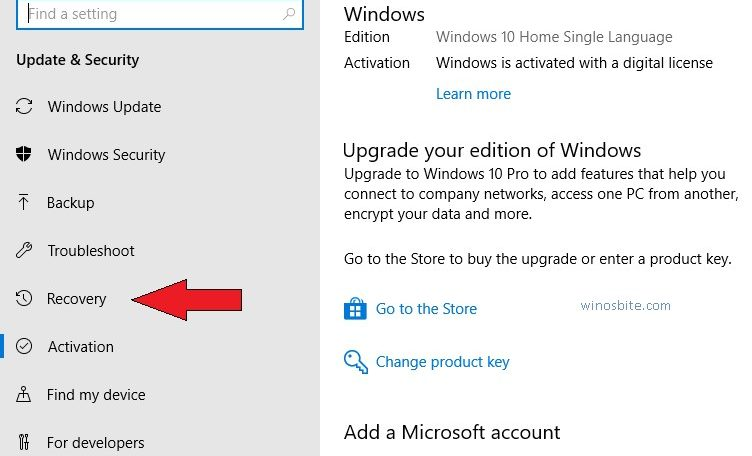
- Click Start and you’ll see the option to reset this PC. Clicking on that button will reset the PC completely.
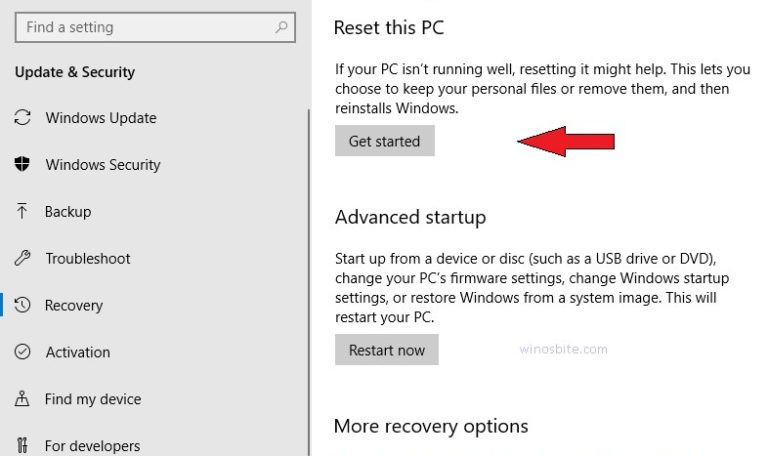
It’s important to back up your data ahead of time because a reset will completely erase the system memory.
At this point, the error code 0xc004c003 should have been resolved. You can check it by trying to update Windows again. If the error has persisted until now, then something serious has happened that is hindering the proper functioning of the Windows operating system. In this case, two other extension methods to resolve the error code 0xc004c003 are given below.
You should contact Microsoft after making changes to your hardware
Whenever a user activates Windows, the registration of the hardware configuration can be done through Microsoft’s activation server. There is an advantage to this approach. If someone needs to reinstall the Windows operating system, the product key is no longer required for activation, as the registration of the hardware is checked through digital verification. There is a problem with this process. This digital verification tends to stop whenever there is a change in the main part or assembly of the machine. As a result, Windows is no longer activated. Therefore, you should contact the Microsoft support team for detailed support.
Update the BIOS
How does Windows 10 fix error code 0xc004c003? One of the serious reasons why the Windows operating system fails to update is the BIOS. Please note that we do not recommend making any changes to the BIOS without proper knowledge. The state of the BIOS is directly related to the state of the system hardware. When the problem starts directly with the hardware or BIOS, the best way to fix the problem is to update the BIOS. Updating the BIOS has the potential to resolve not only the error code 0xc004c003 but equally likely to fix any issues that the system is facing due to the hardware. Additional features may also be added.
However, BIOS updates are more complicated and require special care. A slight mistake can cause permanent damage to the motherboard and entire circuitry. Although the process is risky, carefully following the right steps will ensure that the BIOS update is completed successfully. This is one of the core procedures for correcting system incompatibilities. Most users report that updating the BIOS successfully fixes the error code 0xc004c003.
No matter how unlikely, even after this, the error code 0xc004c003 may not be resolved. In such rare cases, it is advisable to seek professional Microsoft technical support services.